Encode Canon XC10 4K to H.265 Codec for Watching on LG 4K TV

Due to its distinctive and out-of-the-ordinary design, Canon XC10 has caught a lot of people's attention. Most guys would like to use XC10 to shoot 4k videos(use MPEG-4 AVC/H.264 as video codec) for playback and sharing. And if you have a 4K Ultra HDTV, playing Canon XC10 4K videos on it is a wise choice. In this article, we will share a guide on how to stream and play Canon XC10 4K on LG 4K TV with the best quality. Learn details now.
As known to all, H.265 codec is visually superior than H264. And the file size is about 50% smaller using H.265 than using H.264. To enhance your 4K enjoyment on LG 4K TV, converting Canon XC10 4K H.264 to H.265 is really necessary. To finish the task, a H.265/HEVC encoder is essential. The best program we can recommend here is Brorsoft Video Converter.
Overall, this software is a powerful H.265 encoder, decoder, player and editor. It can help you convert Canon XC10 4K H.264 video to H.265 for watching on LG OLED 4K TV seamlessly. Besides, it can also any non-H.265 videos including MKV, DivX, AVI, WMV, MOV, MXF, MPG, MP4, etc to H.265 codec up to 4K. Zero quality loss. And with the built-in video editor, you can personalize and retouch your videos in clicks. For Mac users, Brorsoft Video Converter for Mac is specially designed for dealing with HEVC (H.265) on Mac OS X(macOS Sierra, El Capitan included). Download the program and start the H.265 4K encoding process.

 (Note: Click here for OS X 10.5)
(Note: Click here for OS X 10.5)
READ MORE:
| Canon XC10 4K to Edius | Canon XC10 4K to iMovie | Canon XC10 4K to Avid MC |
| Canon XC10 4K to Premiere Pro | Canon XC10 4K to Final Cut Pro |
Encoding Canon XC10 4K to H.265 for LG 4K TV Playback
STEP 1. Add 4K source videos
Run the H.265 Video Converter program, go to the menu bar, select Add button to select the Canon XC10 4K files you want to import. You can also directly drag the video files to the program for conversion.

STEP 2. Choose H.265 as output format
From the drop-down list of " Format" > "Common Video", you can select H.265 Video(*.mp4) as the target format, which can be played on LG OLED 4K TV with the best quality.
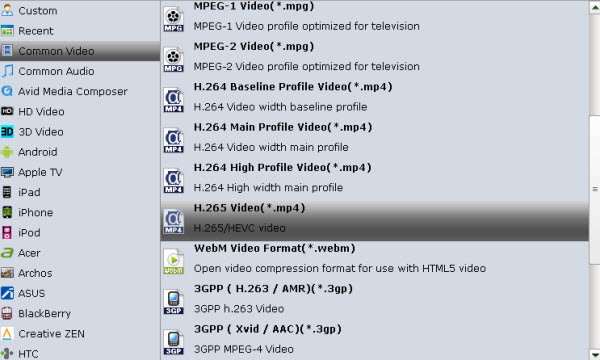
Tip: You can change the format parameters by click the Settings bar. The video size, video encoder, frame rate, bit rate, audio encoder, channel and more other parameters can be adjusted in this Settings option.
STEP 3. Start conversion
When all the settings are done, click the Convert button to start encoding Canon XC10 4K files to H.265.
The conversion time depends on your video size, computer performance, output settings, etc. Generally, it won't take too long. After the conversion, you'll get resulted H.265(HEVC) videos for displaying on LG OLED 4K TV. Enjoy.
Useful Tips
- HEVC/H.265 Executive Summary
- Differences: H.265 and H.264
- Play H.265 in Windows Media Player
- Play H.265 in VLC
- Play H.265 on Windows 10
- Play H.265 via Plex
- Play H.265 in QuickTime
- Convert H.264 to H.265
- Add H.265 videos to iTunes
- H.265 to Final Cut Pro
- H.265 to Avid Media Composer
- H.265 Codec and iMovie
- H.265 Codec and Sony Vegas
- H.265 to Windows Movie Maker
- H.265 Codec and Premiere
Copyright © 2019 Brorsoft Studio. All Rights Reserved.






