Downscaling 4K to 1080P from Panasonic HC-X1

We’re sure the Panasonic HC-X1 is a great camera. Featuring a large 1"-type 4K sensor, the HC-X1 is capable of recording video in DCI (4096x2160) as well as UHD (3840x2160) 4K resolutions.?If you have a HC-X1 at hand, you probably would like to capture some 4K footage. But when you try to play the Panasonic HC-X1 4K videos on PC, iPhone, iPad or edit the 4K videos in NLEs like FCP X, Adobe Premiere Pro, Avid Media Composer, iMovie, etc, you find it's not an easy task...
For those who wanna play and edit Panasonic HC-X1 4k videos on old computer(editing a 4K video requires more computing power and it could be more time consuming), we suggest you to convert/downscale 4K to 1080p then edit the project in 1080p and smart-render.
It’s really easy to make it true with the help of Brorsoft Video Converter Mac or Brorsoft Video Converter for Windows.
Overall, this 4K video converter is surely in the support of compressing Panasonic HC-X1 4K videos to 1080p faultlessly. What's more, this video app can help you to convert Panasonic HC-X1 4K MP4/MOV footage to Final Cut Pro, Davinci Resolve, iMovie, Adobe Premiere Pro, Avid Media Composer and more editing programs compatible format like Apple ProRes, Apple InterMediate Codec, MPEG-2, DNxHD, etc for easier editing. Plus, it also supports transoding Panasonic HC-X1 4K video to iPhone, iPad, Galaxy Tab, etc media devices playable format as you want. Just download it and follow the tutorial below to get the work done.
READ MORE: Edit Panasonic HC-VX1 4K in Final Cut Pro | Import Panasonic HC-X1000 4K to FCP/Premiere Pro
Guide: How to Downscale/Convert Panasonic HC-X1 4K to 1080P
Step 1. Load Source 4K Video
Launch the best 4K video converter; click "Add Video" and load your 4K files from Panasonic HC-X1 or hard drive.

Step 2. Decide Output Format
Click the "Format" drop down list to select MOV, MPG, AVI, etc format from "Common Video" as you want. Since this video converter also provides optimal profiles for kinds of editing programs and media devices, you can also select a proper format that best meets your needs.
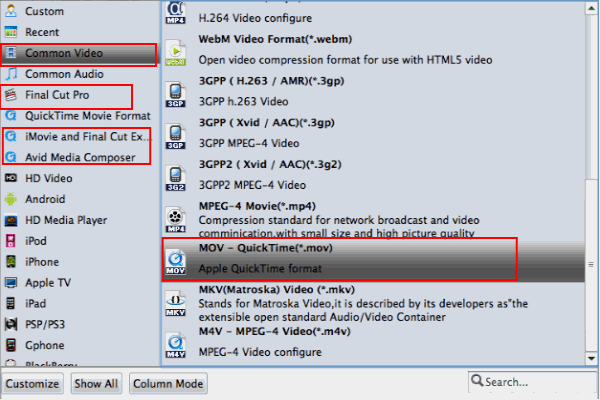
Step 3. Set Video Resolution at 1080p
Click "Settings" button; you can adjust video and audio settings, including codec, aspect ratio, bit rate, frame rate, sample rate, and audio channel. To down-convert 4K to 1080p, do remember adjusting video size to 1920*1080. That is the exact 1080p.
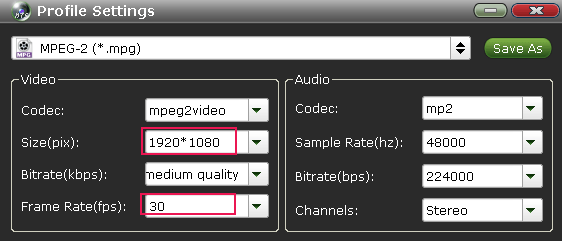
4. Start 4K to 1080p Conversion
Hit "Convert" button to start downscaling Panasonic HC-X1 4K to 1080p. After the conversion, you an get the 1080p video by clicking the Open button. Now it would be easier for you to playback and edit your Panasonic HC-X1 4K footage. Enjoy.
Useful Tips
- 5 Best 4K Video Converter for Mac
- Best 4K Video Downloader
- 4K Ultra HD Video Converter
- Downscale 4K to 1080p
- 4K workflow with FCP
- 4K workflow with iMovie
- 4K workflow with Avidemux
- 4K workflow with Premiere Pro
- 4K workflow with Avid MC
- 4K workflow with Sony Vegas
- 4K Workflow with After Effects
- 4K Workflow with DaVinci Resolve
- 4K Workflow with Premiere Elements
- 4K Workflow with Movie Maker
- 4K Workflow with EDIUS
- 4K Workflow with HitFilm
- 4K Downscaling to 1080p
- 4K Workflow with PowerDirector
- 4K Workflow with Pinnacle Studio
- 4K AVC-Intra to Premiere Pro
- DJI Mavic 2 Pro 4K in Premiere Pro/FCP/Avid Media Composer
- Upload 4K Videos to YouTube
- Upload 4K Videos to OneDrive
- Play 4K in VLC
- Play 4K in Plex
- Play 4K in QuickTime
- Play 4K on Android
- Play 4K on Xbox One S
- Play 4K on Apple TV 4K
- Play 4K on Vizio TV via Kodi
- Play 4K on Shield TV via Plex
- Play 4K on PC without Lag
- Play 4K in Windows Media Player
Copyright © 2019 Brorsoft Studio. All Rights Reserved.








