Load Panasonic Lumix DC-GH5S 4K Video to Premiere Pro
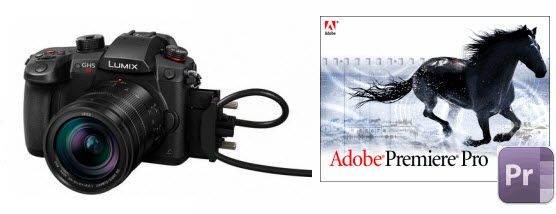
"Hi! I was told the 4K files can natively ingest into Premiere Pro. But my footage from Panasonic Lumix GH5S is crashing every time I try to import. Any ideas?"
Panasonic introduced the Lumix DC-GH5S mirrorless camera, the successor to the original and ubiquitous GH5. Specifically geared for video shooting, the GH5S features a versatile and capable range of video specs, including the ability to internally record DCI 4K at up to 60 fps and 150 Mbps with 4:2:0 8-bit Long GOP; 30 fps and 150 Mbps with 4:2:2 10-bit Long GOP; and 24 fps and 400 Mbps with 4:2:2 10-bit ALL-I. While, you may get the trouble when import Panasonic GH5S 4K to Adobe Premiere Pro like the issue quoted above.
Well, as far as we know, the Panasonic GH5S footage is infamous for being highly compressed. Creative as in, doing something not generally done nor accepted as "standard" practice for a codec. As Premiere Pro isn't really designed to handle non-standard codec options ... there can be issues at times, and as with yours here, normally one can get through them with workarounds. We do know a couple 4K video shooters who ... for editing ... transcode all their 4K footage to a more editable format like MPEG2 for Adobe Premiere Pro CC, CS6, CS5. Below is the tutorial for transcoding Panasonic GH5S 4K to Premiere Pro efficiently.
To fulfill the task, third-party software is required to convert Panasonic GH5S 4K to Premiere Pro natively supported format like MPEG-2. Brorsoft Video Converter for Mac is highly recommended here.
Overall, the program is the best 4K converter. With it, you can effortlessly transcode GH5S 4K MP4, MOV to MPEG-2, which will create a Premiere Pro friendly file format keeping the best quality. Besides Premiere, this software can also export DNxHD for Avid, ProRes for Final Cut Pro, Apple InterMediate Codec for iMovie and more NLE systems for native editing. For Windows users, Brorsoft Video Converter is the right choice. Just download it and follow the tutorial below to get the work done.
READ MORE:
Panasonic TZ200 4K to Premiere/Avid/FCP
Panasonic LX15 4K to Premiere/FCP/Avid
Panasonic FZ2500 4K to Sony Vegas Pro
Panasonic GH5 4K to Premiere Pro
Panasonic GH5 4K to Avid MC
Panasonic GH5 4K to PowerDirector
Panasonic GH5 4K to VEGAS Pro
Panasonic GH5S 4K to Final Cut Pro
Guide: Converting Panasonic GH5S 4K to MPEG-2 for Adobe Premiere Pro
Step 1: Add original file
Click "Add File" button to import GH5S 4K MP4 or MOV to this powerful program. Or you can simply drag the videos directly to the software window list.

Step 2: Choose preferred format
Click "Format" pull down list to select Adobe Premiere/Sony Vegas> MPEG-2(*.mpg) as the best video format for Premiere Pro.

Tip: Click the "Settings" button, you are able to enter the "Profile Settings" panel to adjust video and audio parameters for the converted files, including video size, bit rate, frame rate and more.
Step 3: Start conversion
Click the Convert button to start transcoding Panasonic GH5S 4K to MPEG-2 for Premiere Pro.
Once the process is at 100%, click "Open" button on the main interface to find the generated videos, then you can transfer the encoded GH5S 4K videos to Adobe Premiere Pro CC, CS6, CS4 for editing effortlessly.
Editor's Note:
Since GH5S 4K footage won't work well in Adobe Premiere Pro, why not directly recording 1080P videos? Well, every setting has it's use. 1080p gives more flexibility in frame rates. 4K of course if you need the best result with most information to work with in post.
You could use them all together in the same time line. You can render 1080p up to 4K, or scale it all down to 1080p, your choice. Try out various scenarios, you make the rules.
Useful Tips
- 5 Best 4K Video Converter for Mac
- Best 4K Video Downloader
- 4K Ultra HD Video Converter
- Downscale 4K to 1080p
- 4K workflow with FCP
- 4K workflow with iMovie
- 4K workflow with Avidemux
- 4K workflow with Premiere Pro
- 4K workflow with Avid MC
- 4K workflow with Sony Vegas
- 4K Workflow with After Effects
- 4K Workflow with DaVinci Resolve
- 4K Workflow with Premiere Elements
- 4K Workflow with Movie Maker
- 4K Workflow with EDIUS
- 4K Workflow with HitFilm
- 4K Downscaling to 1080p
- 4K Workflow with PowerDirector
- 4K Workflow with Pinnacle Studio
- 4K AVC-Intra to Premiere Pro
- DJI Mavic 2 Pro 4K in Premiere Pro/FCP/Avid Media Composer
- Upload 4K Videos to YouTube
- Upload 4K Videos to OneDrive
- Play 4K in VLC
- Play 4K in Plex
- Play 4K in QuickTime
- Play 4K on Android
- Play 4K on Xbox One S
- Play 4K on Apple TV 4K
- Play 4K on Vizio TV via Kodi
- Play 4K on Shield TV via Plex
- Play 4K on PC without Lag
- Play 4K in Windows Media Player
Copyright © 2019 Brorsoft Studio. All Rights Reserved.








