Working With Samsung NX1 H.265 in Mac FCP X/iMovie/FCE

The NX1 is Samsung's flagship mirrorless interchangeable lens camera. Video is a big part of the NX1. It can record video at 4K/24p or UHD/30p video, so it's ready for both next-gen video standards. It also uses the new H.265 codec that offers the same quality as H.264 but at half the bit rate (and file size). If you recorded some H.265 videos by Samsung NX1, you may like editing the NX1 H.265 videos with FCP, iMovie, FCE or other NLEs on Mac OS X. This guide focuses on Samsung NX1 H.265 to FCP/iMovie/FCE workflow.
4K video can be recorded by Samsung NX1 in H.265 encoding standard, which keeps file size very small. However, the H.265 codec is not good for Mac editing, and we can't edit Samsung NX1 H.265 video in Final Cut Pro (X/7/6), iMovie, FCE smoothly. While, things turn to be different if we get a professional H.265 converter- Brorsoft Video Converter for Mac.
This software is able to convert 4K H.265 files from Samsung NX1 to FCP, iMovie, FCE fully compatible format and keep original quality at the mean while. It can export ProRes for Final Cut Pro, Apple InterMedaite Codec(AIC) for iMovie/FCE, DNxHD for Avid Media Composer, MPEG-2 for Adobe Premiere Pro and more NLE systems for native editing. Download the software and follow the guide to finish the conversion task.
READ MORE: Convert NX1 H.265 to H.264 | Working With NX1 H.265 in Adobe Premiere
 (Note: Click here for OS X 10.5)
(Note: Click here for OS X 10.5)
Guide: Transcode Samsung NX1 H.265/HEVC Video to FCP/iMovie/FCE
Step 1. Install the Mac H.265 Converter program and run it. Drag the H.265 files to the software. Or you can also click "Add" button on the top of the main interface to import video to the program.

Step 2. Hit the Format box to select the specially designed video codec for editing in iMovie/FCE, Final Cut Pro.
a. For importing Samsung NX1 H.265 to Final Cut Pro X/7, you can choose "Final Cut Pro> Apple PreRes 422(*.mov)" as output format.

b. To edit Samsung NX1 video in iMovie, FCE, "iMovie/FCE --> Apple InterMediate Codec(AIC) (*.mov)" is the optimal choice.
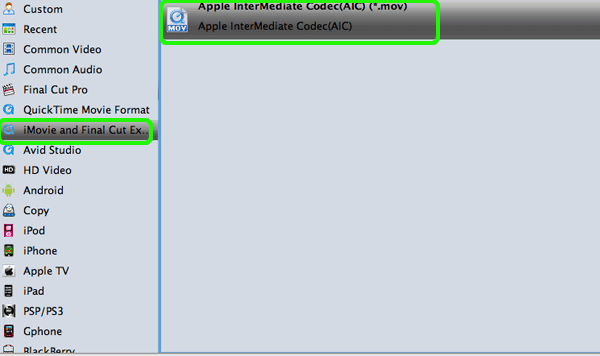
Step 3. Adjust the video and audio parameters, including the Bitrate of Video and Audio, Audio, Video Size, Sample Rate, Frame Rate, Audio Channels, etc., by clicking the Settings buttion on the main interface. Usually 1920*1080 video size and 30fps video frame rate are recommended for FCP, iMovie, FCE editing.
Step 4. Click the Convert button to start transcoding Samsung NX1 H.265 to .MOV(ProRes for FCP, AIC for iMovie/FCE) on Mac OS X.
After the conversion finished, you can easily transfer your 4K H.265 footages from Samsung NX1 to FCP, iMovie, FCE for further editing without any issue.
Useful Tips
- HEVC/H.265 Executive Summary
- Differences: H.265 and H.264
- View/Edit HEVC on macOS High Sierra
- H.265 Converter macOS High Sierra
- Play H.265 in Windows Media Player
- Join or Split H.265 VIideos
- Play H.265 in MX Player
- Play H.265 in KMPlayer
- Play H.265 in VLC
- Play H.265 on Android
- Play H.265 on Windows 10
- Play H.265 on Surface Book/Pro
- Play H.265 on iPhone 8/7 iOS 11
- Play H.265 on Xbox One
- Play H.265 via Plex
- Play H.265 on Kodi
- Upload H.265 to Vimeo
- Upload H.265 to YouTube
- Play H.265 in QuickTime
- Play H.265 in Neuxs Player
- Play H.265 4K in UHD TV
- Play H.265 4K in MPC-HC
- Play H.265 on WD TV
- Play H.265 on Samsung TV
- Play H.265 on Chromecast Ultra
- Convert H.264 to H.265
- Convert H.265 to H.264
- Convert H.265 to M3U8
- Convert H.265 to ProRes Windows
- Convert H.265 to MPEG2 for DVD
- Convert H.265 MP4 to HEVC MKV
- Add H.265 Videos to iTunes
- H.265 to Final Cut Pro
- H.265 to Pinnacle Studio
- H.265 to Corel VideoStudio
- H.265 to Edius Pro
- H.265 to Avid Media Composer
- H.265 Codec and iMovie
- H.265 Codec and Sony Vegas
- H.265 Codec and After Effects
- H.265 Codec and Lightworks (Pro)
- H.265 Codec and Windows Movie Maker
- H.265 Codec and Premiere Elements
- H.265 Codec and Premiere Pro
- H.265 Codec and Davinci Resolve
- Export Final Cut Pro to H.265
- Export Premiere Pro CC to H.265
- VLC Convert H.265 to H.264
- Play iPhone HEVC in Windows Media Player
- Encode H.265 with FFmpeg Alternative
- Solve Handbrake H.265 encoding issue
Copyright © 2019 Brorsoft Studio. All Rights Reserved.






