Importing Sony RX100 IV XAVC S 4K Videos to FCP/Premiere/Avid

Sony RX100 IV camera features the world's first memory-attached 1.0-type stacked CMOS image sensor, making it possible to capture stunning 4K movies with up to 40x super slow motion, spectacular still images, and more. What's more impressive is its capacity to shoot and record 4K videos employing the XAVC S codec to ensure beautiful footage with high bit rate recording.
However, being a quite new compression format that provides low compression for high-quality movie expression, the XAVC S is not an ideal format for most non-linear editing systems (NLE) including Final Cut Pro, Adobe Premiere, Avid, etc. In addition, it also would be a bit hard to handle 4K video with Final Cut Pro, Premiere Pro and Avid Media Composer. Although Sony provides some plugins, it seems that the process is complex and sometimes you will encounter different importing issues like import slowly, no audio after importing, etc. Fortunately, you are able to fix all these problems with the help of a professional video converter software called Brorsoft Video Converter for Mac.
Overall, this program can help you transcode Sony RX100 IV 4K XAVC S footage to various professional encoders, Apple Intermediate Codec, ProRes and DNxHD, DVCPRO, HDV - ensuring maximum editing quality and efficiency when working with iMovie, Final Cut Pro, Avid Media Composer or Adobe Premiere and more. Plus, with advanced audio and video in sync technology, the program is able to guarantee audio and video matching very well. For Windows user, you can turn to the Windows version. Now just get the program and follow the step-by-step guide below to convert and import Sony RX100 IV XAVC S 4K footage to FCP X, FCP 7, Adobe Premiere Pro CC/CS6, Avid Media Composer for editing smoothly.
READ MORE: Sony RX100 VI XAVC S to Final Cut Pro | Sony RX100 V XAVC S to FCP/Premiere/Avid MC
Transcoding Sony RX100 IV footage for editing in FCP, Premiere, Avid
Step 1. Launch the 4K XAVC S Converter on your Mac, then click the adding button to import your XAVC S flies from HD drive or your camcorder directly.

Step 2. Click on the "Format" bar and choose best editable format for your NLEs.
a. Select Final Cut Pro > Apple ProRes 422 (*.mov) as the output format for Final Cut Pro.

b. To convert XAVC S to Premiere, choose output format > Click "Format" bar and choose Adobe Premiere/Sony Vegas -> MPEG-2(*.mpg) as output format for editing raw 4K in Adobe with natively supported video codec.

c. To convert XAVC S to Avid, click "Format" and move your pointer to "Avid Media Composer" Category and choose "Avid DNxHD(*.mov)" as output format.
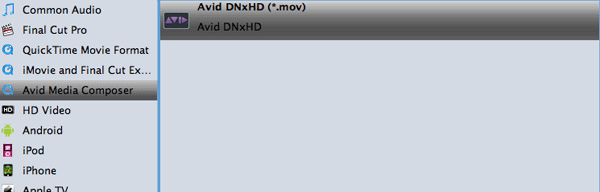
Step 3. You also can click "Settings" to set video frame rate, video size and Video Bitrate as you want.
Step 4. Hit the Convert button in the main interface to start the XAVC S to FCP, Premiere, Avid conversion on Mac OS X.
Once the conversion process shows100%, you can smoothly import the converted Sony RX100 IV XAVC S files to Final Cut Pro 6/7/X, Premiere, Avid with smooth workflow.
Useful Tips
- Import XAVC to After Effects
- Import XAVC to Pinnacle Studio
- Import XAVC to iMovie
- Import XAVC to Premiere Pro
- Import XAVC to Sony Vegas Pro
- Import XAVC to Final Cut Pro
- XAVC to Premiere Elements
- XAVC in Avid Media Composer
- XAVC in Windows Movie Maker
- XAVC S Format Introduction
- XAVC S to Final Cut Pro
- XAVC S to iMovie
- XAVC S to Avid
- XAVC S to Lightroom
- XAVC S to Adobe Premiere
- XAVC S to Sony Vegas Pro
- XAVC S to Sony Movie Studio
- XAVC S to PowerDirector
- XAVC S to Davinci Resolve
- XAVC S to Windows Movie Maker
- Upload XAVC S to YouTube
- Upload XAVC S to Facebook
- Convert XAVC S to ProRes
- XAVC S Converter for Mac
Copyright © 2019 Brorsoft Studio. All Rights Reserved.






