Yuneec Typhoon Q500 4K Unsupported by iPhone 6s- Solution

Q: "I have a Yuneec Typhoon Q500 4K. I've always had a android phone and was able to click and drag video files from my pc to my phone. Now that I have an iPhone 6s it will not allow me to do it. I downloaded iTunes and was able to copy the files to my phone but when I go to play the videos I get an error message saying that it is a unsupported format. Can anyone help?"
You may got some 4K content from Yunnec Typhoon Q500 4K. While, when trying to transfer and read the 4K video with iPhone 6s, you encountered issues. Based on our testing, it was probably caused by the high bitrate of the Q500 4K footage. What I need to do is to reduce the Q500 4K files file size by lowering the bitrate. Below is the detailed guide on how to convert and downscale Yuneec Typhoon Q500 4K to iPhone 6s. If you have the similar demand, read on.
As we know, Yuneec Q500 4K Typhoon incorporates the CGO3-GB that can shoot up to 4K videos at up to 4K30 in H.264 with 50Mbps. Whereas, the large file size from Q500 is not supported well by iPhone 6s(It supports H.264 video up to 4K, 30 frames per second, High Profile level 4.2 with AAC-LC audio up to 160 Kbps, 48kHz, stereo audio in .m4v, .mp4, and .mov file formats). To play Yuneec Q500 4K on iPhone 6s smoothly, a good suggestion is to downscale the file size by lowering the bitrate from 10Mbps to 160 Kbps.
To achieve the goal, a great 4K video converter is needed. Brorsoft 4K Video Converter is considered to be the best 4K Ultra HD video converter. It allows you to freely adjust the video bitrate, frame rate, video resolution, etc as you want. Plus, this 4K video converter enables you to transcode 4K videos to any format MP4, MOV, WMV, FLV, MPG, AVI, MKV... as you need. With this professional 4K video converter app, you can downsize Yuneec Q500 4K files to fit on iPhone 6s with ease. If you are running on Mac OS X, Brorsoft Video Converter for Mac is the alternative choice.
READ MROE:
Play Yuneec Typhoon Q500 4K on Smart TV
Yunnec Typhoon Q500 4K in Premiere Pro
Yunnec Typhoon Q500 4K in Final Cut Pro
Yuneec Typhoon Q500 4K to GoPro Studio
Import DJI Yuneec Typhoon H 4K to FCP X
Yunnec Typhoon Q500 4K in Windows Movie Maker
How to downscale/convert Yuneec Typhoon Q500 4K to iPhone 6s
Step 1. Load 4K footage
Launch the 4K Video Converter app; click "Add Video" to load your 4K files from Typhoon Q500.

Step 2. Decide Output Format
Click the "Format" drop down list to select iPhone 6s friendly format. H.264 MP4 format from "Common Video" is what you can choose. Of course, you can directly choose iPhone 6 H.264 Full HD 1080p(*.mp4) from iPhone profile list as the output format.
Step 3. Adjust the video bitrate
Since iPhone 6s supports 4K video playback, you can stick with the 4K resolution. To reduce the original file size, you'd better adjust the video bitrate from 50Mbps to 160 Kbps, which is fully compatible with iPhone 6s.
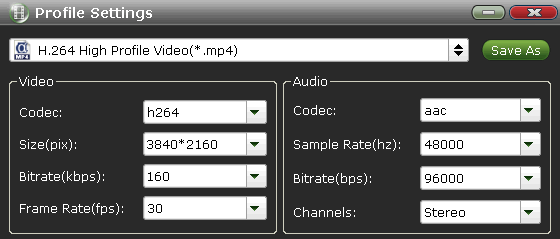
Step 4. Start conversion
Hit "Convert" button to let the 4K video conversion begin. When the conversion finished, check the generated video, which can be played with iPhone 6s perfectly.
Yunnec Typhoon Q500 4K Workflow in NLEs:
Import Yuneec Q500 Typhoon 4K to Final Cut Pro
Import Yuneec Q500 Typhoon 4K Video to Premiere Pro
Import Yuneec Typhoon Q500 4K to GoPro Studio
Import Yuneec Typhoon Q500 4K to Windows Movie Maker
Useful Tips
- 5 Best 4K Video Converter for Mac
- Best 4K Video Downloader
- 4K Ultra HD Video Converter
- Downscale 4K to 1080p
- 4K workflow with FCP
- 4K workflow with iMovie
- 4K workflow with Avidemux
- 4K workflow with Premiere Pro
- 4K workflow with Avid MC
- 4K workflow with Sony Vegas
- 4K Workflow with After Effects
- 4K Workflow with DaVinci Resolve
- 4K Workflow with Premiere Elements
- 4K Workflow with Movie Maker
- 4K Workflow with EDIUS
- 4K Workflow with HitFilm
- 4K Downscaling to 1080p
- 4K Workflow with PowerDirector
- 4K Workflow with Pinnacle Studio
- 4K AVC-Intra to Premiere Pro
- DJI Mavic 2 Pro 4K in Premiere Pro/FCP/Avid Media Composer
- Upload 4K Videos to YouTube
- Upload 4K Videos to OneDrive
- Play 4K in VLC
- Play 4K in Plex
- Play 4K in QuickTime
- Play 4K on Android
- Play 4K on Xbox One S
- Play 4K on Apple TV 4K
- Play 4K on Vizio TV via Kodi
- Play 4K on Shield TV via Plex
- Play 4K on PC without Lag
- Play 4K in Windows Media Player
Copyright © 2019 Brorsoft Studio. All Rights Reserved.






