How to import Sony FDR-AX1 XAVC S to Adobe Premiere Pro CC/CS6

Sony FDR-AX1 is the world's first camcorder with 4K video recording and a fully automatic mode. In order to provide 4K video recording in a consumer model, Sony designed the FDR-AX1 to support the XAVC-S 4K/HD recording format. As a new user, you may look for some tips on editing the 4K XAVC S from Sony FDR-AX1 in Adobe Premiere Pro. This article will outline how to import Sony FDR-AX1 XAVC S to Premiere Pro CC/CS6 for smooth editing.
In fact, when edit XAVC S files in Adobe Premiere Pro, there wasn't solid support for the XAVC S codec in Premiere, even the latest Premier Pro CC. To work Sony FDR-AX1 XAVC S in Adobe Premiere Pro (including old version Premiere Pro CS4/CS5/CS6 or the latest CC) more efficiently that saves time and speeds up the production process, you'd better convert XAVC S to MPEG-2, Adobe Premiere most compatible format. Brorsoft Video Converter for Mac is the best solution for you.
As the best XAVC S converter, it's able to convert XAVC S files to Adobe Premiere editable MPEG-2 video with least quality loss. With it, you may also encode XAVC S to Final Cut Pro, iMovie, FCE, Avid Media Composer and more NLE programs highly compatible formats for editing. If you want to encode XAVC S codec to an editable format on Windows PC, please get Brorsoft Video Converter. Download the program and start conversion.
Download the best XAVC S Converter:
 (Note: Click here for OS X 10.5)
(Note: Click here for OS X 10.5) 
READ MORE: Sony FDR-AX33 to Avid Media Composer | Sony FDR-AX1 to iMovie | Sony FDR-AX100 to Avid/FCP/Adobe Premiere | Sony FDR-AXP33 to FCP/iMovie | Sony FDR-AXP35 to Premiere Pro | Sony FDR-X1000V to FCP | Sony FDR-AX700 to FCP/Avid/Premiere
Converting Sony FDR-AX1 XAVC S to Adobe Premiere Pro MPEG-2 format
Step 1: Add XAVC S videos
Run the XAVC S to Adobe Premiere Converter program. Drag and drop the XAVC S files to the converter. You can also hit Add files button to import videos to the app for converting.

Step 2: Choose Adobe Premiere preferable format
Click "Format" pull down list to select Adobe Premiere/Sony Vegas> MPEG-2(*.mpg) as the best video format for Premiere Pro. WMV, MOV formats are the good choice as well.

Tip: Click "Settings" button if you'd like to customize advanced audio and video parameters like Video Codec, aspect ratio, bit rate, frame rate, Audio codec, sample rate, audio channels.
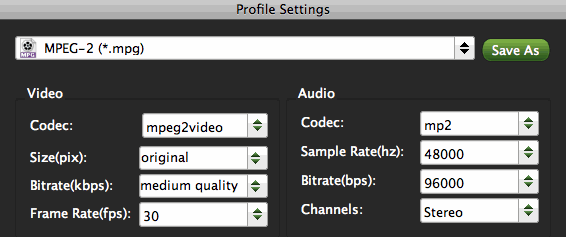
Step 3: Start XAVC S conversion
Hit the convert button, it will start converting Sony FDR-AX1 XAVC S to MPEG-2 for importing to Adobe Premiere immediately. Soon after the conversion, just click "Open" button to get the generated files for natively editing in Premiere Pro CC/CS6.
Related Guides:
How to Use XAVC S Clips in Windows Movie Maker
How to Get Avid Work With XAVC S Clips Perfectly
How to Edit Sony FDR-AX1 4K XAVC S in iMovie
Useful Tips
- Import XAVC to After Effects
- Import XAVC to Pinnacle Studio
- Import XAVC to iMovie
- Import XAVC to Premiere Pro
- Import XAVC to Sony Vegas Pro
- Import XAVC to Final Cut Pro
- XAVC to Premiere Elements
- XAVC in Avid Media Composer
- XAVC in Windows Movie Maker
- XAVC S Format Introduction
- XAVC S to Final Cut Pro
- XAVC S to iMovie
- XAVC S to Avid
- XAVC S to Lightroom
- XAVC S to Adobe Premiere
- XAVC S to Sony Vegas Pro
- XAVC S to Sony Movie Studio
- XAVC S to PowerDirector
- XAVC S to Davinci Resolve
- XAVC S to Windows Movie Maker
- Upload XAVC S to YouTube
- Upload XAVC S to Facebook
- Convert XAVC S to ProRes
- XAVC S Converter for Mac
Copyright © 2019 Brorsoft Studio. All Rights Reserved.






