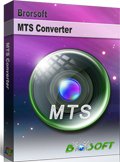Play Sony Handycam 3D MTS on 3D TV With 3D Effect

3D is a fascinating technology that was once only reserved for ultra exclusive film studios. Now, many prosumer users can purchase stereoscopic 3D cameras like Sony Handycam 3D(Sony HDR-TD10, Sony HDR-TD20, Sony HDR-TD30...) at decent prices. The only problem is that many users are facing the problem while playing Sony Handycam 3D MTS on 3D TV. Is there anyway to view 3D AVCHD videos from Sony Hanycam on a 3D TV with ease?
With all of the hype surrounding 3D technology and production in the last few years, we found there are more and more TVs that can support stereoscopic 3D. However, these LG 3D TV, Samsung 3D Smart TV, Sony 3D LED TV, etc are impossible to play Sony Handycam 3D MTS files directly due to the format limit. Having the same issue watching 3D .mts on 3D TV? Let's go on and check a cool tool for transferring Sony Handycam 3D MTS video to 3D TV quickly and smoothly.
The most effective way to get 3D AVCHD video to 3D smart TV is to convert Sony Handycam 3D MTS video to 3D TV natively supported formats. It is not so complicated. If you use Brorsoft 3D MTS Converter to resolve this problem, it'll be a breeze.
This professional 3D MTS converting software helps you import native 3D stereoscopic AVHCD footage from Sony Handycam and export 3D MKV, 3D MP4 or 3D MOV video, which can be put to 3D TV with the best quality. Besides, you can also convert 3D MTS to 2D videos that are compatible with Google Nexus 7, Apple TV, Samsung Galaxy Tab and more portable media devices. For those who want to transcode Sony Handycam 3D MTS footage on Mac OS X, please turn to MTS Converter for Mac to achieve your goal.
Download Sony Handycam 3D MTS Converter:

 (Note: Click here for OS X 10.5)
(Note: Click here for OS X 10.5)
How to convert Sony Handycam 3D .mts for playback on 3D TV
1. Backup your 3D .MTS video from Sony 3D Handycam to hard drive.
2. Install and launch 3D AVCHD Converter and drag and drop source 3D MTS files to the software. You can import multiple files at once thanks to batch conversion.
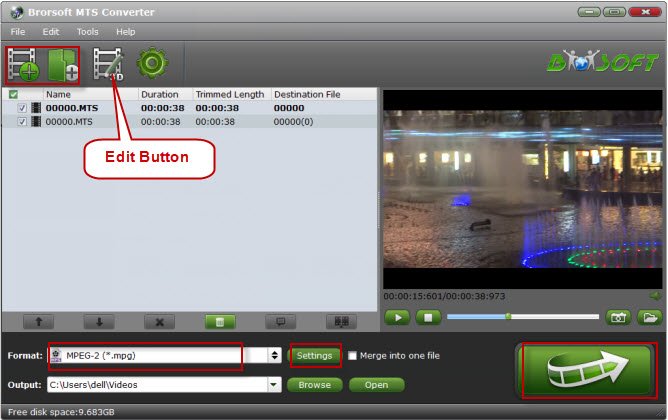
3. Set 3D TV friendly format. Click Format and select "MP4 Side-by-Side 3D Video(*.mp4)", "MP4 Anaglyph 3D Video(*.mp4)" or MP4 Top-Bottom 3D Video(*.mp4) under 3D Video. In general, mp4 is a well-accepted file format for its ability to save memory storage and keep up the video quality. Of course, 3D video in .mkv, 3D video in .mov are supported as well.
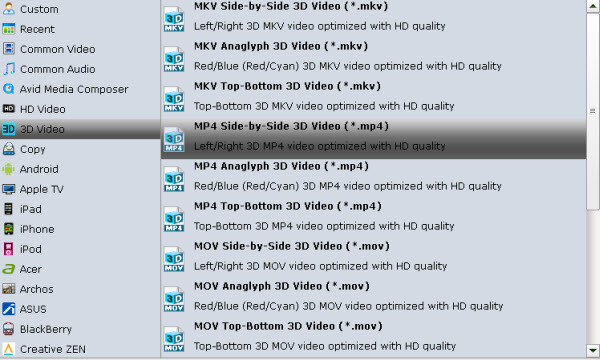
Tip: By clicking the "Settings" button, you can modify the video/audio parameters like 1920*1080 (Full HD 1080P video resolution), which can help you get the output videos with high quality.
4. Finally, tap the Conversion button to transcode Sony Handycam 3D MTS files.
After conversion, click the "Open" option to locate the created 3D video and you are ready to transfer your Sony Handycam 3D MTS movies to 3D TV for entertainment with 3D effect preserved. Enjoy.
Related Guides:
How to Convert Sony Handycam files to MP4
How to Convert, Edit and Join 3D MTS files
How to Convert and Open Sony 3D AVCHD MTS in iMovie 11
Copyright © 2019 Brorsoft Studio. All Rights Reserved.