Convert MKV/MPG/MOV/VOB to HTC 10 for playback

HTC returns in style, with one of the best Android phones- HTC 10 of the year so far. Its 5.2 inch screen with Quad HD (2560 x 1440 pixels) makes users easier to read e-books and web pages. Of course, the HTC 10 is also smart enough for watching HD movies like MKV, MPG, MOV, VOB, etc. In this article, we aim to give you a simple way to get MKV/MPG/MOV/VOB to HTC 10 for smooth playback.
Based on our experience, it is not easy to play .vob .mkv(.dts), .mpg, .mov on HTC 10 directly, because HTC 10 video format is limited to 3gp, .mp4, .avi, .mkv. If you want to enjoy movies in MOV, MKV, MPG, VOB, WMV, FLV format on HTC 10, you need to change these video format first. To achieve the goal, Brorsoft Video Converter, the best video converter for Android, is a wise choice for you.
Overall, it is an easy-to-use and high-efficiency program that helps you batch convert almost any video including MKV, VOB, MOV, MPG, MTS, FLV, WMV to HTC 10 highly compatible file type. Besides, with the built-in video editor, you can freely trim, crop, adjust effect, add (*.ass, *.ssa, *.srt) subtitles to your source video. The equivalent Mac version is Video Converter for Mac, which enables you to encode HD videos to HTC 10 on Mac OS X(Yosemite, El Capitan, Sierra inlcuded). Follow the steps below and you can play MKV, VOB, AVI, MOV, WMV, MPG on HTC 10 with ease.
Download HTC 10 video converter:

 (Note: Click here for OS X 10.5)
(Note: Click here for OS X 10.5)
How to batch convert MPG/MKV/VOB/MOV to HTC 10
Step 1. Add video files
Launch the Video Converter for HTC 10 program and add videos in the following two ways: 1> Click Add button to choose video files from your hard drive for converting. 2> Directly drag the movies you want to convert to the left item bar. To save your time, you can add multiple files for converting at a time since batch conversion is well supported.

Step 2. Choose output format
Click the Format bar to follow "Android" > "Android Phones 720P Video (*.mp4)" or "Android Phones 1080P Video(*.mp4)". The output videos fit on HTC 10 perfectly..
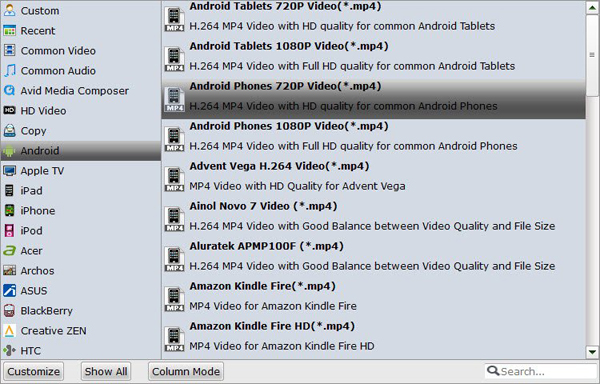
Tip- Advanced Settings: Tap the "Settings" icon and you can adjust codec, bit rate, frame rate, sample rate and audio channel in the interface according to your needs and optimize the output file quality. In usual, 1280*720 video size, 1000~2000 video bitrate is proper. You'd better keep a good balance of the video size and quality.
Step 3. Start conversion
Finally click on "Convert" button of the best HTC 10 Video Converter to start encoding VOB/MKV/MPG/MOV to MP4 for HTC 10.
Once the conversion finished, transfer the converted video files to HTC 10 for playback on the go. Enjoy.
Useful Tips
- MKV/AVI/MPG on new iPad (2017)
- MKV/AVI/WMV/VOB on iPhone 8
- Play WMV/AVI/MKV on iPhone 6s
- Play MKV/AVI/VOB on Galaxy S6
- Add AVI/VOB/MKV/MPG to iTunes
- Play MKV/VOB/AVI on Fire Phone
- Play AVI/MKV/MPG on iPad Air
- VOB/MKV/AVI in Galaxy Tab 4
- MKV/AVI/VOB/MOV to Fire HD 8
- Play AVI/VOB/MKV on Nexus 9
- Play MPG/VOB/MKV on HTC 10
- Play MPG/AVI/MKV on iPhone 7
Copyright © 2019 Brorsoft Studio. All Rights Reserved.






