Get Android Tablet/Phone to Play iPhone Videos Smoothly

Have a big success transferring some old iPhone videos to Android tablet/phone. Whereas, it's really frustrating when you find Android device can't recognize and play iPhone videos. Don't worry. In this article, we will give you a solid way to play iPhone videos on Android tablet/phone without hassle.
As far as we know, the iPhone (including iPhone 6, iPhone 6 Plus, iPhone 5S, iPhone 5, iPhone 5C, iPhone 4S, etc.) records in MOV files compressed with H.264 codec. However, Android devices including Galaxy Note 7, Galaxy Tab 4, Kindle Fire HDX, Nexus 10 can't support the MOV files well. The quick solution we've figured out is to change the iPhone video format so you can play them on Android like any other videos and not need to use a special video player.
Here Brorsoft Video Converter is highly recommended to achieve the goal. With it, you can fast convert iPhone MOV to Android tablet/phone compatible video formats with excellent audio & video quality. Plus, lots of video presets are provided for kinds of Android devices like HTC phones, Samsung Galaxy S6, Galaxy Tab 4, Kindle Fire HD, Google Nexus 7/10, Nook HD, etc. with the best settings for playback on a certain Android device. What's more, some video editing features like trimming, cropping, adjusting video effects, etc. are provided to customize your videos.
If you are using a Mac and want to encode iPhone files to Android on Mac OS X, please turn to the equivalent Mac version Brorsoft Video Converter for Mac. Just get the video converter now and freely enjoy your favorite iPhone MOV videos on your Android phones and tablets.
Download iPhone Video Converter:

 (Note: Click here for OS X 10.5)
(Note: Click here for OS X 10.5)
READ MORE: Play VOB on Android| Play AVI on Android| Play MKV on Android
How to put and play iPhone MOV on Android
1. Import videos to the converter
Click Add button to load iPhone .mov videos to the program. You can also directly dragging the video files into the main window. This video converter supports batch conversion, so you can import multiple files at a time.

2. Set output format
Click the Format bar to follow "Android" > "Android Phones 720P Video (*.mp4) or Android Tablets 1080p Video (*.mp4)." The output videos fit on any Android devices perfectly. Of course, you can also choose H.264 MP4 as the target format from "Common Video" profile list.
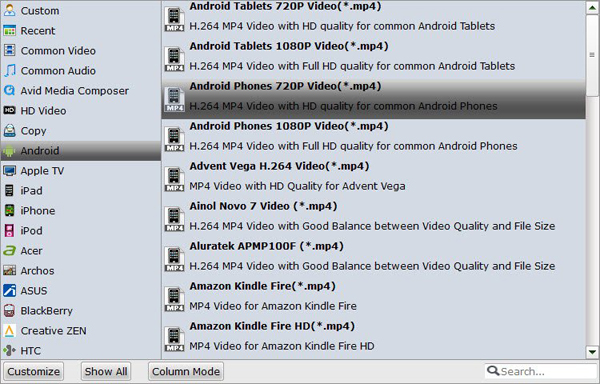
Tip: If you think the video size this not suitable for your Android tablet or phone, you can first choose any one of the provided type, then change the settings. Please remember the file size is based more on bitrate than resolution which means bitrate higher results in bigger file size, and lower visible quality loss.
3. Start converting iPhone videos to Android
When all the settings are OK, click "Convert" button to start converting iPhone MOV to MP4 for playback on Android tablet/phone at ease.
When the conversion is over, click "open" to locate the converted video files. After that, you can connect your Android phone or tablet to computer via a USB device and transfer the videos to your device for enjoyment on the go.
Additional Tips:
If you are considering to get a powerful all-in-one tool to convert videos, Blu-ray movies and DVDs to your Android devices like Google Nexus 10/7, Kindle Fire HD(X), Samsung Galaxy Note 5, Galaxy S6/S7, Galaxy Tab 4 at the same saving time and effort, the all-in-one Blu-ray Video Converter Ultimate program will a nice choice for you. If you are running a Mac OS X computer, iMedia Converter Mac is the alternative.
Copyright © 2019 Brorsoft Studio. All Rights Reserved.






