How to Play MOV files on Galaxy S6/S6 Edge Easily

If you're a Galaxy S6 or Galaxy S6 Edge owner, you would like to play videos on them while you are travelling or spending time leisurely. The two models are good solutions to watch movies online or playback some videos with your own privacy. However, if you need to play videos like MOV on Galaxy S6/S6 Edge, it is necessary to store them in compatible formats. Here is a way how to convert MOV to Galaxy S6/S6 Edge.
Well, it's a bit tricky Galaxy S6/S6 Edge as other Android phones can't support MOV format(See how to play MOV on Android phones.). Luckily, with a Galaxy S6 video converter, all problems can be solved easily and quickly. Brorsoft Video Converter is such a good tool. It can convert any video including MKV, AVI, MTS, MPG, VOB, MOV to Galaxy S6/S6 Edge with fast speed and lossless quality. It also allows you to adjust the video, audio parameter to get a decent output video that you want. No need to worry about the video incompatibility any more! The equivalent Mac version is Video Converter for Mac. Now get the right version and follow the steps below to change MOV format for Samsung Galaxy S6/S6 Edge.
Download MOV Converter for Galaxy S6/S6 Edge:

 (Note: Click here for OS X 10.5)
(Note: Click here for OS X 10.5)
How to convert MOV to Galaxy S6/S6 Edge with ease
Step 1. Load video files to the program
Install the program and add the video clips you want to convert in one of the following ways: 1> Click Add Files and browse to select media files from your computer's hard drive for converting. 2> Directly drag videos to the software interface to load them.

Step 2. Choose output format
Click drop down menu of Format; here you can select "Samsung > Samsung Galaxy S III Video (*.mp4)" as the output format, which is a format specially designed for Galaxy S3 but also works for the S6, S6 Edge perfectly. By clicking Settings icon, you can change the video bitrate, frame rate, codec, audio sample rate, channel.
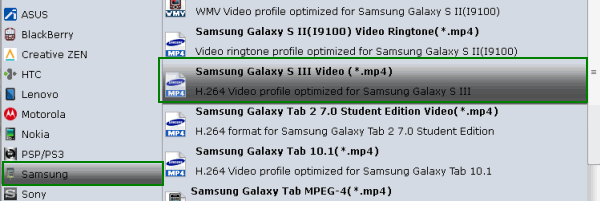
Step 3. Editing MOV files(optional)
Brorsoft video converter comes with a built-in video editor that lets you personalize your files immediately. Provided video editing functions include Trim, Crop, Add Watermarks, Insert Subtitles, Adjust Video Effects, etc.
Step 4. Start video conversion
At last, click Convert to start converting MOV files to Galaxy S6, S6 Edge supported videos with optimized settings. When the conversion is done, click Open to locate the converted files instantly. After that, you can simply drag and drop your converted MOV videos to Galaxy S6/S6 Edge for playback on the go.
Alternative Way: Play MOV files on Galaxy S6 Using Android Video Player
For those who don't want to convert MOV files but want to play MOV on Galaxy S6/S6 Edge, you can find a proposer Android video player like VLC, MX player, BSplayer, MoboPlayer, etc. Note that we can't make sure these video player apps can support all the media files you have. Anyhow Brorsoft Video Converter is the ultimate solution to convert and play kinds of HD, Full HD as well as 4K videos on your Samsung Galaxy S6, S6 Edge.
Copyright © 2019 Brorsoft Studio. All Rights Reserved.






