Can Xbox One/Xbox 360 Play VOB Videos?

Both Xbox One and Xbox 360 bring you a total games and entertainment experience. As many other owners, you may decide to try and figure out how to set up your Xbox One or Xbox 360 to play videos like VOB stored in your PC or decrypted from commercial DVDs, only to find that Xbox One/Xbox 360 can't import VOB files and let alone play those VOB videos on Xbox One/Xbox 360. In this article, we will give you some hints to let you play VOB files on Xbox One/Xbox 360 without limit.
As a matter of fact, VOB is not supported by Xbox 360 and Xbox One. So if you really want to view VOB files on Xbox One/Xbox 360, the optimized optional is to convert VOB to Xbox compatible video formats first. To finish this task, here I recommend Brorsoft Video Converter which can allow you fast change VOB to a fully compatible format with Xbox One/Xbox 360 while keeping the original quality.
By running it, there is no need to set the codec yourself, the program has the optimized preset for Xbox One and Xbox 360. What's more, this video converter offers quite effective solution for you to convert almost all the videos including AVI, MKV, MOV, MTS, FLV, TiVo, WMV, MPG... to Xbox One, Xbox 360 friendly videos with high converting speed while attaining the excellent output quality. It has an equivalent Mac version entitled Brorsoft Video Converter for Mac , which can convert VOB to Xbox One/Xbox 360 on Mac OS X (E1 Capitan and Yosemite included). Here is how to do it.
How to convert VOB to Xbox One/Xbox 360 playable videos
Step 1: Add VOB Files
Install and run the Xbox Video Converter to your PC, click Add button to import your source videos .vob. Batch conversion is supported so that you can add multiple files.

Step 2: Select output format
Click on the dropdown menu of "Format" and then move your pointer to "Zune/Xbox 360 Device"> "Xbox 360 HD Video (*.wmv), which fits on Xbox 360 and Xbox One as well.
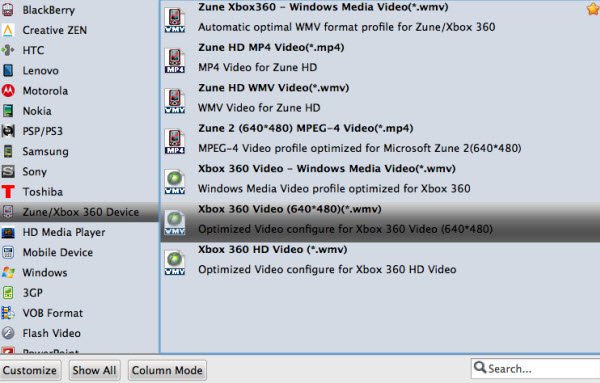
Tip: Set output video quality
If you like, you can click "Settings" to change the video encoder, resolution, frame rate, etc. as you wish. According to my experience, the file size and video quality is based more on bitrate than resolution which means bitrate higher results in big file size, and lower visible quality loss, and vice versa.
Step 3. Start converting VOB for Xbox
In the end, go back to the main interface and click the "Convert" button to start converting VOB files for playing on Xbox 360/Xbox One. Once the process completes, just click "Open" to find the generated videos and transfer them to your Xbox 360/Xbox One for enjoyment with ease.
Useful Tips
- Handbrake Convert VOB to MP4
- Convert VOB to AVI/WMV/FLV
- Convert VOB to DivX
- Convert VOB to MOV
- Convert VOB to H.265
- Convert VOB to MPEG
- Convert VOB to NAS
- Upload VOB to YouTube
- Play VOB on Roku
- Play VOB via Plex
- Play VOB on Xbox
- Play VOB on iPhone X
- Play VOB Files on TV
- Play VOB on Amazon Fire TV
- Play VOB on Samsung TV
- Play VOB on NVIDIA Shield TV
- Play VOB on Panasonic TV
- Convert VOB to Android
- Add VOB to iTunes
- Play VOB on Mac
- Play VOB in VLC
- Play VOB in WMP
- Import VOB to Premiere Elements
- Import VOB to Sony Movie Studio
- Import VOB to Davinci Resolve
- Import VOB to Sony Vegas pro
- Import VOB to PowerDirector
- Import VOB to After Effects
- Import VOB to Avid MC
- Convert VOB to Premiere Pro
- Convert VOB to Pinnacle
- Import VOB into Camtasia
- Convert VOB to FCP
- Import VOB to iMovie
- Movie Maker Open VOB
- Insert VOB to PowerPoint
Copyright © 2019 Brorsoft Studio. All Rights Reserved.






