How to Put & Play MKV/VOB/AVI/MPG files on Sony Xperia Z3

The Xperia Z3 is Sony's next high-range device in the Xperia Z range. Stand out features include the new impressive camera, 2.5Ghz quad-core processor, 16GB internal storage, etc. And the 5.2" IPS LCD display has a 1080p resolution that enables uses to enjoy Full HD movies in 3GPP, MP4, Matroska, AVI, Xvid, WebM freely. While, when you transfer other files like MOV, DivX, MKV, VOB, MPG, etc to Sony Xperia Z3, you would find the smartphone can't play these videos well or even can't recognize them. Now this article teaches you how to convert MKV/VOB/AVI/MPG to Sony Xperia Z3 friendly file format for viewing without any limit.
The possible solution to play MKV, VOB, AVI, MPG on Sony Xperia Z3 is to convert these videos to Xperia Z3 compatible format with third-party software. Being a professional video converter program, Brorsoft Video Converter is highly recommended to help you finish the conversion task. This Xperia Z3 video converter offers quite effective solution for you to convert almost all the videos MKV, AVI, WMV, MOV, MTS, FLV, TiVo, VOB, MPG... to Sony Xperia Z3 friendly videos without quality loss. It also allows you to adjust the video, audio parameter to get a decent output video as you want. Plus, this video converter also provides the optimal presets for Samsung Galaxy Tab, Galaxy Note 4, Nexus 7, Nexus 10, Kindle Fire HD, iPad and other popular portable devices.
If you are on Mac, Video Converter for Mac is for you. Now download the video app and check the following guide to know how to change video format for playing on Sony Xperia Z3.
Download Video Converter for Sony Xperia Z3:

 (Note: Click here for OS X 10.5)
(Note: Click here for OS X 10.5)
How to view VOB, MKV, AVI, MPG videos on Sony Xperia Z3
Step 1: Import source files
Launch the Sony Xperia Z3 Video Converter and here pops up an intuitive interface, click "Add Video" to load your different video files, such as MKV, AVI, VOB, TiVo, MKV and more which you would like to transfer to Xperia Z3.

Step 2: Set output format
To put and play videos on Sony Xperia Z3, you just need transfer movies to Xperia Z3 supported file format. Click on the pull down menu of Format > Android and choose "Android Phones 720P Video(*.mp4)" or "Android Phones 1080P Video(*.mp4)" as the target format.
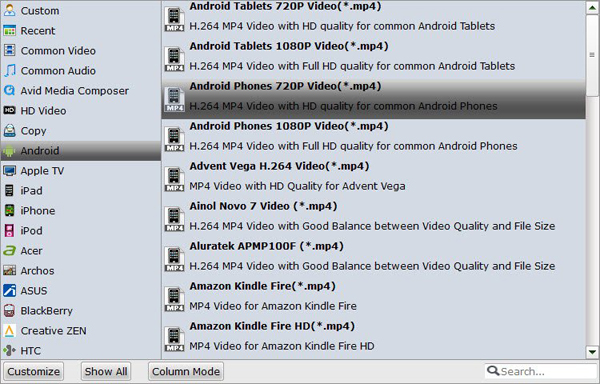
Step 3: Put and play videos on Sony Xperia Z3
Now click "Convert" button to start encoding AVI, MKV, VOB, MPG to Sony Xperia Z3. You may check "Shut down computer after conversion" and leave it be.
After conversion is done, you could click the "Open" button to find the converted files and now play MKV/VOB/AVI/MPG on Sony Xperia Z3 smartphone for more joy.
Additional Tip:
To transfer commercial Blu-ray, DVD movies as well as kinds of HD video files to Sony Xperia Z3, you can get Blu-ray Video Converter Ultimate, which can help you rip Blu-ray/DVD, and convert various formats of 720p/1080p HD videos in MKV, AVI, TiVo, VOB, MPG, MTS, etc. to your Sony Xperia Z3, Galaxy Tab 3/4, Galaxy S4/S5, Galaxy Note 3/4, iPad, Surface Pro and other Android/Windows/iOS tablets/phones for smoothly playing. If you are on a Mac, iMedia Converter for Mac is the alternative.
Related Guides:
How to Play AVI/MKV/VOB on Galaxy S4
Encode MKV, VOB, AVI to Play on Amazon Fire Phone
Transferring AVI/MKV/VOB to Kindle Fire HD 6
Copyright © 2019 Brorsoft Studio. All Rights Reserved.






