Watch Downloaded 3D YIFY Movie on Google Daydream VR

As one of the best VR Headsets, Google Daydream has won lots of fans. And you might be of one them. Ever consider watching 3D YIFY Movie on Google Daydream VR via Pixel (XL) for mobile virtual reality? One possible solution is to transfer some 3D YIFY movies downloaded on computer to Google Daydream, so that you can play 3D YIFY Movie on Google Daydream without YIFY opened.
You easily can access many 3D video sources from YIFY Torrents, and most of them are 3D files in MKV format. While, the 3D YIFY .mkv is not a compatible format for Google Daydream View, so you'd better convert your YIFY movies to Daydream View playable SBS 3D MP4 first. Here Brorsoft Video Converter is just the right app that can help you to finish the task quickly and easily.
This video converter has been proven to be an outstanding VR video converter(See review of the best VR Video Converter). With it, you can convert 3D YIFY .mkv to Google Daydream VR compatible SBS 3D MP4 effortlessly. In addition to Yify files, this program also allows you to convert all 2D/3D videos in AVI, FLV, WMV, MPG, VOB, TiVo, MOV, etc to a decent format as you want. What's more, with the built-in editor, you can trim, crop, adjust special effect to your Yifi video, so that you get the very part and effects at your will. And if you're a user of other VR devices such as Google Cardboard, HTC Vive, Gear VR and Oculus Rift, this software can also do you a favor.
P.S. If you are a Mac user, you can turn to Brorsoft Video Converter for Mac(macOS Sierra included), which has the same function as the Windows version.
Download 3D YIFY Video Converter:
Tutorial: Convert 3D Yify for Google Daydream and Play on Google Pixel(XL)
Step 1. Add file to this program
Launch the smart 3D Yify Video Converter on PC. Then click on "Add Files" to import the downloaded Yify movies to this program. You can also add file via this way: select the video file you would like to import to the software and then drag-and-drop it to the main interface.

Step 2. Choose output format and output folder
Go to "Format" and tap on "3D Video". There are may 3D options for you including "MP4 Side-by-Side 3D Video (*.mp4)", "MKV Side-by-Side 3D Video (*.mkv)", etc. Generally SBS 3D MP4 is widely supported by most VR headsets. After that, you can define the destination folder for saving the output file.

Tips: Before you convert/preview/edit video, please check the original video mode of your video and select the proper one from the given options.
Step 3. Start Virtual Reality Video Conversion
Click the "Convert" button to start and finish the 3D Yify video to Google Daydream View conversion. Within a short period of time, you can have all video you like played flexibly in Google Daydream View with Google Pixel or Google Pixel XL. Enjoy.
Additional Tips- How to Download YIFY Movie Torrents
1. Go "yts.ag" (the newest official website) to search and browse YIFY movie torrents downloads.
2. Search and browse YIFY movie torrents.
Type the name of the movie you want in "search term" bar. It will give you relevant results based on your intent at that exact moment. Before you start your search you might want to narrow the field by thinking about what quality (720p, 1080p, 3D), genre, rating, etc. that you want.
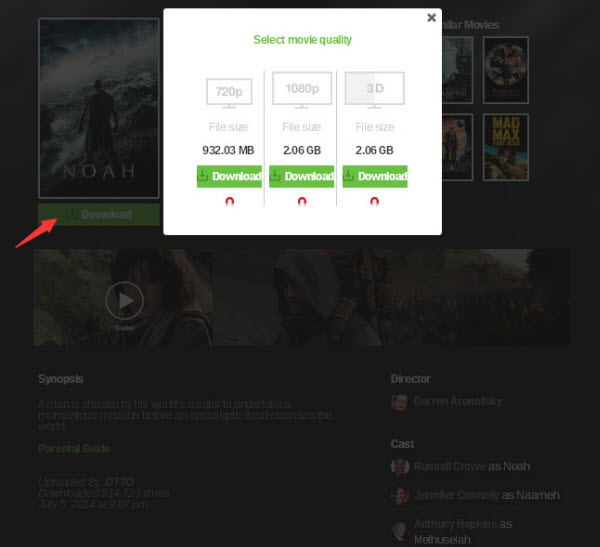
3. Download YIFY movie torrents
Click on the movie poster you want to download for more information. Click the green Download button and select the movie quality, like download 3D YIFY movies.
4. After you download YIFY movies torrent, open it and download the movie.
Useful Tips
- Best VR Headsets 2017
- Watch 3D Movies in VLC
- Best Encoding Settings for Gear VR/Oculus Rift
- Best 3D Video Converter
- Play MKV on Oculus Rift
- Play 3D on BNext 3D VR Headset
- Play 3D YouTube on Gear VR
- Play 3D MKV on PS VR
- Convert 3D MKV to 3D MP4
- Open Sony 3D AVCHD in iMovie
- Best VR Video Converter for Mac
- View 3D MTS on Oculus Rift
- Play 3D YIFY Movie on Google Daydream VR
- Convert 3D Videos for Google Daydream VR
- Watch 3D YouTube Video on Zeiss VR One
Copyright © 2019 Brorsoft Studio. All Rights Reserved.








