Tutorial on Converting TS Files to DVD
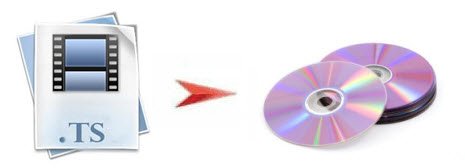
"Got some TS files. And now I wanna convert TS to DVD for later playback. Any one can suggestion a working workflow?"
To make DVD from TS video, what we can do is to convert TS to MPEG2 first. To get the job done, you will need to have a reliable TS converter to do the job.
Brorsoft Video Converter is considered to be one the best choice. Overall, it is a powerful video converter, player and editor. It can help you convert TS to MPEG2 for burning to DVD easily. At the meantime, it can also help you encode MKV, H.265, DivX, AVI, WMV, MOV, MXF, MTS... to MPEG-2 files if you want. It's easy to use, and performs professionally. And with the built-in video editor, you can personalize and retouch your videos in clicks. As for decoding TS to MPEG-2 on Mac(macOS High Sierra, Sierra, El Capitan), Brorsoft Video Converter for Mac is right for you.
Download TS to DVD Converter:
Guide | Convert TS to MPEG-2 for DVD Burning
Step 1. Add source videos
Run the Nest Camera Video Converter program, go to the menu bar, select Add button to select the TS files you want to import. You can also directly drag the video files to the program for conversion. It supports batch conversion so you can import multiple files at a time.

Step 2. Choose MPEG-2 as output format
From the drop-down list of "Format" > "Common Video", you can select MPEG-2 as the target format.
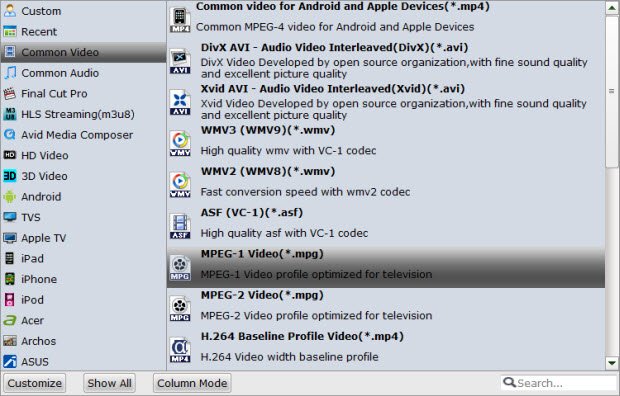
Tip: Advanced settings You can change the format parameters by click the Settings bar. The video size, video encoder, frame rate, bit rate, audio encoder, channel and more other parameters can be adjusted in this Settings option.
Step 3. Start conversion
When all the settings are done, click the Convert button to start TS files to MPEG-2 lossless conversion. Once it is finished, you'll get resulted MPEG-2 videos for burning to a DVD effortlessly.
Useful Tips
- Convert TS to M3U8
- Convert TS to MKV
- Convert TS to MPEG
- Convert TS to DVD
- Join Multiple TS Files
- Play TS in QuickTime
- Import TS to iMovie
- Import TS to Final Cut Pro
- Import TS to Premiere Pro
- Import TS to Sony Vegas
- Play TS in VLC Media Player
- Import TS to Avid Media Composer
- Convert TS to MP4/AVI/MKV/MPG
- Play TS in Windows Media Player
Copyright © 2019 Brorsoft Studio. All Rights Reserved.








