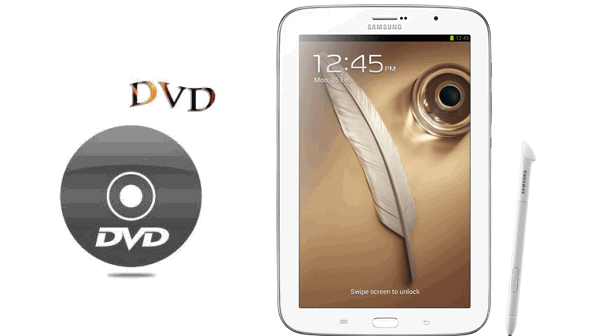
Samsung Galaxy Note 8.0 is an ideal on-the-go companion, bringing an excellent cinema-like movie video watching experience. Not only does the Android tablet shipped with a 8-inch touchscreen of 1,280 x 800-pixel. Better still, its quad-core 1.6GHz processor ensures everyone to play movies and videos in a very smooth way.
It’s a known fact that nearly all Android tablet or phones are not equipped with DVD drive, resulting in unfeasibility to play DVD movie on Galaxy Note 8.0 directly. You may think why not purchase videos from online media store for watching on Samsung Note 8.0. But don’t you think it is a little bit ridiculous and wasteful to keep spending money on buying the DVD videos you already have?
To make DVDs for viewing easily and save extra unnecessary cost, all you need is to convert DVD to Samsung Galaxy Note 8.0 supported video formats. In order to fulfill the task, you will be badly in need of a professional DVD ripper for Galaxy Note 8.0. There are numerous DVD ripping software, while Brorsoft DVD Ripper stands out because of its ease-to-use, stability and utmost output quality among them. With it, you can fast rip DVD to Galaxy Note 8.0 friendly MP4, WMV video files with smart editing features. Besides MP4, WMV, it can also format DVD movies(no matter common DVD or commercial DVDs) to other popular videos like AVI, MKV, MOV, FLV, MPG, etc. If you are a Mac user, please turn to DVD ripper for Mac OS X.
How to Rip DVD to Play DVD on Galaxy Note 8.0 Tablet
Prior to the following steps to convert DVD to Galaxy Note 8 friendly format, what you need to do is to download and install this DVD to Galaxy Note 8.0 converter initially:

 ( Note: Click here for OS X 10.5)
( Note: Click here for OS X 10.5)
Step 1: Load DVD Movies or DVD Folder
Run this DVD ripping software; import DVD by means of clicking DVD Disc button. Alternatively, you can import this disc by hitting DVD folder or IFO/ISO button.
Tip: If you need to rip DVD with wanted subtitles and audio track, you can click the drop down menu after "Subtitles" and "Audio" to select your desired tracks.
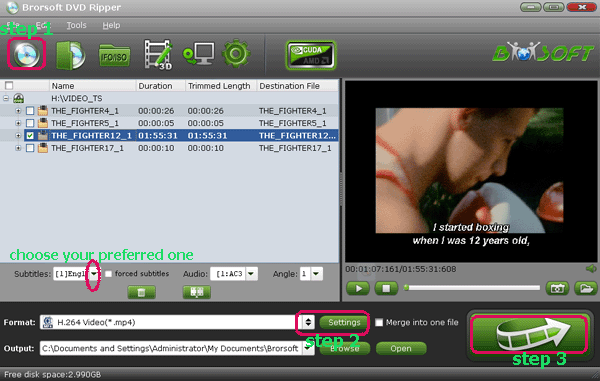
Step 2: Choose Output Video Format
To play DVD movie on Galaxy Note 8.0, you’d choose the best video format for Note 8.0. Here I we recommend you "Format" >> "Samsung" >> "Samsung Galaxy Note(*.mp4)" as the target format with the proper video size and bitrate. Click "Browse" button to choose the path where you want to save the output files in.
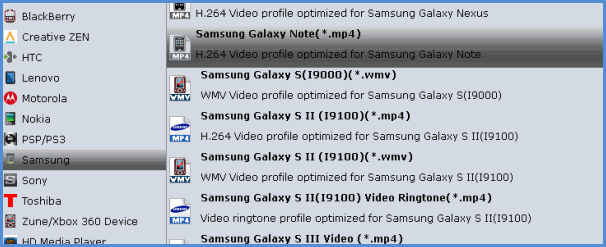
Tips- Quality Set:
You may also click "Settings" to set the Video/Audio Parameters like Size (resolution), bitrate, frame rate, etc to for Galaxy Note 8.0 according your own will. Remember the file size and video quality is based more on bitrate than resolution which means bitrate higher results in big file size, and lower visible quality loss. Generally, 720p with 1500~2500kbps is just all right.
Step 3: Press the "Convert" Button
After finishing the above steps, start ripping DVD to Galaxy Note 8.0 playable format for importing DVD to this gadget by clicking "Convert" button.
All the tasks will be finished in a short time, and then you can connect your Galaxy Note 8.0 to PC via USB and then transfer DVD movies to Samsung Galaxy Note 8.0 for enjoying on the move.
Additional Tips:
If you are looking for a powerful integrated tool to convert videos, Blu-ray movies and DVDs to your Samsung Galaxy Tab 2, Galaxy Tab 3, Galaxy Note 10.1/8.0,Transformer Pad Infinity TF700, Google Nexus 4, Google Nexus 10/7, Kindle Fire HD, Galaxy S3/S4, Nook HD, etc simultaneously saving time and effort, the all-in-one Blu-ray Video Converter Ultimate program will be a nice choice for you. If you are running a Mac OS X computer, iMedia Converter Mac is the alternative.
Related Guides:
Convert DVDs for playback on Galaxy Tab 3 8.0
How to watch DVD movies on Archos Tablets
How to sync movies to Samsung Galaxy Note 8.0
How to Play DVD movies on Samsung Galaxy S4
 Trust ourselves & embrace the world!
Trust ourselves & embrace the world!