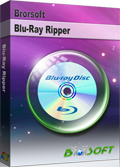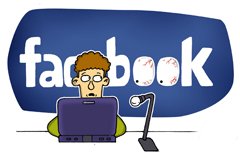DVD Player vs Blu-ray Player: What's difference?
To enjoy your DVD and Blu-ray collections usually you will need a DVD or Blu-ray player. The obviously difference between a DVD player and a Blu-ray player is the laser technology that's used to record and play back the data. A Blu-ray player can play most DVDs; however, a DVD player cannot play Blu-ray discs. And in this article, we will talk about more difference between a regular DVD player and a Blu Ray player in detail.

Differences of a DVD player and a Blu-ray player:
The DVD and Blu-ray comparison is mainly in player compatibility, storage capacity and price.
1. Player compatibility
A basic DVD can be also played on both HD DVD players and Blu-ray players. However, Blu-ray movies can be only played on Blu-ray players and HD DVD movie can only be played on HD DVD players. There are also some players that can play both Blu-ray movies and HD DVD movies. However, the cost may be higher than the total price of an HD DVD player and a Blu-ray player.
P.S. What is HD DVD?
A successor to the standard DVD, called HD DVD, was developed in the 2000s. This format could hold 15 GB on a single layer disc, and - like Blu-ray - used a blue laser to encode information. It also featured interactive content, very high quality audio, and video resolution up to 1080p. After a brief period of competition with Blu-ray, however, the format was discontinued in 2008.
2. Storage capacity
There is a big gap between the storage capacity of standard DVD players, HD DVD players and Blu-ray players. Generally speaking, a standard DVD player can hold about 8.5 gigabytes (GB) of information on a dual/double layer (DL) DVD disc. An HD DVD player can store about 30 GB on a dual layer HD DVD disc. The Blu-ray player can hold up to 50 GB on a dual layer Blu-ray disc.
3. Cost
Generally speaking, stand DVD players cost the least while Blu-ray players are the most expensive. Now it seems the Blu-ray players will drop.
Additional Tips:
When you at home, you can pull out the sleeve, handle the disc, and go through the various packaging included with your favorite BDs or DVDs as long as you own a proper DVD or Blu-ray player. But what if we want to watch Blu-ray, DVD videos on PCs or portable media players? A best way is to rip Blu ray/DVD disc to a more compatible format, so you can backup Blu-ray DVD on computer or enjoy it on other portable devices at your will.

 (Note: Click here for OS X 10.5)
(Note: Click here for OS X 10.5)
To rip, backup DVD or Blu-ray to videos with least quality loss, the best program we can recommend is Brorsoft Blu-ray Ripper. This all-in-one Blu-ray Ripper and DVD Ripper can help you remove Blu-ray AACS and BD+ protection and DVD CSS protection easily. With it, you can effortlessly rip your DVDs and Blu-rays to all popular video and audio formats like WMV, AVI, FLV, MOV, MKV, MP4, MP3, AAC, etc, so that you can watch your Blu-ray, DVD movies anywhere smoothly. What's more, you can get optimized videos for iPhone, iPad, PS3, Galaxy Tab, Kindle Fire HD, etc. For Mac users, please turn to Brorsoft Mac Blu-ray Ripping software, which will help you finish the Blu-ray, DVD ripping, copying task on Mac OS X(El Capitan and macOS Sierra included) quickly and easily.
P.S. If you also have some Blu-ray, HD videos for conversion to play on your computer or portable devices at the same saving time and effort, the all-in-one iMedia Converter Mac program will be a nice choice for you. If you are running a Windows computer, Blu-ray Video Converter Ultimate is the alternative.
Rip Blu-ray to H.264
Rip DVD on Mac Mavericks
How to Copy main movie from a DVD
Copy Blu-ray Discs with Original Structures
How to Rip Blu-ray to videos easily and fast
Rip/Backup Blu-ray to H.265 on Windows 10
How to Backup the whole content of Blu-ray discs
Useful Tips
- Convert Blu-ray to iTunes
- Play Blu-ray with VLC Player
- Rip Blu-ray to USB Flash Drive
- Rip Blu-ray to Plex Media Sever
- Rip Blu-ray to QNAP NAS
- Rip Blu-ray to Seagate Wireless Plus
- Rip Blu-ray with Handbrake
- Rip Blu-ray in Windows 10
- Copy Blu-ray only on Mac
- Rip and Copy Disney Blu-ray
- Creat Blu-ray ISO file from Blu-ray Discs
- Copy Blu-ray with Original Structures
- Edit Blu-ray in Final Cut Pro
- Edit Blu-ray in Adobe Premiere Pro
- Play Blu-ray on XBMC
- Play Blu-ray on Kodi via Plex
- Rip Blu-ray to MKV
- Copy Blu-ray to Android
- Watch Blu-ray on iPad
- Blu-ray to Apple TV 3
- Rip Blu-ray with Subtitles
- Transfer Blu-ray to Quicktime Mac
- Compress File Size of Blu-ray
- Convert Blu-ray to MP4, MOV, AVI...
- Work Blu-ray on El Capitan
- Load DVD to PowerPoint
- Rip DVD on macOS Sierra
- Upload DVD to Vimeo
- Upload DVD to YouTube
Adwards

Copyright © 2017 Brorsoft Studio. All Rights Reserved.