Convert MKV to Nook Tablet on Mac- Play 1080p/720p MKV movie on Nook Tablet
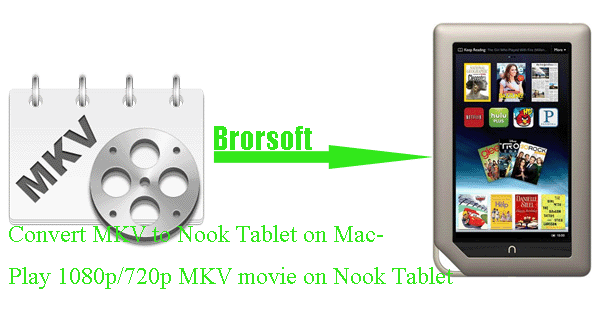
Nook Tablet features with Wi-Fi, good battery life, 1024x600p resolution, World's most advanced VividView 7" Touchscreen, Lightning fast Email, Web & smooth streaming video at relatively low price- $250. Have you been the owner of this stunning tablet? Have you tried to turn the Nook Tablet to your portable media player for watching your favorite TV shows or the latest movies? How about enjoying MKV movies on Nook Tablet? This article will give you the tips.- As MKV videos are usually ripped from Blu-ray discs with a HD video codec and a large file size, you proably can not play MKV on Nook Tablet in a smooth way. Since Nook tablet doesn't support all MKV videos playback, we have to use a 3rd party tool to convert MKV to Nook Tablet compatible formats MP4.
- Here we highly recommend the top MKV to Nook Tablet Converter for Mac to all the Nook Tablet users, with which you can convert/compress MKV to MP4 for Nook Tablet on Mac easily and quickly. Besides, as you like you can edit your MKV videos with its professional video edit function for better effect. Below is the step-by-step guide.
- Before start the conversion, you should make sure you’ve installed the best MKV to Nook Tablet Converter for Mac on your computer.
- Guide: Convert MKV to Nook Tablet on Mac with the top MKV to Nook Tablet Converter for Mac.
- Step 1: Import MKV to the best MKV to Nook Tablet Converter for Mac.
Launch the best MKV to Nook Tablet Converter for Mac. Click the button “File” to add MKV files to the MKV to Nook Tablet Converter for Mac. If it is necessary, you can double click the each file to have a preview.
Tips: 1. If you wanna merge several MKV files into single one for Nook Tablet, just check the “Merge into one” box.
2. Tick the “Subtitles”, “Audio” and “Video” options, and from each option, you can freely select your preferred subtitles, video stream, and audio track. Thus, you can play MKV movie on Nook Tablet with preferred subtitles, video stream, and audio track. - Step 2: Select an output format for Nook Tablet and set the output folder.
According to the tests, MP4 format is of the best compatibility with Nook Tablet. So, click the format bar and choose “Android > Nook Color (*.mp4)”. This format is perfectly supported by Nook Tablet for play 1080p/720p MKV movie on Nook Tablet with high quality. Or you can also click on the dropdown menu of “Format” and then move your pointer to “Common Video”, under the sublist, “H.264 Video(*.mp4)”, “MPEG-4 Movie(*.mp4)”, are compatible with Nook Tablet. And then you can set the output folder for Nook Tablet.
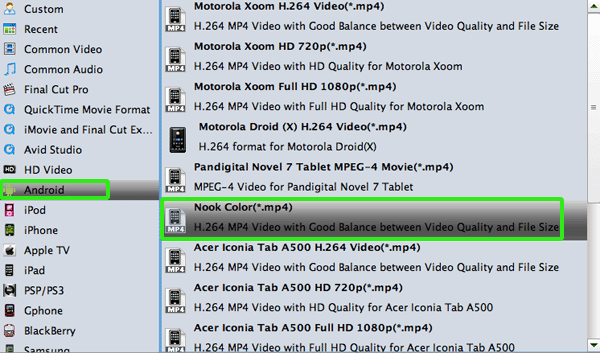
- Step 3: Click “Settings” icon to adjust audio and video parameters for Nook Tablet.
Click the “Settings” icon and you will go into a new interface named “Profile Settings”. You can adjust codec, bit rate, frame rate, sample rate and audio channel in the interface according to your needs and optimize the output file quality.
Note: You can set the Video Size (pix) as 1024*600. The resolution 1024*600 is recommended here, which can easily remove black borders from the videos. Do keep in mind that Nook Tablet doesn’t like video files larger than 2GB in size. Look at the estimated file size, and if it gets over 2GB or so, lower the video quality setting please. - Step 4: Start converting your MKV to MP4 for Nook Tablet on Mac.
Click the “Convert” button; it will convert MKV movies to MP4 for Nook Tablet on Mac immediately. You can find the process in the “Conversion” interface.
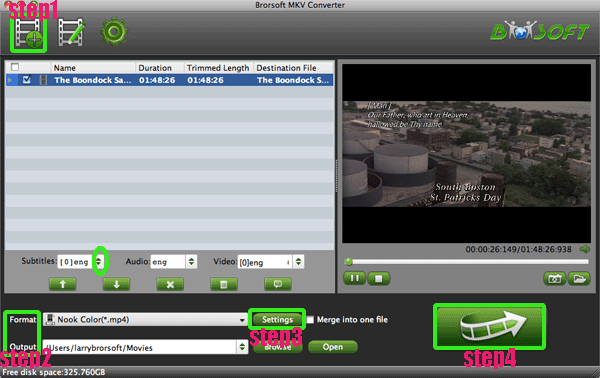
- After the MKV movie to MP4 for Nook Tablet on Mac conversion, you will be able to get the output files for Nook Tablet via clicking on “Open” button effortlessly. Afterwards, you can put/transfer the MKV movie to Nook Tablet freely. Now you can play 1080p/720p MKV movie on Nook Tablet at ease.
- Tip:
If you also wanna convert videos like AVI, WMV, MOV, MTS, MOD, TiVo to Nook Tablet on Mac, you can choose Brorsoft Nook Tablet Video Converter for Mac. Related Guides
Convert MKV to Apple ProRes for FCP on Mac OS X- Edit MKV in FCP
How to transfer/stream 1080p/720p MKV over 4GB to Galaxy Note
 Trust ourselves & embrace the world!
Trust ourselves & embrace the world!