Convert/Transfer/Sync 1080P HD Video to Iconia Tab A100- Play 1080P HD Video on Acer Iconia Tab A100
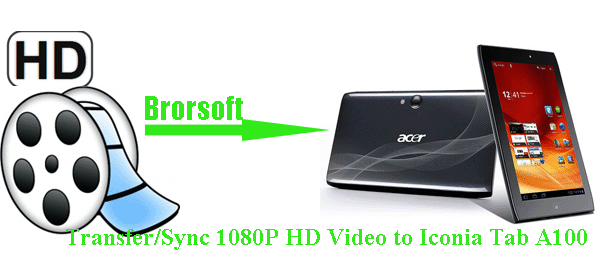
Acer Iconia Tab A100 is the company's first 7-inch tablet, and the first 7-inch tablet to run Android 3.2. Other than its OS, its specs are fairly run-of-the-mill: a Tegra 2 SoC, five- and two-megapixel cameras, and micro-USB and micro-HDMI ports. You can freely listen to music, surf the internet, play games and watch videos on the Tab A100 as well.- As it claimed that the Acer Iconia Tab A100 supports 1080p output from its mini-HDMI connector, but this does not mean the tablet plays whatever 1080p clips. First of all, you need to make sure that the HD video must be in a compatible format for Acer Iconia Tab A100. Besides, you can not play HD videos over 4GB on the Tab A100, because Acer Iconia Tab A100 support MicroSD card of FAT and FAT32 formatted USB storage only, and the tablet’s 1GB RAM is not sufficient enough to handle very high bitrate.
If you wanna play 1080p HD video on Acer Iconia Tab A100 perfectly, you need to convert and compress 1080p HD videos to H.264 MP4 for Iconia Tab A100 within 1-2GB. The Acer Iconia Tab A100 HD Video Converter will be your best choice. For the reason that this Acer Iconia Tab A100 HD Video Converter is especially designed for the Tab A100, and with the software, you can convert/compress 1080p HD videos to H.264 MP4 for Iconia Tab A100 in a short time with the NVIDIA CUDA Technology support. Below is the step-by-step guide. - Step 1: Download and install the best Acer Iconia Tab A100 HD Video Converter on your PC, and then add your HD videos to it.
Download and install the best Acer Iconia Tab A100 HD Video Converter on your PC (You can free download the trial version to have a try). Lunch the best Acer Iconia Tab A100 HD Video Converter. Click the “File” icon to import the HD videos to Acer Iconia Tab A100 HD Video Converter.
Tip: You can freely edit HD videos for Acer Iconia Tab A100 with its professional video edit function. - Step 2: Select an output format for Acer Iconia Tab A100 and set the output folder.
Click on the dropdown menu of “Format” and then move your pointer to “Common Video”, from the sublist, you can choose “H.264 Video(*.mp4)” for the Tab A100. And then you can click the “Brower” icon to set the output folder. - Step 3: Click “Settings” icon to adjust audio and video parameters.
Click the “Settings” icon and you will go into a new interface named “Profile Settings”. You can adjust codec, bit rate, frame rate, sample rate and audio channel in the interface according to your needs and optimize the output file quality.
Note: You’d better set video Bitrate to 1500-2500kbps. This will compress a 100min 1080p HD movie to 1.5GB-2GB. And then set video size to 1024*600 to get a perfect output video for your Tab A100.
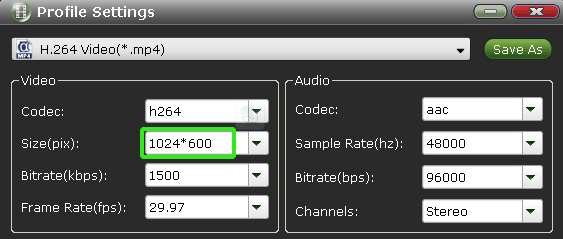
- Step 4: Start converting HD videos to H.264 MP4 for Acer Iconia Tab A100.
Click the “Convert” button; it will convert HD videos to MP4 for Acer Iconia Tab A100 immediately. You can find the process in the “Conversion” interface.
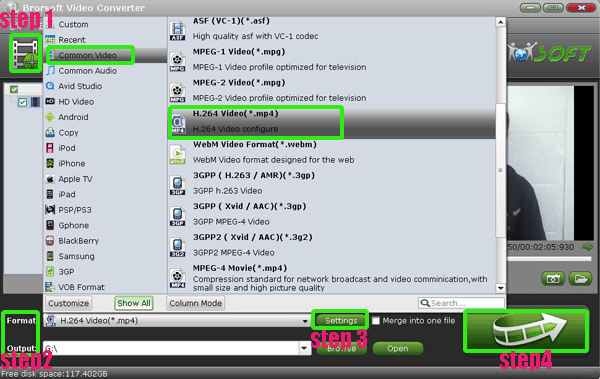
- After the conversion, you will be able to get the output files for Acer Iconia Tab A100 via clicking on “Open” button effortlessly. You can then transfer HD videos to Acer Iconia Tab A100 from PC via USB connection after installed the USB driver. You can also sync/transfer 1080p HD videos to Acer Iconia Tab A100 from PC with Acer Sync.
- Tip:
This Acer Iconia Tab A100 HD Video Converter not only can convert HD video files to Tab A100 for you, but also can help you convert common videos like MKV, VOB, WMV, AVI, FLV, F4V, etc to Iconia Tab A100 easily. You can link to Brorsoft Acer Iconia Tab A100 HD Video Converter to learn more. Related Guide
Convert/Transfer 1080p HD video to Asus Eee Pad Transformer Prime
Convert/Transfer MKV/AVI/MOV/FLV to MP4 for Sony Ericsson Xperia Arc S
Convert/Compress videos to H.264 MP4 for Iconia Tab A500
Convert MKV/WMV/AVI/VOB/MOV to Asus Eee Pad Transformer Prime
Convert AVI to Acer Iconia Tab A500- Watch/Play AVI on Acer Iconia Tab A500 in high A/V quality
 Trust ourselves & embrace the world!
Trust ourselves & embrace the world!