Convert 720p MKV files to iPad 2
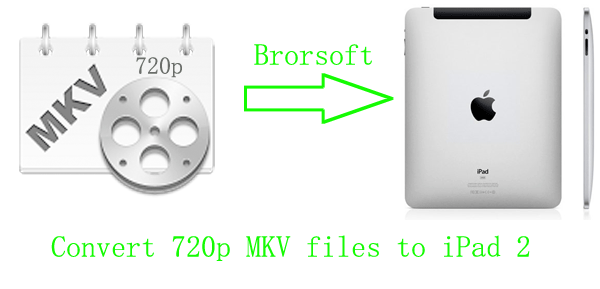
Recently, I have noticed a problem from a iPad 2 owner, which is common among other iPad 2 users. “Problem is right now, most of my video files are 720p mkv files. I've tried 3 players so far - Sub Video Player, Oplayer HD and AVPlayer HD all to no avail. Either performance was choppy, anime subtitles wouldn't show up or audio would not play at all.” In a simply way, the iPad 2 user cannot play 720p MKV files on iPad 2. For this problem, I have got a solution, that is converting 720p MKV files to iPad 2 and let's learn the steps together.- Firstly, briefly introduction of iPad 2. iPad 2 is a newly released on March, which is thinner and faster than its previous version iPad. It is powered by the Cortex-A9 Dual Core Processor that offers a processing speed of 1.2Ghz. Its 9.7 physical size and its Hd resolution screen make it a good video player. However, as media player, iPad 2 only supports MP4, M4V and MOV formats. That is the reason why we cannot play 720p MKV files on iPad 2.
- Step-by-step on how to convert 720p MKV files to iPad2.
Preparation:
1. Operating system required:
Windows 7
Windows Vista;
Windows XP Home
Professional with Service Pack 3 or later - 2. There are two soft wares are needed, first is the 720p MKV to iPad2 video converter, and second is the iTunes 10.2 or later recommended(free download from www.itunes.com/download)
- Chapter One. Convert 720p MKV files to MP4 that compatible to iPad2.
- Step1. Load the 720p MKV files on 720p MKV to iPad2 video converter.
Click the add button as the picture shows to import the 720p MKV files for converting and editing on 720p MKV to iPad2 video converter. You may add few files in one time, for you can “Merge into one file” them. - Step2. Select the H.264 Video(*.mp4) format for iPad2 use.
Click the dropdown list button after “Format”, choose the Common video>H.264 Video(*.mp4).(You can also choose iPad> iPad 2 Video(*.mp4), iPad> iPad HD Video(*.mp4), iPad> iPad Video H.264(*.mp4), iPad> Video MPEG-4(*.mp4) the four format, they are just the same for the function).
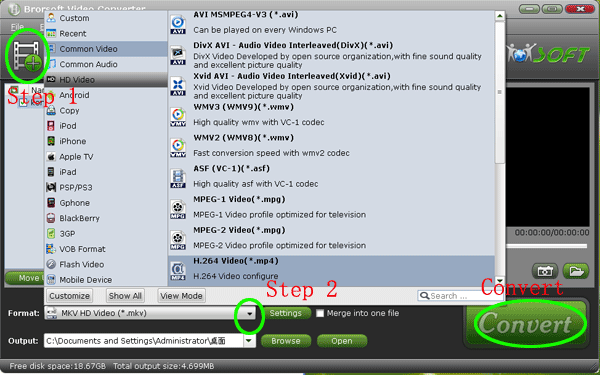
- Step3. Adjust the parameters.
Click the Setting button to have the Profile settings box. Adjust the Size in the Video list to 1280*720 to make the perfect playback effect, and make sure the Codec in the Audio list is aac and the frame is 30.
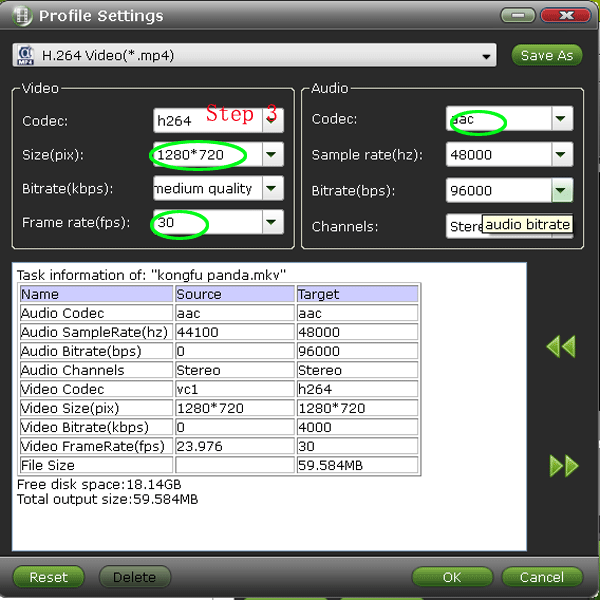
- PS: You may also choose the size as 640*480 and 1024*768, for they can also be played on iPad 2.
- Step4. Convert 720p MKV files to MP4.
Click the Convert button in the right side to start the conversion, with the CUDA technology, you may have 3-5X faster speed than other converters. - Chapter Two. Load/Import 720p MKV files to iPad2 .
- Connect the iPad2 to your computer with the USB port. Then, install and run iTunes in your computer, after you have finished the setup, you will have boundary like the following.
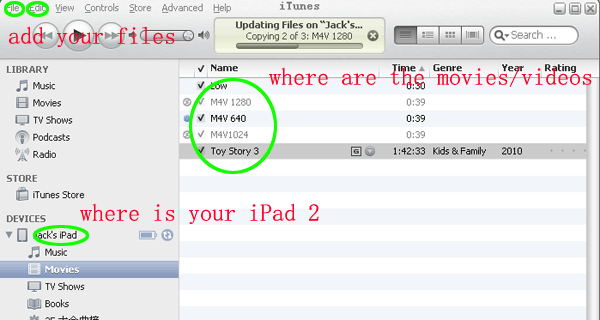
You have three ways to load your files, the first is dragging the files from your computer directly to iTunes. Second is right clicking “Copy” of your converted MP4 files in your computer, then, click the Edit button to “Paste” your files. The last one, click the File button to “Add File to Library…”. Just extract the data link, you will enjoy you high quality 720p MKV files on your iPad 2. - PS: If you have any other problems about iPad 2, please refer to how to convert formats to iPad 2.
 Trust ourselves & embrace the world!
Trust ourselves & embrace the world!