Convert 720p MKV & Rip Blu-ray to iPad 2 simultaneously with the best Blu-ray Video Converter Ultimate for iPad 2
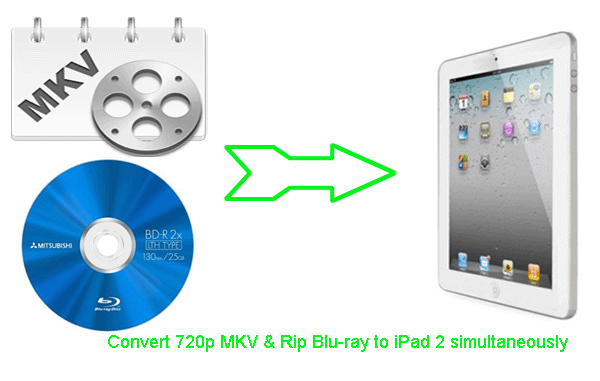
iPad 2 released on March has been widely used now. It is powered by the Cortex-A9 Dual Core Processor that offers a processing speed of 1.2Ghz. Its 9.7 physical size and its Hd resolution screen make it a good video player. However, as media player, iPad 2 only supports MP4, M4V and MOV formats. So when you intend to play 720p MKV and your best Blu-ray movies on iPad 2, first of all you need to convert 720p MKV and rip Blu-ray to iPad 2.- Usually, you may have to launch one video converter application to convert .mkv to iPad 2, and then rerun the Blu-ray ripper software to rip Blu-ray to iPad 2. Most people would feel troublesome. To solve this matter, here we strongly recommend the best package tool- Blu-ray Video Converter Ultimate for iPad 2 which enables you to convert 720p MKV and rip Blu-ray to iPad 2simultaneously. Besides, with the advanced NVIDIA CUDA technology, Video Converter Ultimate for iPad 2 makes your conversion task finished at up to 5x faster speed.
- Preparation for converting 720p MKV & ripping Blu-ray to iPad 2 simultaneously:
1. Software: the best Blu-ray Video Converter Ultimate for iPad 2 (Free download trial version)
iTunes 10.2 or later recommended(free download from www.itunes.com/download)
2. Optical Drive: BD drive
3. Operating System: Windows XP/2003/Vista, Windows 7, Windows Home Server - Guide: how to convert 720p MKV & rip Blu-ray to iPad 2 simultaneously with the best Blu-ray Video Converter Ultimate for iPad 2
Step 1: Import/Add 720p MKV and Blu-ray movie to the best Blu-ray Video Converter Ultimate for iPad 2.
Launch the best Blu-ray Video Converter Ultimate for iPad 2, and click the “File” button. From the sublist, click “Load from disc” or “Load from folder” to load your Blu-ray movie from disc or folder; click “Add video” to import 720p MKV to Blu-ray Video Converter Ultimate for iPad 2. You can tick the box in front of the file you want to rip or convert. If necessary, you can double click the each file to have a preview. - Step 2: Select an output format for iPad 2 and set the output folder.
Click the dropdown list button after “Format”, choose the Common video>H.264 Video(*.mp4). You can also choose iPad> iPad 2 Video(*.mp4), iPad> iPad HD Video(*.mp4), iPad> iPad Video H.264(*.mp4), iPad> Video MPEG-4(*.mp4) which are all the compatible formats for iPad 2. Then you can set the output folder by clicking “Browse” icon as you need.
Tips: If you wanna edit Blu-ray and MKV video files, you can click the “Edit” icon to edit, like cropping, trimming, adding watermark effect, deinterlacing, merging, rotating and more. - Step 3: Click “Settings” icon to adjust audio and video parameters.
Click the “Settings” icon and you will go into a new interface named “Profile Settings”. You can adjust codec, bit rate, frame rate, sample rate and audio channel in the interface according to your needs and optimize the output file quality.
Note: You’d better adjust the video size to 1280*720 and set the frame rate as 30fps to make the perfect playback effect, and make sure the codec in the Audio list is aac, and keep stereo audio channel as well.
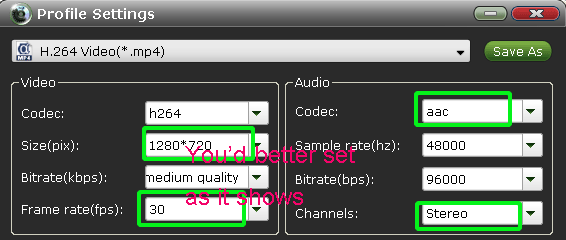
- Step 4: Start ripping your DVD IFO to Motorola Xoom.
Click the “Convert” icon, and it will convert 720p MKV & rip Blu-ray to iPad 2 immediately. The best Blu-ray Video Converter Ultimate for iPad 2 adopted NVIDIA CUDA technology makes the conversion task finished at 3-5x faster speed. You can find the conversion process in the Conversion interface.
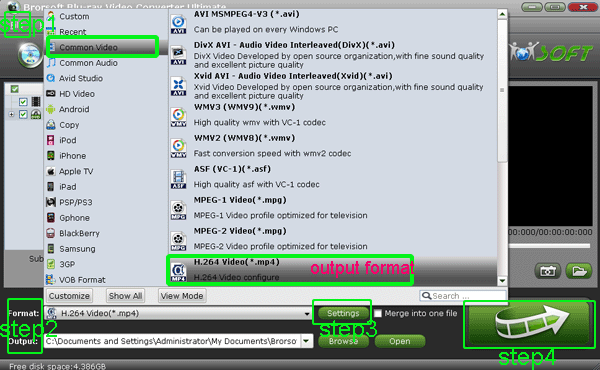
- After the 720p MKV and Blu-ray movie to iPad 2 conversion, you can get the output files for your iPad 2 via clicking on “Open” button effortlessly. Now you can sync the ripped Blu-ray movie and converted MKV to iPad 2 by iTunes, and then you can enjoy the high-quality video on iPad 2 smoothly with full screen playback.
- Tip:
The professional Blu-ray Video Converter Ultimate for iPad 2 is designed with powerful functions like batch convert video and rip Blu-ray/DVD in the meanwhile, support TrueHD, DTS-HD, Eac3 audio in Blu-ray movie, etc. You can link to Brorsoft Blu-ray Video Converter Ultimate to get more information.
 Trust ourselves & embrace the world!
Trust ourselves & embrace the world!