Convert AVI to Acer Iconia Tab A500- Watch/Play AVI on Acer Iconia Tab A500 in high A/V quality
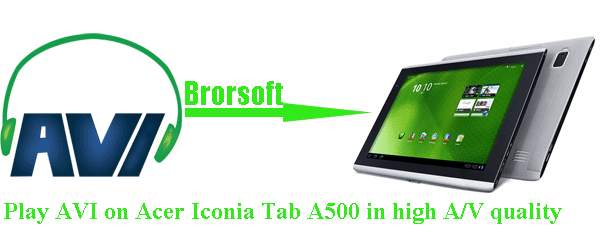
The Acer Iconia Tab offers Android Honeycomb on a 10.1-inch screen along with GPS, front and rear cameras, Adobe Flash compatibility, full-size USB host port, HDMI output that attract so many fans. Have you been one of them? With all of the stunning features, you will probably have good experience. However, some newbies of the Iconia A500 tablet, they met some troubles when they intend to play AVI files on their new lover- Iconia Tab A500. Below are the quoted words from one Tab A500 user.- I just purchased an Acer A500 tablet. I want to watch .AVI files and have a couple of questions that I get no sound. Can anyone help?
- We can learn that the user met the trouble that when playing AVI on Iconia Tab A500, there’s no sound. Here we solve the problem for you. As we all know Acer Iconia Tab A500 can support XviD, MP4, H.264, H.263 video files. So it means you can enjoy AVI videos in XviD codec but not all the AVI files. The real reason is that AVI is a container format. It can be encoded by different codecs, some of the codecs may not compatible with Acer Iconia Tab A500, and you are unable to play these AVI files on Iconia Tab A500 well.
- To solve this problem, here we recommend the useful AVI to Iconia Tab A500 Converter for you, with which you can convert AVI video file to Iconia Tab A500 quickly and easily and then you can watch AVI files on Iconia Tab A500 in high A/V quality without any trouble.
- Preparation for converting AVI to Iconia Tab A500:
1. Software: the best AVI to Iconia Tab A500 Converter (You can free download the trial version)
2. Operation system: One of the windows 7, Windows Vista, Windows XP Home, Professional with Service Pack 3 or later. - Guide: How to convert AVI to Iconia Tab A500 with the best AVI to Iconia Tab A500 Converter
- Step 1: Import AVI files to the best AVI to Iconia Tab A500 Converter.
Launch the best AVI to Iconia Tab A500 Converter, and then click the button for adding to add the AVI video files to the best AVI to Iconia Tab A500 Converter. You can double click the video files to have a preview.
Tip: If you have several AVI files and want to combine them to one, just check the “Merge into one” box. Thus, you can play the AVI files on Tab A500 without interruption. - Step 2: Select an output format for Acer Iconia Tab A500 and set the output folder.
Click on the dropdown menu of “Format” and then move your pointer to “Android”, from the sublist, you can choose “Acer Iconia Tab A500 H.264 Video(*.mp4)”, “Acer Iconia Tab A500 HD 720p(*.mp4)” and “Acer Iconia Tab A500 Full HD 1080p(*.mp4)”. And then you can click the “Brower” icon to set the output folder.
Note: The former two are perfect formats for you to watch and play on the Acer A500, and the later one is the perfect format for you to transfer them to HD media player like HD TV for playback. - Step 3: Click “Settings” icon to adjust audio and video parameters.
Click the “Settings” icon and you will go into a new interface named “Profile Settings”. You can adjust codec, bit rate, frame rate, sample rate and audio channel in the interface according to your needs and optimize the output file quality.
Note: You can keep the default parameters since these formats are especially designed for the Acer Iconia Tab A500. You can also set the parameter freely according to your own needs. - Step 4: Start converting your AVI to MP4 for Iconia Tab A500.
Click the “Convert” button; it will convert AVI to Iconia Tab A500 immediately due to its NVIDIA CUDA technology support. You can find the process in the “Conversion” interface.
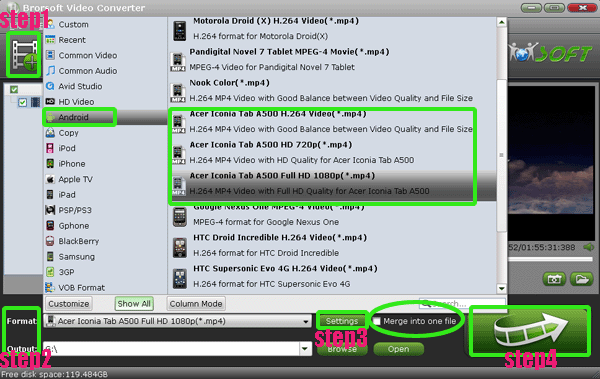
- Once the AVI to MP4 for Iconia Tab A500 conversion is done, you will be able to get the output files for the Iconia Tab A500via clicking on “Open” button effortlessly. Now you can transfer/stream AVI to Iconia Tab A500 easily. Afterwards, you can watch/play these AVI files on Iconia Tab A500 in high audio and video quality no longer with any trouble.
- Tip:
This AVI to Iconia Tab A500 Converter has more powerful functions. It not only can convert AVI video files to Tab A500 for you, but also can convert MKV, FLV, MTS/M2TS, MOV, MOD, F4V, TiVo, WMV, etc to Tab A500. If you want to know more, please link to Brorsoft AVI to Iconia Tab A500 Converter. Related Guide
Watch/View movies/videos on Acer Iconia Tab A500 with optimal video players
Fast convert/transfer flash videos (flv, f4v) to Acer Iconia Tab A500
Connect Acer Iconia Tab A500 to PC- Transfer videos, movies to Acer A500 from PC
Best TiVo to Kindle Fire Converter- Watch TiVo TV shows on Kindle Fire
Stream videos, music to Amazon Kindle Fire from PC with Skifta (DLNA streaming)
 Trust ourselves & embrace the world!
Trust ourselves & embrace the world!