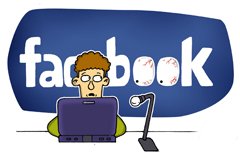Load/Convert DVD disc, IFO/ISO to MP4 for Asus PadFone on Mac Lion
Asus PadFone has won lots of fans because of the amazing feature that it’s a little smart phone that can be turned into a tablet with a keyboard dock to let you work a real full-size keyboard and a larger screen while you’re on the go. If you get the PadFone, watch movies on it will be a nice choice. In this page, we’d like to share the guide on how to convert DVD disc, IFO/ISO to Asus PadFone on Mac Lion.
As all the tablets, this PadFone does not have DVD drive. And according to the main spec of Asus PadFone, we learned that the Asus PadFone supported video format is limited to MPEG, H.264, H.263 and WMV. So if you plan to watch DVD movie on Asus PadFone, you have to rip DVD disc to Asus PadFone without DVD region code and then convert DVD disc, IFO/ISO to Asus PadFone on Mac Lion with a friendly output video format with the help of the third-party software.
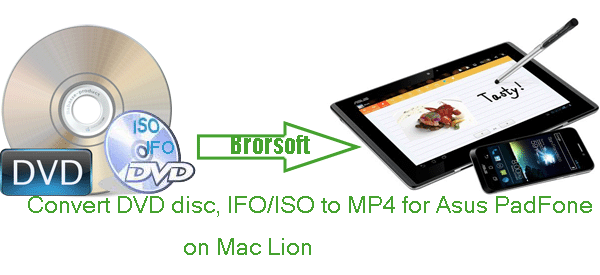
To make a fast and perfect DVD disc, IFO/ISO to Asus PadFone on Mac Lion conversion, an easy-to-use but professional DVD ripper is particularly important. Mac DVD to Asus PadFone Ripper is the highly recommended tool here. This Mac DVD to Asus PadFone Ripper can help you easily remove the DVD region codes from your DVD disc and convert the DVD disc or DVD ISO/IFO files to H.264 MP4 format on Mac Lion for Asus PadFone quickly without quality loss. What’s more, it supports full disc copy of your DVD movie and backup DVD movie for Asus PadFone on Mac Lion.

 (Note: Click here for OS X 10.5)
(Note: Click here for OS X 10.5)
Guide: Load/Convert DVD disc, IFO/ISO to Asus PadFone on Mac Lion
Step 1: Import DVD movie to the best Mac DVD to Asus PadFone Converter.
Launch the best Mac DVD to Asus PadFone Converter. Click the button like a disc to load DVD disc and click the “IFO/IFO” button to add DVD ISO/IFO files to the best Mac DVD to Asus PadFone Converter. If necessary, you can double click the each file to have a preview.
Tip: Freely select the subtitles for you DVD movies from the “Subtitles” option. Thus, you can watch DVD movie on Asus PadFone with preferred subtitles.
Step 2: Select an output format for Asus PadFone and set the output folder.
Click on the dropdown menu of “Format” and then move your pointer to “Common Video > “H.264 Video (*.mp4)” or “MPEG-4 Movie(*.mp4)”, which are both the supported format for Asus PadFone. Then you can set the output folder by clicking “Browse” icon as you need.
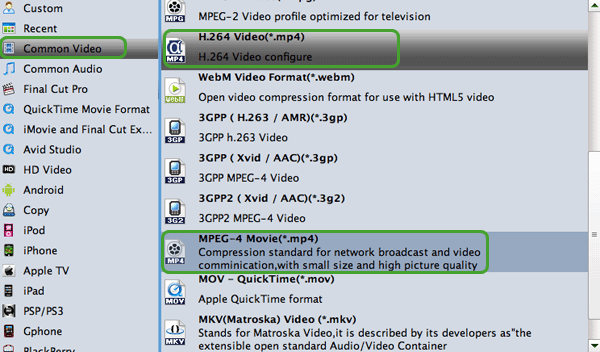
Step 3: Click “Settings” icon to make the best video settings for Asus PadFone.
Click the “Settings” icon and you will go into a new interface named “Profile Settings”. You can adjust codec, aspect ratio, bit rate, frame rate, sample rate and audio channel to optimize the output file quality.
Tip: Since the native DVD movie resolution is 720*480, 720*480 is the best video size you’d set.
Step 4: Start converting DVD disc, IFO/ISO to Asus PadFone on Mac Lion.
Click the “Convert” button; it will convert DVD disc, IFO/ISO to MP4 for Asus Padfone on Mac Lion immediately. You can find the process in the “Conversion” interface.
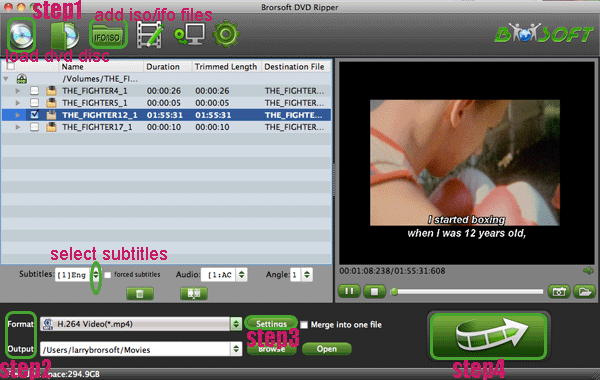
Once the DVD to MP4 for Asus PadFone conversion on Mac Lion is completed, you can find the output file for Asus PadFone effortlessly. Now you are able to copy/transfer DVD movie to Asus PadFone on Mac Lion freely. Later, it’s available for you to view/watch DVD movie on Asus PadFone with great enjoyment at ease.
Tip:
Mac DVD to Asus PadFone Ripper is the best tool for Mac users to who wanna rip/convert DVD movies to Asus PadFone. Besides, it supports “Full Disk Copy” to remain the original DVD structures. More information get from Brorsoft Mac DVD to Asus PadFone Ripper.
If you wanna a powerful all-in-one tool to convert videos, Blu-ray movies and DVDs to your computer or portable devices like Google Nexus 10/7, Kindle Fire HD, Samsung Galaxy Note 2, Galaxy S3/4, Galaxy Tab 2 10.1 at the same saving time and effort, the all-in-one Blu-ray Video Converter Ultimate program will be a nice choice for you. If you are running a Mac OS X computer, iMedia Converter Mac is the alternative.
Related guide:
Rip DVD on Mac Mavericks
Rip DVD with Forced Subtitles
Convert DVD to Quicktime Movie
Ripping DVDs to Nook HD Plus format MP4
Convert DVD ISO/IFO to MP4 for Kindle Fire
Rip DVD ISO IFO to MP4 for New Apple TV 3
Fast rip DVD to Asus Padfone- Play DVD movie on Asus Padfone
Useful Tips
- Rip DVD to Android
- Rip DVD to Plex Media Sever
- Convert DVD to AVI
- Convert DVD to MKV
- Convert DVD to WMV
- Convert DVD to USB Drive
- Upload DVD to Dropbox
- Rip DVD with VLC Player
- Rip DVD to NAS
- Import DVD to iTunes
- Convert ISO to iTunes
- Rip DVD in Windows 8
- iPhone 6 DVD Playback Tips
- Stream DVD to Chromecast
- Edit DVD in Final Cut Pro
- Edit DVD in Adobe Premiere Pro
- Convert ISO to MP4
- Import DVD to iMovie
- Copy Full DVD Disc
- Rip DVD to iPad
- Rip DVD to Galaxy Tab
- Rip DVD on Yosemite
- Rip DVD on macOS Sierra
- Rip DVD with Handbrake
- Mac TheRipper Alternative
- Rip DVD with Subtitles
- Add Subtitles to Hollywood DVD
- Upload DVD to Vimeo
- Upload DVD to YouTube
- Rip and Copy Redbox DVD
- Rip DVD to MP4/M4V/MOV
- Import DVD to Windows Movie Maker
- Load DVD to PowerPoint
Adwards

Copyright © 2017 Brorsoft Studio. All Rights Reserved.