Related guide:
Convert/Sync videos, photos, music to HTC One X from PC
Play videos on HTC One X with best video player
Fast convert XviD AVI to HTC One X
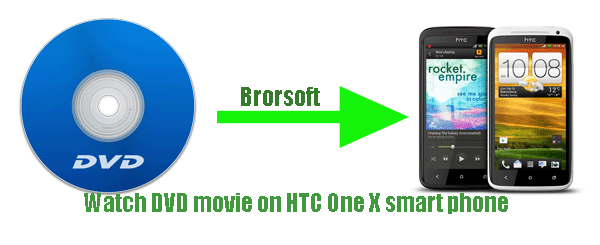
HTC One X’s large 4.7-inch screen is such a stunning feature of the One X – it's a 720p HD display packed into a chassis that's only 8.9mm thick. Plus it's also using the Super IPS LCD 2 technology that, really brings games and movies to life. If you have been one user of the One X, why not watch your favorite DVD movie on the HTC One X smart phone?
To watch DVD movie on HTC One X, you should rip and convert DVDs to HTC One X compatible format first because the HTC One X has no drive for DVD playback. From the official website of HTC One X, we learn that HTC One X video formats include: .3gp, .3g2, .MP4, .WMV (Windows Media Video 9), .AVI (MP4 ASP and MP3).
If you want to rip DVDs to HTC One X for playback effortlessly in a short time, you need to find a good enough DVD ripper for HTC One X. DVD to HTC One X Converter will be your best choice here. This DVD to HTC One X Converter can help you to rip and convert DVD to HTC One X video format like MP4, WMV at super fast speed with a best output video. Plus, this DVD to HTC One X Converter can allow you to select preferred subtitles for your DVD movies.
Guide: Rip/Copy DVDs to HTC One X
Step 1: Import DVD movie to the best DVD to HTC One X Converter.
Launch the best DVD to HTC One X Converter. Click the button like a disc to load DVD movie to it. If necessary, you can have a preview of your movie.
Tip: Freely select the subtitles for you DVD movies from the “Subtitles” option. Thus, you can transfer and watch DVD movie on HTC One X with preferred subtitles.
Step 2: Select an output format for HTC One X and set the output folder.
Click on the dropdown menu of “Format” and then move your pointer to “Common Video”> H.264 Video (*.mp4)” which is best video format for you to copy DVD movie to HTC One X. Then set the output folder by clicking “Browse” icon as you need.
Step 3: Click “Settings” icon to make the best video settings for One X.
Click the “Settings” icon and you will go into a new interface named “Profile Settings”. You can adjust codec, aspect ratio, bit rate, frame rate, sample rate and audio channel to optimize the output file quality.
Note: Since the native DVD movie resolution is 720*480; thus, set the video size as 720*480 is enough.
Step 4: Start to rip and convert DVD to HTC One X.
Click the “Convert” button; it will convert DVD movie to MP4 for HTC One X immediately with CUDA/AMD acceleration technology support. You can find the process in the “Conversion” interface.
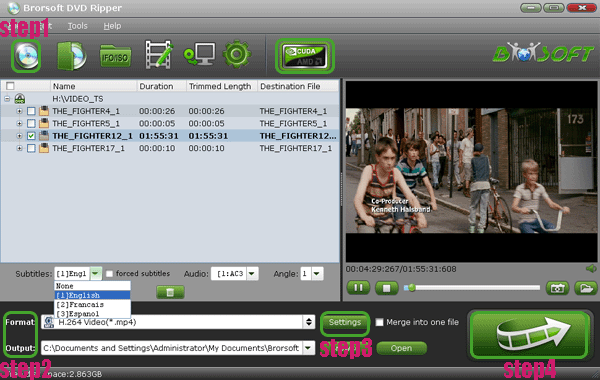
Once the DVD to One X conversion on is done, you can find the output file for HTC One X effortlessly. Now you are able to transfer DVD movie to HTC One X for enjoyment freely.
Tips:
1. DVD to HTC One X Converter can also convert DVD ISO/IFO files to HTC One X for you. More information get from Brorsoft DVD to HTC One X Converter.
2. If you wanna watch DVD movie on HTC One series HTC One S, HTC One V, this professional DVD to HTC One X Converter is still your best choice.
convert DVD to HTC One X, watch DVD movie on HTC One X, DVD to HTC One X Converter, DVD Ripper for HTC One X, DVD to One X, play DVD on HTC One X, transfer DVD movie to One X, copy DVD to HTC One X, rip DVDs to HTC One X, convert XviD AVI to MP4 for One X, transfer video to HTC One X, transfer video to HTC One X, transfer video to HTC One X HTC One X Video Converter, transfer video to HTC One X, HTC One X supported format
 Trust ourselves & embrace the world!
Trust ourselves & embrace the world!