Convert DVD VOB files with VOB to Motorola Droid X2 video converter
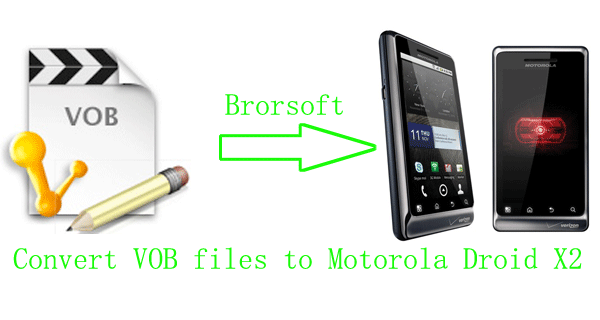
VOB is a container format in DVD-Video media, which can contain video, audio, subtitle, menu and navigation contents multiplexed together into a stream form. Also, VOB file can contain H.262/MPEG-2 Part 2 or MPEG-1 Part 2 video, MPEG-1 Audio Layer II or MPEG-2 Audio Layer II audio, however, comparing with the MPEG program steam, there is some restrictions for using these compression formats.- With the advantages of 4.3 inches screen and 540*960 resolutions, Motorola Droid X2 fully deserve the good reputation of great media player. Beside, it supports a lot of media formats including videos formats--MPEG4, H.263, H.264, WMV and audio formats MP3, AAC, AAC+.
- Although VOB and Motorola Droid X2 both are very powerful, the Motorola Droid X2 owners still encounter the problem of viewing VOB files on Motorola Droid X2. So, this article will focus on how to convert and play VOB files on Motorola Droid X2.
- Follow the following steps, you will convert your VOB files to Motorola Droid X2 easily with the best VOB to Motorola Droid X2 video converter..
- Before the steps guide, please free download the VOB to Motorola Droid X2 video converter.
- Step1. Import the VOB files to VOB to Motorola Droid X2 video converter.
As the picture shows, click the button to import your VOB files into the VOB to Motorola Droid X2 converter for further convert and playback. - Step2. Select Motorola Droid(X) H.264 Video(*.mp4) for playing on Motorola Droid X2.
Click the drop-down list after the Format line. Move the cursor to Android>Motorola Droid(X) H.264 Video(*.mp4) as the output format for later playback on Motorola Droid X2.
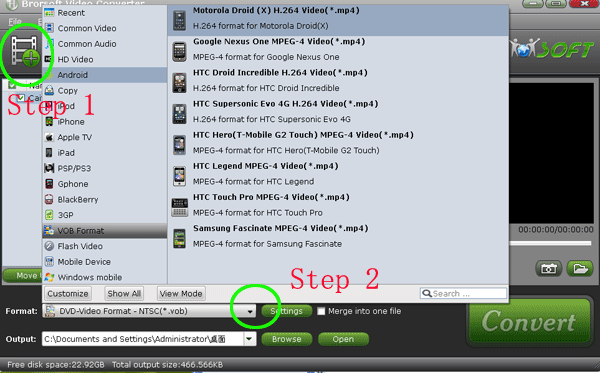
- Step3. Adjust the VOB file’s size to 540*960 for viewing on Motorola Droid X2.
Change the Size—540*960, because the Motorola Droid X2’s pixel is 540*960. Only in this way can you view the full screen videos/movies. Then adjust Codec after Audio—aac for getting high quality for Motorola Droid X2.
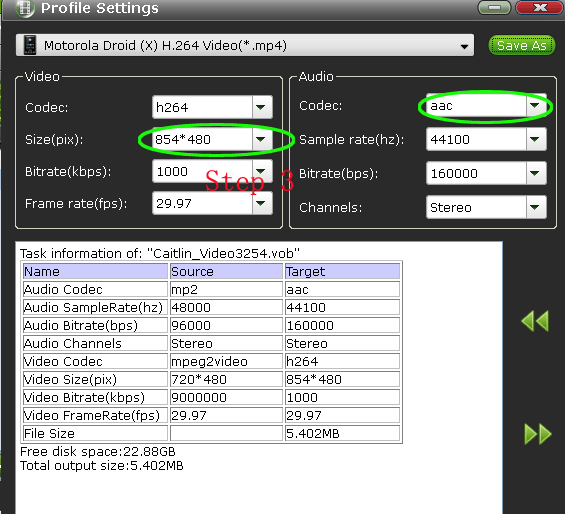
- Step4. Save the Motorola Droid (X2) H.264 Video (*.mp4) as the Motorola Droid X2 customized format for later use.
Click “Save as” to get the “Profile save” box. Change the Name “Motorola Droid (X) H.264 Video (*.mp4)” to “Motorola Droid (X2) H.264 Video (*.mp4)”.When you want to convert other size videos to Motorola Droid X2, you will find it in the “custom” by clicking drop-down list in the Format line. - Step5. Convert VOB files to Motorola Droid X2.
Click the big “Convert” in the right side to start the conversion. With the NVIDIA CUDA technology support, you will enjoy 5X faster conversion speed than most other Motorola Droid X2 full screen videos converter.
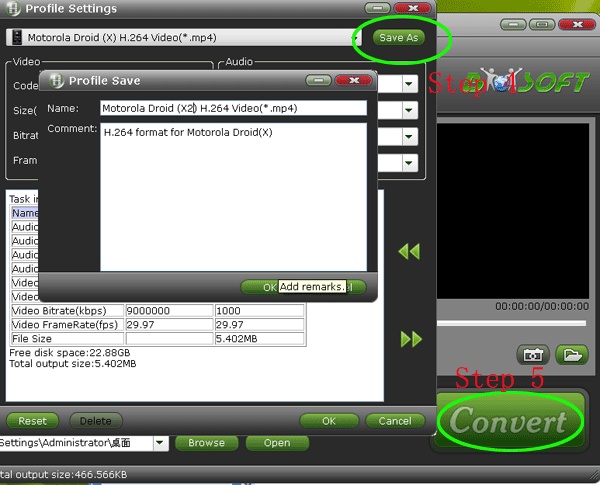
- PS:
1. If you are the Mac users, please free download the best VOB to Motorola Droid X2 video converter for Mac. And the steps are just the same.
2. If you have any other problems about how to put various format videos on Motorola Droid X2, please click the interlinkage.
 Trust ourselves & embrace the world!
Trust ourselves & embrace the world!