Home » How To »Convert/Import MTS/M2TS to Galaxy Tab 10.1 with the best MTS/M2TS to Galaxy Tab Converter
Convert/Import MTS/M2TS to Galaxy Tab 10.1 with the best MTS/M2TS to Galaxy Tab Converter
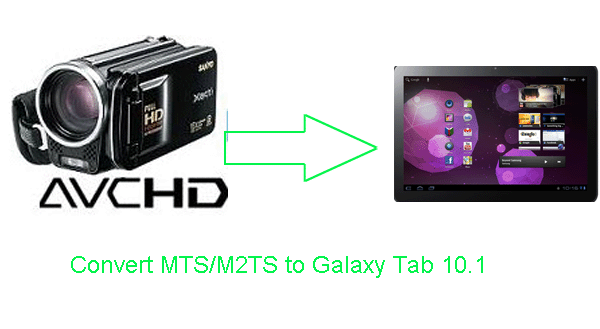
Samsung Galaxy Tab 10.1 has become one of the most fashionable tablets because of the thinnest and lightest large screen, dual cameras, and16 GB of storage. Most of the Galaxy Tab 10.1 users would like to watch video on it. If you have some AVCHD MTS/M2TS videos recorded by your Sony/Canon/Panasonic/JVC camcorders, and you wanna import them to the stunning Galaxy Tab 10.1, first you should convert these MTS/M2TS files by a powerful converter application.
This tutorial will do you a favor, which will recommend you a powerful converter application— the best MTS/M2TS to Galaxy Tab Converter. With the help of the best MTS/M2TS to Galaxy Tab Converter, you can convert/import MTS/M2TS to Galaxy Tab 10.1 quickly and effortlessly.- Preparation for transferring MTS/M2TS to Galaxy Tab 10.1:
1. Software: the best MTS/M2TS to Galaxy Tab Converter (You can free download the trial version)
2. Operation system: One of the windows 7, Windows Vista, Windows XP Home, Professional with Service Pack 3 or later. - Guide: step-by-step guide on how to convert/transfer/import MTS/M2TS to Galaxy Tab 10.1 with the best MTS/M2TS to Galaxy Tab Converter.
Step 1: Import MTS/M2TS video files to MTS/M2TS to Galaxy Tab Converter.
Launch MTS/M2TS to Galaxy Tab Converter. Click the button “File” to add MTS/M2TS video files to Galaxy Tab Converter. You can tick the box in front of the file you want to rip. If it is necessary, you can double click the each file to have a preview. - Step 2: Select an output format for Galaxy Tab 10.1 and set the output folder.
Click on the dropdown menu of “Format” and then move you pointer to “Common Video”. There are various output formats for you to choose from. You can select a proper format from the sub-list. According to the test, the AVI, MP4, WMV and MKV format are available for Galaxy Tab. Here we choose H.264 Video(*.mp4) as the output format. Then you can set the output folder by clicking “Browse” icon as you need. - Step 3: Click “Settings” icon to adjust audio and video parameters.
Click the “Settings” icon and you will go into a new interface named “Profile Settings”. You can adjust codec, bit rate, frame rate, sample rate and audio channel in the interface according to your needs and optimize the output file quality.
Notes: If you haven’t chosen HD video format, you’d better select size as the 1280*800 pixels for full-screen playback on Galaxy Tab 10.1. - Step 4: Start converting your MTS/M2TS video files to Xvid AVI for Galaxy Tab 10.1.
Click the “Convert” button, the MTS/M2TS to Galaxy Tab 10.1 conversion will be started immediately. The professional MTS/M2TS to Galaxy Tab Converter based on the latest NVIDIA CUDA technology and its advanced video and audio sync technology makes it possible to get the converted AVI video files at highest speed without quality loss.
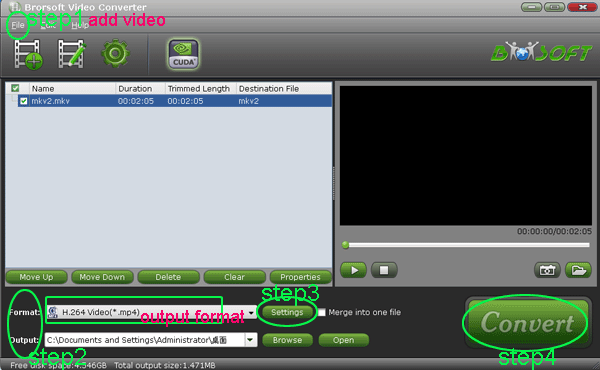
- After the MTS/M2TS to Galaxy Tab 10.1 conversion, you will be able to get the output files for your Galaxy Tab 10.1 via clicking on “Open” button effortlessly. And now you can transfer the converted video to Galaxy Tab 10.1, and then you can have a smooth playback on Galaxy Tab 10.1 without any trouble.
- Tips:
1. If you have multiple MTS/M2TS video files and you want to combine them into a single one, you can tick the box “Merge into one” and then convert. After the conversion, you will get the converted video file in a single one, so that you can watch the MTS/M2TS video with high quality without interruption.
2. If you encounter other problem when using Galaxy Tab 10.1, you can refer to Galaxy Tab Tips and Tricks. Related Guide
. Mac Galaxy Tab Converter— Convert/Transfer/put video to Galaxy Tab 10.1 for Mac
. How to sync the Samsung Galaxy Tab with iTunes
. Convert/Transfer/Add YouTube to Galaxy Tab 10.1 with Galaxy Tab 10.1 Video Converter
. Convert/Rip DVD to Galaxy Tab 10.1 with DVD to Galaxy Tab Ripper
. Convert/Transfer AVI to Galaxy Tab 10.1 with AVI to Galaxy Tab Converter
. Convert/Rip 1080p MKV to Galaxy Tab 10.1 with MKV to Galaxy Tab Converter
. Blu-ray to Galaxy Tab Converter— Rip/Convert Blu-ray to AVI/MP4/WMV/MKV for Galaxy Tab 10.1
. Edit & convert AVCHD from Sony HDR-XR200 on a Mac
. Import/Convert Sony HDR-XR200 AVCHD Footage to iMovie HD
. Import/Convert Sony HDR-CX160 1080/60P AVCHD Video to iMovie
 Trust ourselves & embrace the world!
Trust ourselves & embrace the world!