Convert M4V to MP4 for Toshiba Thrive on Mac OS X Lion

Toshiba Thrive with the 10.1-inch display crams in 1280 x 800 pixels, you have an easy time watching a movie with the tablet placed face-up on a table in front of you, and you are also able to make out the screen while watching from an off-center position. In a word, watch movie on the Toshiba Thrive is a great choice for you. However, some Toshiba Thrives users met the trouble when they intend to put the M4V file onto Toshiba Thrive.- I copied a movie from my Mac laptop to SD card but it will not playback on the Thrive. It is in the M4V (Mpeg4 Video file) format, but I just get a "Sorry, this video cannot be played" message and no explanation. But I need to stress that my M4V movie is non-protected.
- From above quoted words of one Thrive user, we find that the user intends to copy M4V movie to Toshiba Thrive on Mac, though the M4V movie is non-protected. Considering some other Toshiba Thrive users would have the similar confusion, here we’d like to solve the problem for you. As we know, M4V is a file container format used by Apple's iTunes application used to encode TV episodes, movies, and music videos in the iTunes Store. The copyright of M4V may be protected by using Apple's FairPlay DRM copyright protection. However, unprotected M4V files without AC3 audio may be recognized and played by other video players by changing the file extension from “.m4v” to “.mp4”.
- Besides, from the Toshiba Thrive official web, we can learn that the Thrive tablet only support a few formats H.263, H.264, MPEG 4. Thus, for playing M4V movie on Toshiba Thrive, to convert M4V to MP4 is the only choice. Here we highly recommend the best M4V to Toshiba Thrive Converter for Mac which enables you to convert M4V to MP4 for Toshiba Thrive in a short time effortlessly. Moreover, you can freely edit your M4V file with its professional video edit function. Below is the detailed guide on how to convert M4V to MP4 for Toshiba Thrive.
- Before the conversion, first you need to confirm that you’ve installed the best M4V to Toshiba Thrive Converter for Mac on your Mac computer (You can free download the trial version).
- Guide: Convert M4V to MP4 for Toshiba Thrive on Mac OS X Lion with the best M4V to Toshiba Thrive Converter for Mac.
- Step 1: Import M4V file to the best M4V to Toshiba Thrive Converter for Mac.
Launch the best M4V to Toshiba Thrive Converter for Mac. Click the button “File” to add M4V file to the M4V to Toshiba Thrive Converter for Mac. If it is necessary, you can double click the each file to have a preview.
Tip: If you wanna edit your M4V especially crop the black border the M4V file for watching M4V on Toshiba Thrive in full screen, this M4V to Toshiba Thrive Converter for Mac can do you a favor. You can refer to the below printscreen.
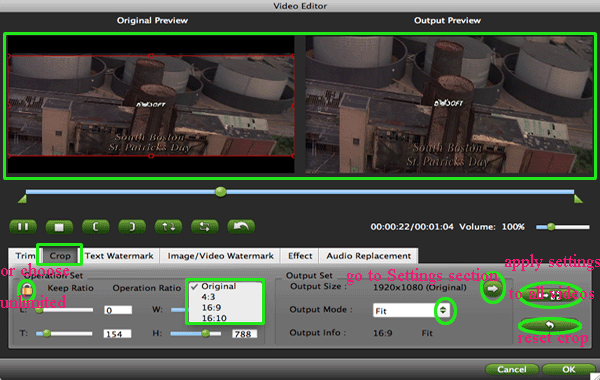
- Step 2: Select an output format for Toshiba Thrive and set the output folder.
According to the tests, MP4 format is of the best compatibility with Toshiba Thrive. So you can click on the dropdown menu of “Format” and then move your pointer to “Common Video”, under the sublist, “H.264 Video(*.mp4)”, “MPEG-4 Movie(*.mp4)”, are both the compatible format to transfer M4V file to Toshiba Thrive on Mac OS X Lion. And then you can set the output folder for Toshiba Thrive. - Step 3: Click “Settings” icon to adjust audio and video parameters for Toshiba Thrive.
Click the “Settings” icon and you will go into a new interface named “Profile Settings”. You can adjust codec, bit rate, frame rate, sample rate and audio channel in the interface according to your needs and optimize the output file quality.
Note: You can set the Video Size (pix) as 1280*800 which can easily remove black borders from the video, thus you can watch M4V movie on Toshiba Thrive in full screen playback.
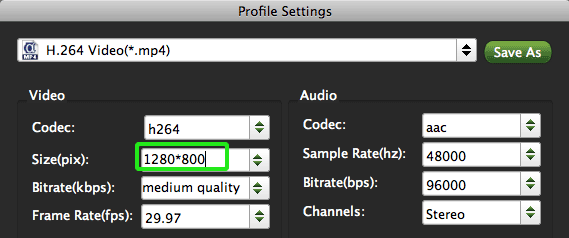
- Step 4: Start converting your M4V to MP4 for Toshiba Thrive on Mac OS X Lion.
Click the “Convert” button; it will convert M4V to MP4 for Toshiba Thrive on Mac OS X Lion immediately. You can find the process in the “Conversion” interface.
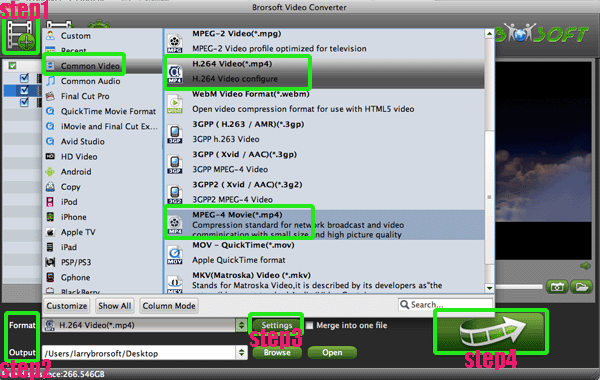
- After the M4V to MP4 for Toshiba Thrive on Mac OS X Lion conversion, you will be able to get the output files for Toshiba Thrive via clicking on “Open” button effortlessly. Afterwards, you can transfer the M4V to Toshiba Thrive on Mac OS X Lion freely and play the M4V movie on Toshiba Thrive at ease.
- Tips:
1. This M4V to Toshiba Thrive Converter for Mac is an all-in-one tool- video converter, video editor. Plus, this M4V to Toshiba Thrive Converter for Mac can also help you convert any other video like AVI, MOV, VOB, TiVo, MOD, MTS, etc to Toshiba Thrive on Mac. More information get from Brorsoft M4V to Toshiba Thrive Converter for Mac. - 2. If you have the connecting problem of your Toshiba Thrive and Mac, you can refer to Connect Toshiba Thrive to Mac to get the tips.
Related Guide
Transfer/Move video, movie, music file to Toshiba Thrive from Mac
Convert/Transfer HD videos MTS/M2TS, MKV, MOV, TOD to MP4 for Nook Tablet on Mac Lion
How to transfer/copy videos/movies/films, music, photos to Motorola XOOM 2 from Mac?
Convert/Transfer MKV/MOV/AVI/FLV to Motorola XOOM 2 on Mac OS X Lion
 Trust ourselves & embrace the world!
Trust ourselves & embrace the world!