Convert MKV files to MP4 with the best MKV to iPad2 video converter
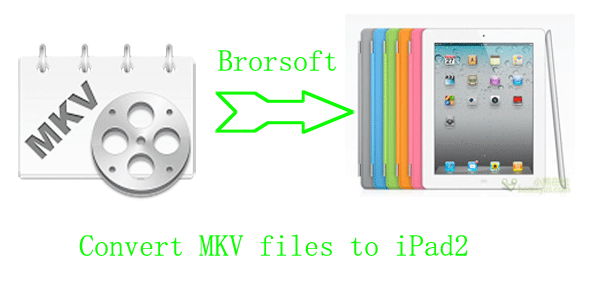
- iPad2 has two cameras for Face Time, HD video recording, the dual-core A5 chip and it makes surfing the web, checking email, watching movies, and reading books so easily. Besides, it could not be better to play HD video on iPad2 for its the 9.7-inch backlit-LED IPS display. By the way, the supported formats of iPad2 is M4V, MP4, MOV.
- MKV is a container format similar to AVI, MP4 or ASF, which is an open standard free container format, a file format that can hold an unlimited number of video, audio, picture or subtitle tracks in one files. It is intended to serve as an universal format for storing common multimedia content, like movies or TV shows. However, it is not supported by iPad2. If you want to enjoy MKV files on iPad2, the best way for you is to convert MKV files to MP4 with the best MKV to iPad2 video converter.
- PS: Before the following steps, make sure the operate system of your computer is Windows 7,Windows Vista, Windows XP Home, Professional with Service Pack 3 or later.
- Part I. Convert MKV files to MP4 that compatible to iPad2.
- Step1. Import the MKV files on the iPad2 video converter.
Free download the MKV to iPad2 video converter. Then, do as the pictures shows, click the add button to import the MKV files with the best MKV to iPad2 video converter. You may add few files in one time, for you can “Merge into one file” them. - Step2. Select the MP4 format for iPad2 use.
Click the dropdown list button after “Format”, choose the Common video>H.264 Video(*.mp4).(You can also choose iPad> iPad 2 Video(*.mp4), iPad> iPad HD Video(*.mp4), iPad> iPad Video H.264(*.mp4), iPad> Video MPEG-4(*.mp4) the four format, they are just the same for the function).
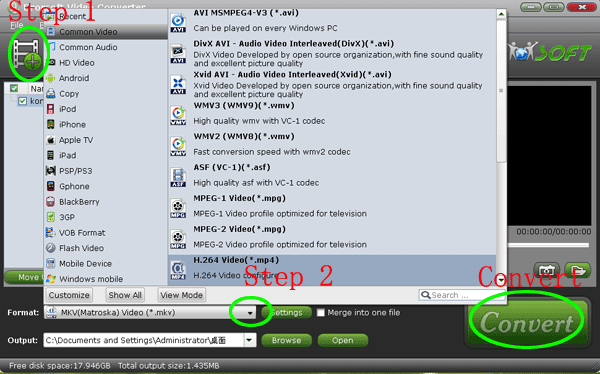
- Step3. Adjust the Profile settings of the MP4 video.
Click the Setting button to have the Profile settings box. Adjust the Size in the Video list to 640*480,1280*720 or 1024*768 to make the perfect playback effect, and make sure the Codec in the Audio list is aac.
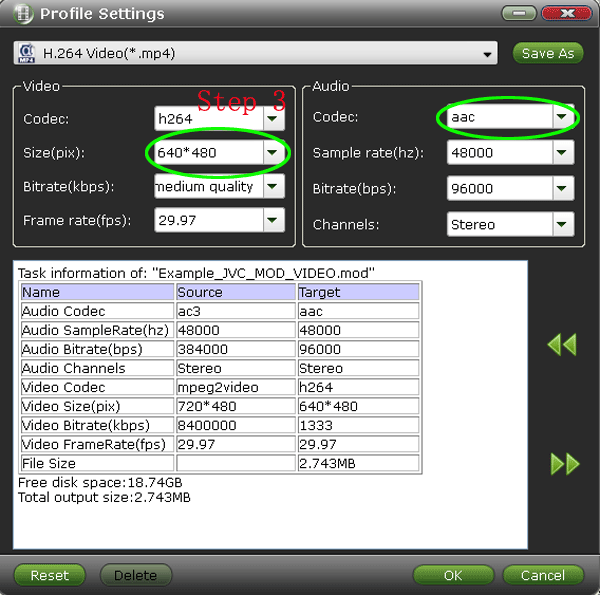
- Step4. Convert MKV files to MP4.
Click the Convert button in the right side to start the conversion, with the CUDA technology; you may have 3-5X faster speed than other converters. - Part II. Play/Load MKV files to iPad2 .
Free download the iTunes(the URL is http//:www.itunes.com/download, and make sure the iTunes is 10.2 or later), install and run it in your computer. Connect the iPad2 to your computer with the USB port. After you have finished the setup and open the iTunes, you will have a box like the following.
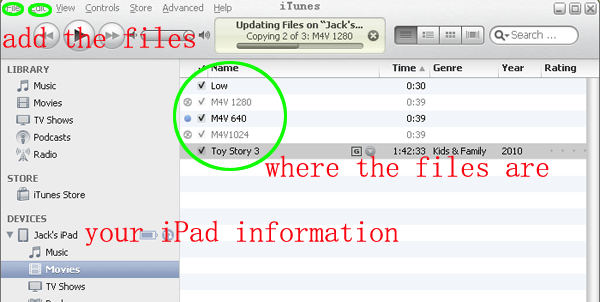
You have three ways for loading your files, the first is a very easy one, say drag the files from your computer directly to iTunes. The second, you have to right click “Copy” of your converted MP4 files in your computer, then, click the Edit button to “Paste” your files. The last one, click the File button to “Add File to Library…”. Just extract the data link, and you will enjoy you MKV videos on iPad2. - Tips: More formats about how to convert various formats to iPad2.
 Trust ourselves & embrace the world!
Trust ourselves & embrace the world!