Convert/Transfer MKV/MOV/AVI/FLV to Motorola XOOM 2 on Mac OS X Lion
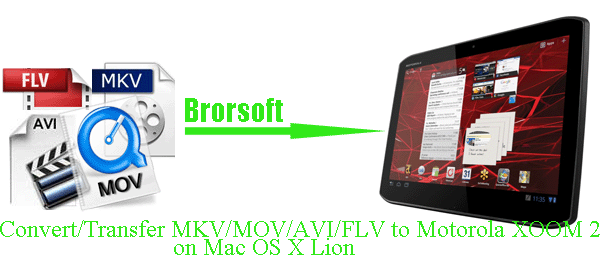
Have you been the owner of the Motorola XOOM 2? Have you experienced the stunning features of this new Honeycomb tablet? The Motorola XOOM 2 has a 10.1-inch screen with 1280×800 resolution. With a larger screen and a HD image resolution, Motorola Xoom 2 seems to be a good choice to play videos or enjoy movies.- When you are eager to put your MKV, MOV, AVI and FLV onto the XOOM 2, you will probably meet the bothering problem that Motorola Xoom 2 will not recognize them except MP4 video format. What software can help you to convert MKV/MOV/AVI/FLV to Motorola Xoom 2 on Mac OS X Lion? Here we give you the solution.
- First of all, we highly recommend the best Motorola XOOM 2 Video Converter for Mac (You can free download the trial version), which enables you to convert MKV/MOV/AVI/FLV to MP4 for Motorola Xoom 2 in a short time. This software is especially designed for Motorola Xoom with the special designed profiles for Xoom 2. With the Motorola XOOM 2 Video Converter for Mac, you can get a prefect output video for your XOOM 2 effortlessly.
- Guide:
Step 1: Import MKV/MOV/AVI/FLV to the best Motorola XOOM 2 Video Converter for Mac.
Launch the best Motorola XOOM 2 Video Converter for Mac. Click the button “File” to add MKV/MOV/AVI/FLV video files to the Motorola XOOM 2 Video Converter for Mac. If it is necessary, you can double click the each file to have a preview.
Tip: If you wanna join your several video files into single one, just check the “Merge into one” box. - Step 2: Select an output format for Motorola XOOM 2 and set the output folder.
Click on the dropdown menu of “Format” and then move your pointer to “Android”, under the sublist, “Motorola Xoom H.264 Video(*.mp4)”, “Motorola Xoom HD 720p(*.mp4)”, “Motorola Xoom Full HD 1080p(*.mp4)”are compatible with Motorola XOOM 2.
Notes:
1. If you want to keep a good balance between video quality and file size, just choose Motorola Xoom H.264 Video (*.mp4) as the output format.
2. If you want to play MKV/MOV/AVI/FLV on Motorola Xoom 2 in 720p, you are recommended to choose Motorola Xoom HD 720p (*.mp4) as the output format.
3. If you want to stream/transfer MKV/MOV/AVI/FLV to HDTV from XOOM 2, you'd better choose Motorola Xoom Full HD 1080p (*.mp4) to get the high video quality in 1080p. - Step 3: Click “Settings” icon to adjust audio and video parameters.
Click the “Settings” icon and you will go into a new interface named “Profile Settings”. You can adjust codec, bit rate, frame rate, sample rate and audio channel in the interface according to your needs and optimize the output file quality.
Note: You can keep the default parameters since these formats are especially designed for the Motorola XOOM 2. You can also set the parameter freely according to your own needs. - Step 4: Start converting your MKV/MOV/AVI/FLV to MP4 for Motorola XOOM 2 on Mac OS X Lion.
Click the “Convert” button; it will convert MKV/MOV/AVI/FLV to MP4 for XOOM 2 on Mac OS X Lion immediately. You can find the process in the “Conversion” interface.
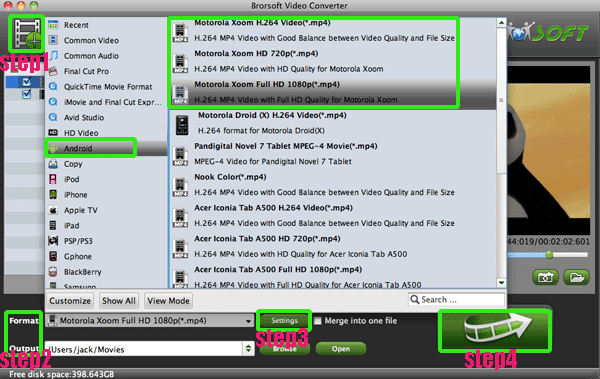
- After the MKV/MOV/AVI/FLV to MP4 for Motorola XOOM 2 conversion, you will be able to get the output files for Motorola XOOM 2 via clicking on “Open” button effortlessly. Now you can transfer MKV/MOV/AVI/FLV to Motorola XOOM 2 easily.
- Tip:
If you also want to convert MPG, VOB, AVCHD, TiVo, MOD, TOD to Motorola XOOM 2 on Mac OS X Lion, the Motorola XOOM 2 Video Converter for Mac still is your best choice. You can link to Brorsoft Motorola XOOM 2 Video Converter for Mac to get more information. Related Guide
Convert MKV/VOB/FLV/MOV/AVI to Acer Iconia Tab A500 on Mac OS X
Convert/Transcode JVC Everio MOD to Apple ProRes for FCP on Mac
Connect Acer Iconia Tab A500 to Mac- Convert/Transfer videos, movies to Acer Iconia Tab A500 on Mac
Concatenate/Transcode AVCHD(mts.m2ts.ts) to Kindle Fire on Mac
Mac AVI to iPod Touch 4 Converter for free- Convert/Transfer AVI to MPEG-4 for iPod Touch 4 on Mac
Top TP to Kindle Fire Converter for Mac- Convert/Transcode TP files to Amazon Kindle Fire on Mac
Convert/Transcode Canon SX40 HS H.264 1080p MOV to AIC for iMovie
 Trust ourselves & embrace the world!
Trust ourselves & embrace the world!