Convert/Transcode Nikon D800/D800E 1080p MOV files to Adobe Premiere
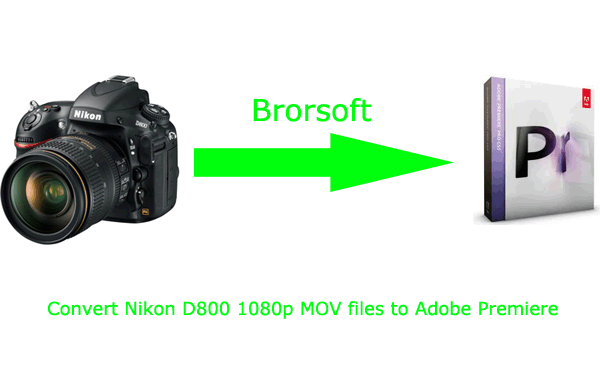
Nikon D800/D800E is designed to meet the needs of most of filmmakers, multimedia professionals and still photographers who are in need of the highly mobile, lightweight and compact form of a D-SLR in order to cover large events or make documentaries, music videos or movies. By using the B frame data compression method, you can record 1080p Full HD video at 30p in H.264/MPEG-4 AVC format with unmatched moving image integrity for up to approx. 29 min. 59 s* of recording in a single clip.- Besides that, Nikon D800/D800E attracts cinematographers to explore different moods and perspectives by enabling Full HD and HD video recording in two frame formats: Nikon FX- and DX-based movie formats in just one camera. Having the advantage of two D-Movie formats in one camera and an arsenal of NIKKOR lenses makes the D800/D800E an incredibly versatile movie-making tool.
- All the Nikon users or people who are interested in Nikon amazing D-SLR cameras should have noticed that Nikon D800/D800E record movies 1080p Full HD video at 30p in H.264/MPEG-4 AVC format, which is perfect for viewing but not so good for editing with some Adobe Premiere. If you want to edit Nikon D800/D800E 1080p MOV files with Adobe Premiere, you have to convert D800/D800E 1080p MOV files to WMV(VC-1)(*wmv)/MPEG-2(*.mpg)/MOV(*.mov). After that, you can edit the converted files with Adobe Premiere without any problem.
- Here recommended the best Nikon D800/D800E 1080p MOV to Adobe Premiere Converter. Applying it, you can not only do the conversion successfully, but also merge several videos into one file, deinterlace the original footages, crop video size, trim video clips, and add special effects and text/image/video watermarks to output videos, thus it will be on the top of your list.
- Here is the step-by-step guide on how to transcode Nikon D800/D800E 1080p MOV files to WMV(VC-1)(*wmv)/MPEG-2(*.mpg)/MOV(*.mov) and then edit the converted files in Adobe Premiere.
- Step 1: Import Nikon D800/D800E MOV files to the top Nikon D800/D800E 1080p MOV to Adobe Premiere Converter.
Connect your Nikon D800/D800E with USB2.0. Launch Nikon D800/D800E 1080p MOV to Adobe Premiere Converter. You can tick the box in front of the file you want to convert. If it is necessary, you can double click the each file to have a preview.
Tip: If you have multiple 1080p MOV files you can tick the “Merge into one” box to combine the multiple video files into one single file so that you can play these files without interruption. - Step 2: Select the output format which is specialize for Adobe Premiere and set the output folder.
Click the format box and you will get a drop-down list in which the last but one is what you need: Adobe Premiere/Sony Vegas> WMV(VC-1)(*wmv)/MPEG-2(*.mpg)/MOV(*.mov). Then you can set the output folder by clicking “Browse” icon as you prefer. - Step 3: Click “Settings” to adjust audio and video parameters.
Click the “Settings” icon and you will get a new interface named “Profile Settings”. You can change the default codec, bit rate, frame rate, sample rate and audio channel according to your needs and optimize the output file quality.
Note: You’d better set the video frame rate as 24fps, video size as 1920*1080 if you attach great importance to high quality and keep stereo channels to keep the best quality for editing in Adobe Premiere. - Step 4: Start converting your Nikon D800/D800E 1080p MOV to WMV(VC-1)(*wmv)/MPEG-2(*.mpg)/MOV(*.mov) with 24p for Adobe Premiere.
Click the “Convert” button; it will convert/transcode Nikon D800/D800E MOV to Adobe Premiere. You can find the process in the “Conversion” interface.
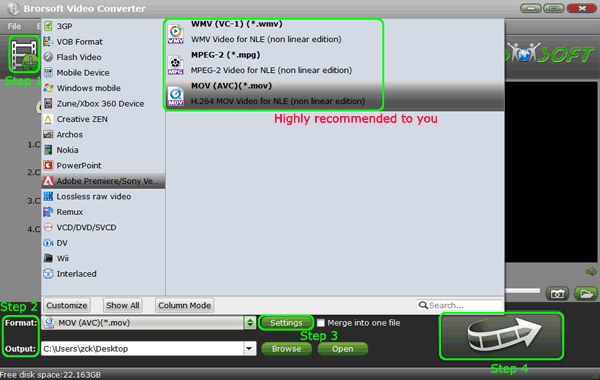
- When the conversion process is 100% completed, you can add the output files to Adobe Premiere by clicking “Open” effortlessly. Now you can easily import the converted and/or merged Nikon D800/D800E 1080p MOV to Adobe Premiere for editing with high quality without any trouble.
- Tips:
1. The professional Nikon D800/D800E 1080p MOV to Adobe Premiere Converter can help you convert files of various formats, including MKV, VOB, WMV, AVI, FLV, F4V, etc. and AVCHD, MTS/M2TS, MOD, TOD, VRO, MOV videos shot by Sony, Canon, JVC, Panasonic, Nikon camcorders or DSLR cameras. If you are interested, please go to Nikon D800/D800E 1080p MOV to Adobe Premiere Converter. - 2. If you are interested in converting files of other formats or enjoying DVDs and BDs on your portable devices, please link to Brorsoft Blu-ray Video Converter Ultimate to get more information.
Related Guide
Transfer videos, songs, pictures to PS3 from PC
Convert MPG to MP4/M4V for iPad 2 Guide- Play MPG video on iPad 2 with high quality
Convert Sony DSC-HX100V MTS to AVI/WMV- Import Sony DSC-HX100V MTS to Windows Movie Maker
Stream/Sync videos, photos, music to Motorola Droid Xyboard 10.1 from PC with MotoCast
Convert MKV to Motorola Droid Xyboard 10.1- Play MKV on Motorola Droid Xyboard 10.1
 Trust ourselves & embrace the world!
Trust ourselves & embrace the world!