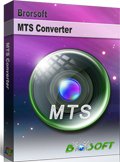Convert Panasonic AVCHD/AVCHD Lite videos to iPad 2
Panasonic camcorders have the wonderful frame and wonderful quality, which make them famous as well as give us a better life. With Panasonic camcorders, you can shoot many interesting videos to memorize unforgettable moments, such as the growth of a child, the wedding ceremony, the graduation ceremony, and many moment for family or friends get together. When store the videos, you may want to put them on iPad 2 for sharing with others. However, iPad 2 could not recognize Panasonic videos directly.
Panasonic AVCHD/AVCHD Lite to iPad 2 video converter is specially developed for converting Panasonic AVCHD/AVCHD Lite videos to iPad 2. At the same time, this video converter could edit the videos, such as deinterlacing the videos, adding watermarks and adjusting the effect of Panasonic AVCHD/AVCHD Lite videos.
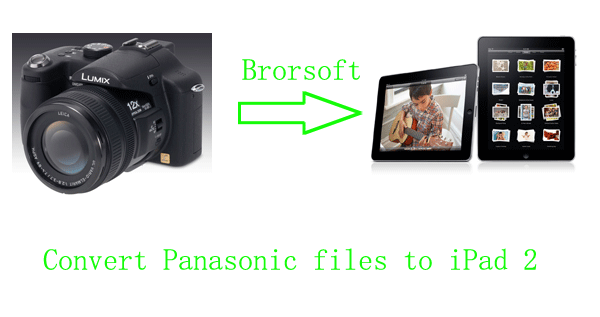
How to convert Panasonic AVCHD/AVCHD Lite videos to iPad 2.
Attention: Before you read the following article, please make sure your operation system is one of windows 7, Windows Vista, Windows XP Home, Professional with Service Pack 3 or later.
Free down load Panasonic AVCHD/AVCHD Lite to iPad 2 video converter.
 (Note: Click here for OS X 10.5)
(Note: Click here for OS X 10.5) 
Part I. Convert Panasonic AVCHD/AVCHD Lite files to MP4 that compatible to iPad 2.
Step1. Load the Panasonic AVCHD/AVCHD Lite files on Panasonic AVCHD/AVCHD Lite to iPad 2 AVCHD converter.
Click the add button as the picture shows to import the Panasonic AVCHD/AVCHD Lite files for converting and editing on Panasonic AVCHD/AVCHD Lite to iPad 2 video converter. You may add few files in one time, for you can “Merge into one file” them.
Step2. Select the H.264 Video(*.mp4) format for iPad 2 use.
Click the dropdown list button after “Format”, choose the Common video>H.264 Video(*.mp4).(You can also choose iPad> iPad 2 Video(*.mp4), iPad> iPad HD Video(*.mp4), iPad> iPad Video H.264(*.mp4), iPad> Video MPEG-4(*.mp4) the four formats, they can also be played on iPad 2).
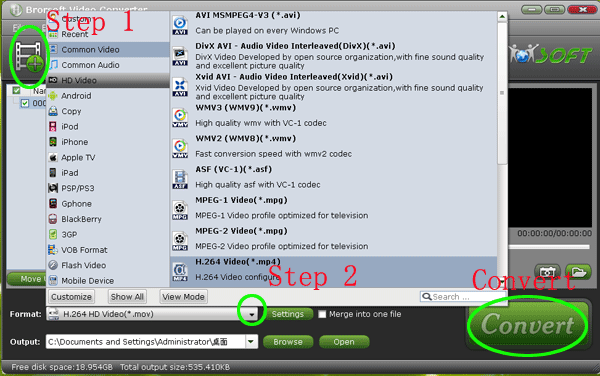
Step3. Adjust the parameters.
Click the Setting button to have the Profile settings box. Adjust the Size in the Video list to 1280*720, 640*480 or 1024*768 to make the perfect playback effect, and make sure the Codec in the Audio list is aac and the Frame is 30, the channel in the audio list is Mono.
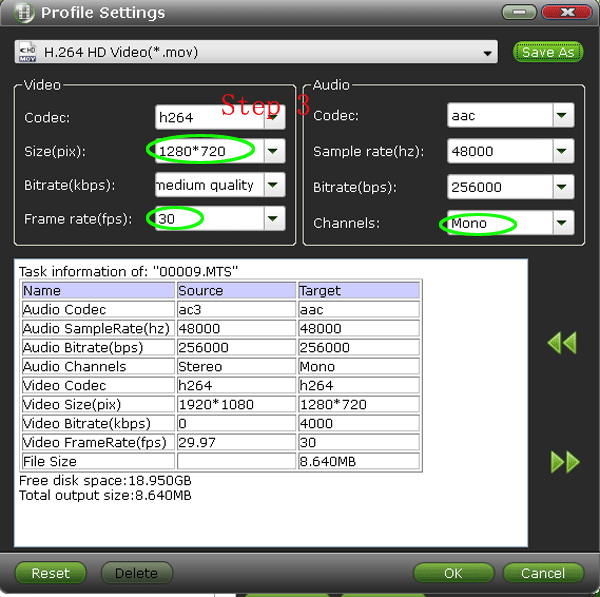
Step4. Convert Panasonic AVCHD/AVCHD Lite files to iPad 2.
Click the Convert button in the right side to start the conversion, with the CUDA technology, you may have 3-5X faster speed than other converters.
Part II. Load/Import Panasonic AVCHD/AVCHD Lite files to iPad 2.
Free download the iTunes for windows in the website: www.itunes.com/download. Install and run it in your computer. Connect the iPad2 to your computer with the USB port. Then, you will have boundary like the following.
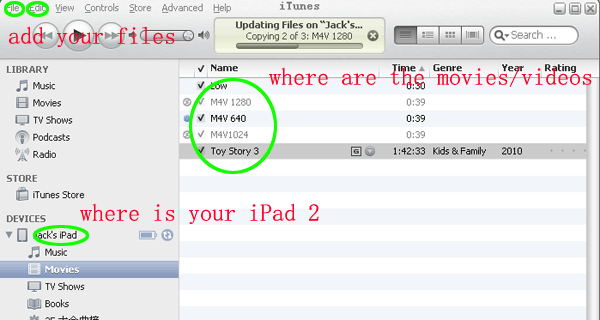
You have three ways to load your files, the first is dragging the files from your computer directly to iTunes. Second is right clicking “Copy” of your converted MP4 files in your computer, then, click the Edit button to “Paste” your files. The last one, click the File button to “Add File to Library…”. Just extract the data link, you will view your high quality Panasonic AVCHD/AVCHD Lite files on your iPad 2.
PS: If your camcorder is other brands, this videos converter can be used too. And know more this converter; please refer to Panasonic AVCHD/AVCHD Lite to iPad 2 video converter.


Related Guides:
Convert Sony DSC-HX100V to iPad 2
Get Sony VG900 AVCHD to FCP Mac
Convert Sony DSC-TX9 AVCHD to iPad 2
Play Panasonic DMC-ZS3 AVCHD on Mac
Convert Panasonic LX7 AVCHD to iMovie Mac
Transfer Panasonic HC-V720/V520 AVCHD to Mac
Convert Panasonic AVCHD to MOV for Mac Editing
Import Panasonic Lumix G5 1080P AVCHD to Premiere Pro
Useful Tips
- Upload MTS to YouTube
- Convert MTS to MOV Mac
- Convert MTS to MP4
- Play MTS in Plex Server
- Join multiple MTS files
- Import MTS clips to FCP
- Import MTS clips to AE
- Convert MTS to Sony Vegas
- Convert MTS to Andorid
- Convert MTS to Avid Media Composer
- Convert 3D AVCHD MTS
- Trancode MTS for Premiere
- Transcode MTS to Pinnacle
- Convert MTS to Camtasia Studio
- Convert MTS to Davinci Resolve
- Convert M2TS to Sony Movie Studio
- Convert MTS to Windows Movie Maker
Copyright © 2019 Brorsoft Studio. All Rights Reserved.