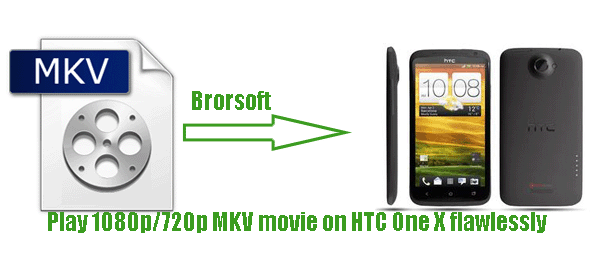
HTC One X with the stunning features: thin body, measuring less than 9.5mm/0.37inches (0.35 inches); very big display (4.70 inches); extremely high pixel density screen, over 300ppi (312 ppi); high-resolution display (720 x 1280 pixels), Quad core processor and more, which is a best choice for you to play video on it in addition to browsing the web, playing games, doing some mailing. In this page, we will talk about how to play 1080p/720p MKV movie on HTC One X flawlessly.
Before play video on HTC One X without any trouble, you should get to know the supported video format of HTC One X first. From its official website, we can get the information that HTC One X can support playing videos in 3gp, .3g2, .mp4, .wmv (Windows Media Video 9), .avi (MP4 ASP and MP3) format. So, if you want to play 1080p/720p MKV movie on HTC One X, you need to convert HD MKV video to One X friendly format first.
Now, you do not need to break the sweat to find a proper video converter from a bunch of software on the market. Here we’d like to recommend the Mac users the best Mac MKV to HTC One X Converter. This video converter is really easy-to-use for you with its clear interface and powerful functions. With it, you can fast convert MKV to HTC One X video format MP4 on Mac OS X Lion saving you much time and effort. If necessary, you can do some simple video edition on your MKV video with its video editor.
Guide: Convert 1080p/720p MKV to HTC One X on Mac OS X Lion.
Step 1: Import MKV files to the best Mac MKV to HTC One X Converter.
Launch the best Mac MKV to HTC One X Converter. Click the button “File” to add video files to it. If it is necessary, you can double click the each file to have a preview.
Tip: If you have several video files and wanna combine/merge several 1080p/720p MKV files for the HTC One X, you just need to tick off the “Merge into one” box.
Step 2: Select an output format for HTC One X and set the output folder.
Click on the dropdown menu of “Format” and then move your pointer to “Common Video”> H.264 Video (*.mp4)” which is best video format for you to put MKV video onto HTC One X on Mac. Then set the output folder by clicking “Browse” icon as you need.
Step 3: Click “Settings” icon to set the video and audio parameters.
Click the “Settings” icon and you will go into a new interface named “Profile Settings”. If necessary, you can adjust codec, aspect ratio, bit rate, frame rate, sample rate and audio channel to optimize the output file quality.
Tip: According to HTC One X’s resolution, you can set the video size as 1280*720 pix to play MKV video on HTC One X in full screen.
Step 4: Start to convert MKV to HTC One X on Mac.
Click the “Convert” button; it will convert MKV to MP4 for HTC One X on Mac immediately. You can find the process in the “Conversion” interface.

After the Mac 1080p/720p MKV to HTC One X conversion, you can get the output files for One X effortlessly. Now, you can transfer MKV movie to HTC One X freely. Later, you can play and enjoy 1080p/720p MKV movie on HTC One X flawlessly at ease.
Tip:
This Mac MKV to HTC One X Converter can help you to convert any video like MTS, M2TS, FLV, MOV, MOD, VOB, TiVo, etc to HTC One X video format on Mac. More information get from Brorsoft Mac MKV to HTC One X Converter.
Related guide:
Convert/Sync videos, photos, music to HTC One X from PC
Play videos on HTC One X with best video player
Rip/Copy DVDs to HTC One X- Watch DVD movie on HTC One X smart phone
Convert video to HTC One X on Mac- Stream movies to HDTV from HTC One X via DLNA
play 1080p MKV movie on One X, play 720p MKV on HTC One X, convert MKV to HTC One X on Mac, Mac MKV to HTC One X Converter, convert HD MKV to One X Mac, transfer MKV movie to HTC One X, put MKV video onto HTC One X on Mac, convert video to HTC One X Mac, stream movie to HDTV from One X DLNA, watch DVD movie on HTC One X, rip DVD to HTC One X, play AVI video on HTC One X, best video format for HTC One X
 Trust ourselves & embrace the world!
Trust ourselves & embrace the world!