Home » How To »Convert/Rip Blu-ray to Motorola Xoom on Mac OS X Lion with the best Mac Blu-ray to Motorola Xoom Ripper
Convert/Rip Blu-ray to Motorola Xoom on Mac OS X Lion with the best Mac Blu-ray to Motorola Xoom Ripper
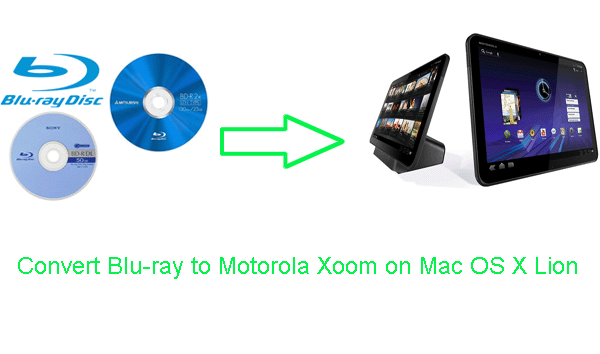
Do you have some Blu-ray movies? Do you want to put them on the fashionable Motorola Xoom with its widescreen playback and 1280*800 resolution? Well, Motorola Xoom supports the 1080p HD video playback which makes the experience of watching movies more wonderful. This article will give you the instruction on how to convert Blu-ray to Motorola Xoom with high definition quality.- First, we recommend you the top Mac Blu-ray to Motorola Xoom Ripper, which is powerful to convert Blu-ray movies to H.264 MP4 format compatible with Motorola Xoom at fast speed without quality loss. Moreover, it’s available for you to select the preferred language from subtitle and audio track.
- Preparation for ripping Blu-ray to Motorola Xoom for Mac:
1. Software: the professional Mac Blu-ray to Motorola Xoom Ripper
2. Equipment: Blu-ray disc and BD drive - Guide: step-by-step guide on how to convert/rip Blu-ray to Motorola Xoom on Mac OS X Lion with the best Mac Blu-ray to Motorola Xoom Ripper
- Step 1: Import Blu-ray movie to Mac Blu-ray to Motorola Xoom Ripper.
Launch Mac Blu-ray to Motorola Xoom Ripper, and click the button like a disc to add Blu-ray to the best Mac Blu-ray to Motorola Xoom Ripper. You can tick the box in front of the file you want to rip. If necessary, you can double click the each file to have a preview. - Step 2: Select an output format for Motorola Xoom and set the output folder.
Click on the dropdown menu of “Format” and then move you pointer to “Android” > “Motorola Droid (X) H.264 Video (*.mp4)” which is the compatible format for Motorola Xoom. Then you can set the output folder by clicking “Browse” icon as you need.
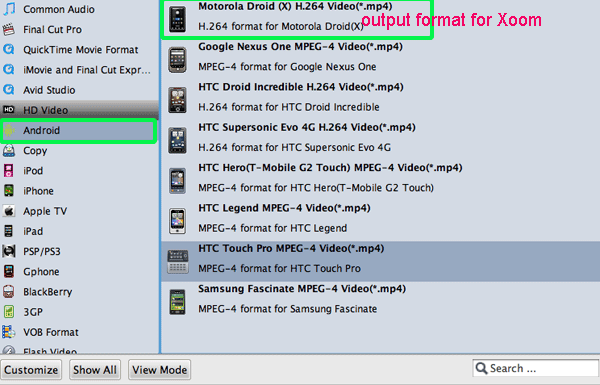
Tips: If you wanna edit Blu-ray video files, you can click the “Edit” icon to edit, like cropping, trimming, adding watermark effect, deinterlacing, merging, rotating and more. - Step 3: Click “Settings” icon to adjust audio and video parameters.
Click the “Settings” icon and you will go into a new interface named “Profile Settings”. You can adjust codec, bit rate, frame rate, sample rate and audio channel in the interface according to your needs and optimize the output file quality.
Tips:
1. To get HD quality on Xoom, you can set bitrate as 2250 kbps. To keep 1080p HD quality on Xoom, you can set bitrate as 5000 kbps. Remember the higher bitrate, the better video quality while the larger file size you will got.
2. Select the size as 1280*800 or 1280*754. While, when you choose the size as its screen resolution 1280x800, the video gets adjusted to fit in the remaining space, leaving you with black borders on the sides, so according to the test 1280*754 is the recommended size for full-screen playback on Xoom. - Step 4: Start ripping your Blu-ray to Motorola Xoom.
Click the “Convert” icon, the Blu-ray to Motorola Xoom conversion on Mac OS X Lion will start immediately. You can find the converting process in the “Conversion” interface.
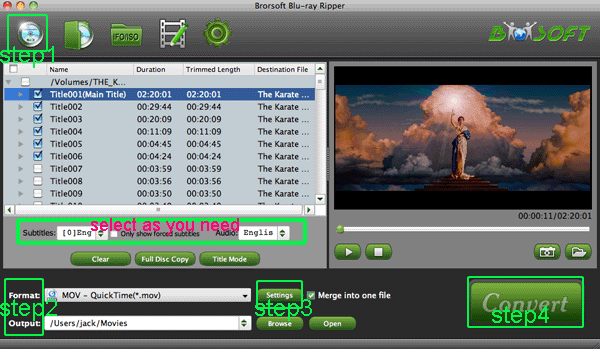
- After the conversion from Blu-ray to Motorola Xoom on Mac OS X Lion, you can get the output files for your Motorola Xoom via clicking on “Open” button effortlessly. Now you can transfer the ripped Blu-ray movie to Motorola Xoom, and then you can enjoy the high-quality movies on Motorola Xoom smoothly with your friends and families.
- Tips:
If you encounter other troubles during your usage of Motorola Xoom, you can refer to Motorola Xoom Tips and Tricks. It may help you a lot. Related Guide
How to convert 1080p Blu-ray movie to iPad 2 on Mac OS X
How to convert Blu-ray movies to iPad 2 on Mac OS X Lion ?
How to choose the best Blu-ray Ripper?
How to rip Blu-ray movie to PS3 on Mac OS X?
How to rip Blu-ray movie to Xvid on Mac OS X?
How to rip Blu-ray and DVD movies to iPhone 4G HD video on Mac ?
How to Rip/Edit Blu-ray movies to iPod/iPhone/PSP/Zune on Mac?
 Trust ourselves & embrace the world!
Trust ourselves & embrace the world!