Convert/Rip/Sync 1080P HD video & Blu-ray movie to iPad 2 on Mac OS X Lion

You’ve been the iPad 2 users for a span. You’ve been proficient with iPad 2. You would like to watch HD video or Blu-ray movies on your iPad 2 with its high resolution and wide screen. As an old hand of iPad 2, you would know that iPad 2 cannot support 1080P video files and Blu-ray movies with a pity. Usually, you may take effort to convert 1080p video to iPad 2 with one video converter and then rip Blu-ray to iPad 2 with one Blu-ray ripper which is really inconvenient and time consuming. Ever thought of batch converting/ripping 1080P HD video & Blu-ray movie to iPad 2 at the same time?- Well, we recommend you the best application- iMedia Converter for Mac which can help you convert/rip 1080p HD video & Blu-ray movie to iPad 2 in the meanwhile easily. iMedia Converter for Mac is the best all-in-one application for Mac users indeed that plays multiple roles as Blu-ray/DVD Ripper for Mac and Video Converter for Mac. It enables you to convert almost all the video files and rip BD/DVD folders or discs on Mac OS X for your portable devices or home theater systems easily. In this tutorial we will also show you the detailed guide on how to convert/rip 1080P HD video & Blu-ray movie to iPad 2 on Mac OS X Lion. Just follow it step by step.
- Preparation for converting/ripping 1080P HD video & Blu-ray movies to iPad 2 on Mac OS X Lion:
1. iMedia Converter for Mac (Free download trial version)
2. Blu-ray disc
3. Mac computer with Intel inside and with an external Blu-ray Disc drive
4. iTunes 10 or above - Guide: How to convert/rip/sync 1080P HD video & Blu-ray movie to iPad 2 on Mac OS X Lion with the best iMedia Converter for Mac
Step 1: Import/Load 1080P HD video and Blu-ray movie to the best iMedia Converter for Mac.
Launch the best iMedia Converter for Mac, and click "disc" or "disc folder" button to load your Blu-ray movie from disc or folder; click “add video” icon to import 1080P HD video to the best iMedia Converter for Mac. You can tick the box in front of the file you want to rip or convert. If necessary, you can double click the each file to have a preview. - Step 2: Select a compatible output format for iPad 2 and set the output files.
Click the dropdown list button after “Format”, choose the Common video> H.264 Video(*.mp4). Besides, you can also choose iPad> iPad 2 Video(*.mp4), iPad> iPad HD Video(*.mp4), iPad> iPad Video H.264(*.mp4), iPad> Video MPEG-4(*.mp4) the four format, they are all compatible with iPad 2. Afterward, you can set the output files by clicking “Browse” icon as you need.
Tip: You can also select the preferred subtitle and audio for your Blu-ray movies via clicking the “Subtitle” and “Audio” icon.
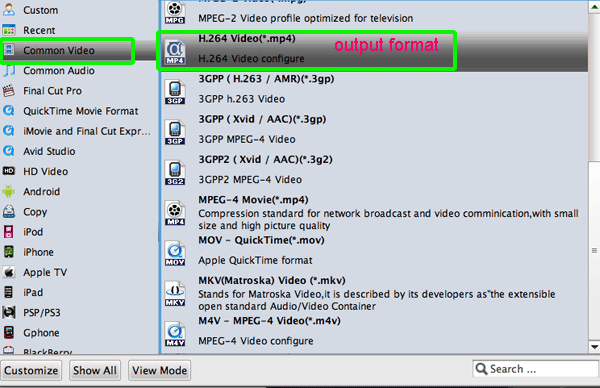
- Step 3: Click “Settings” icon to adjust audio and video parameters.
Click the “Settings” icon and you will go into a new interface named “Profile Settings”. You can adjust codec, bit rate, frame rate, sample rate and audio channel in the interface according to your needs and optimize the output file quality.
Notes: You’d better adjust the video size 1280*720 to make the perfect playback effect with HD video quality, and make sure the Audio Codec list is aac. - Step 4: Start converting 1080P HD video & Blu-ray movie to H.264 MP4 for iPad 2 on Mac OS X Lion.
Click the “Convert” button; it will convert/rip 1080P HD video & Blu-ray movie to iPad 2 on Mac OS X Lion in no time. You can find the converting process in the “Conversion” interface.
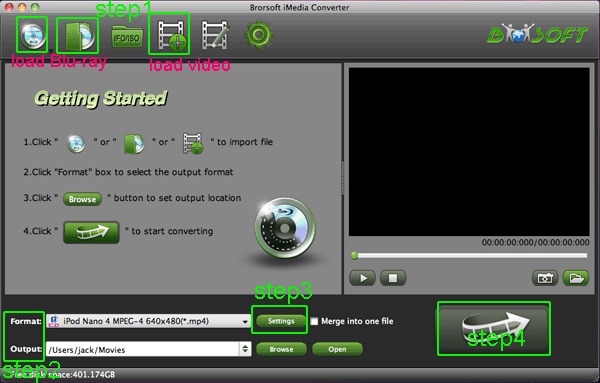
- After the1080P HD video & Blu-ray movie to H.264 MP4 for iPad 2 conversion, you can get the output files for your iPad 2 via clicking on “Open” button effortlessly. Now you can sync the ripped Blu-ray and converted 1080P HD video to iPad 2 via iTunes, and then you can play/enjoy the high-quality video on iPad 2 smoothly with full screen playback.
- Tip:
The powerful iMedia Converter for Mac is the best all-in-one tool in fact. With it, you can convert almost all the videos and rip/backup Blu-ray and DVD movies to the popular portable devices, home movie theater and even the video editing softwares like iPhone, Motorola Xoom, Apple TV, Final Cut Pro, iMovie, etc. You can link to Brorsoft iMedia Converter for Mac to get more information that you need.
 Trust ourselves & embrace the world!
Trust ourselves & embrace the world!