Convert Sony Cyber-shot DSC-HX100V 1080/60p AVCHD to iMovie‘11 Compatible Formats

Sony Cyber-shot DSC-HX100V, together with the DSC-HX9V, is the Sony’s first compact 16.2-megapixel digital still camera that offers Full HD Video shooting capability, only if you lightly touch the dedicated movie button. As the ideal camera for travelers and photo enthusiasts, it records video at 60 progressive frames per second (1920*1080/60p) with its 30x wide-angle 27mm-equivalent lens, and a high-speed linear focusing system. Another amazing point is that Sony gives its fantastic DSC-HX100V the ability to create the personal 3D content which can be easily viewed on an HDTV with 3D home theater system. These 3D images and videos can also be saved and viewed on a PlayStation3, using the “Play Memories?” application software downloadable from the PlayStation? Network.- The longer-zoom-with-less-blur Sony Cyber-shot DSC-HX100V, not to mention its high-speed auto focus feature, easy menu selection technology, and its new accessories for Cyber-shot Cameras, is favored by an increasing number of people. But shortly after you have finally got the beloved camera, you will find that its 1080/60p is not so perfectly compatible with your iMovie ‘11, though the iMovie ‘11 has said that it can support the AVCHD 1080/60p. It also depends on your Mac system. Then how to make the editing worked is the problem that has to be solved.
- After trying so many converters out, the best Sony Cyber-shot DSC-HX100V AVCHD to iMovie‘11 compatible formats converter finally appears. It can meet the needs of the Sony Cyber-shot DSC-HX100V users without any problems and enables you to convert/merge DSC-HX100V 1080p60 AVCHD to iMove 11 easily and smoothly. Here go the tutorials of converting Sony Cyber-shot DSC-HX100V to iMovie ‘11 friendly formats.
- Preparation before the converting:
1. Software: the best Sony Cyber-shot DSC-HX100V AVCHD to iMovie ‘11 Converter (free for trial version);
2. System requirement: Mac OS X 10.5 or 10.5 above (including Mac OS X v10.5 Leopard, v10.6 Snow Leopard and Mac OS X 10.7 Lion) on iMac, MacBook Pro, Mac Pro, MacBook Air, Mac Mini, etc. - Tutorials: step-by-step guide on how to convert DSC-HX100V 1080/60p AVCHD to iMovie ‘11 with the best DSC-HX100V AVCHD to iMovie ‘11 Converter.
- Step1: Import DSC-HX100V 1080/60p AVCHD to the best DSC-HX100V AVCHD to iMovie‘11 Converter.
Use USB cable to connect DSC-HX100V to your Mac. Load DSC-HX100V AVCHD to iMovie ‘11 Converter. Click the button for adding to import DSC-HX100V 1080p60 AVCHD to the best DSC-HX100V AVCHD to iMovie ‘11 Converter. You should check the box in front of the file/files you want to convert. If it is necessary, you can double click the each file to have a preview.
Tip: If you have multiple DSC-HX100V 1080/60p MTS files, you can select the “Merge” box to combine the DSC-HX100V MTS files into one for iMovie ‘11 so that you can play these files without interruption after converting. Also, you can make the “batch conversion” by choosing all the files. - Step2: Select an output format for iMovie '11 as well as the output folder.
Click on the dropdown menu of “Format” and then move you pointer to iMovie and Final Cut Express > Apple Intermediate Codec (AIC) (*.mov). The Apple Intermediate Codec (AIC) is the compatible and recommended format for iMovie ‘11. Then you can set the output folder by clicking “Browse” icon as you need.
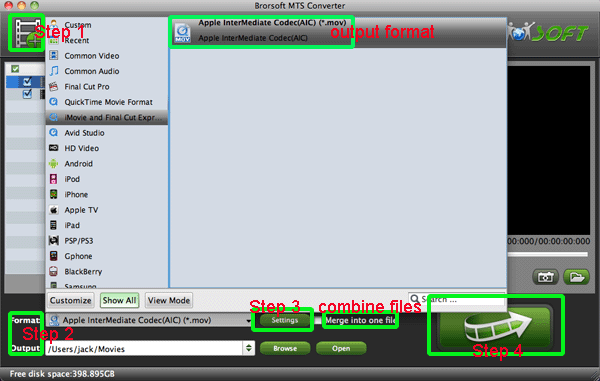
- Step 3: Click “Settings” icon to adjust DSC-HX100V 1080/60p AVCHD to 30p.
Click the “Settings” icon and you will go into a new interface named “Profile Settings”. You can adjust codec, bit rate, frame rate, sample rate and audio channel in the interface according to your needs and optimize the output file quality. Here we need to set the video frame rate as 30fps, video size as 1920*1080 to compatible for iMovie '11 with high quality.
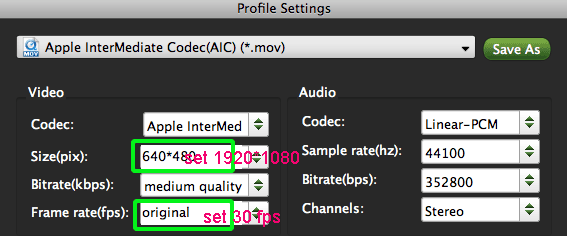
- Step 4: Start converting your DSC-HX100V 1080/60P AVCHD to AIC MOV with 30fps for iMovie '11.
Click the “Convert” button; it will convert/transcode DSC-HX100V 1080/60P AVCHD to iMovie '11 on Mac immediately. You can check the converting process in the “Conversion” interface. - After the DSC-HX100V 1080/60p AVCHD to 30p MOV for iMovie '11 conversion, you will be able to get the output files for iMovie ‘11 via clicking on “Open” button effortlessly. Now you can easily import the converted DSC-HX100V AVCHD with 30p to iMovie for editing with high quality without any trouble.
- Tip:
The professional DSC-HX100V AVCHD to iMovie ‘11 Converter is the best application for DSC-HX100V users for the reason that it not only can convert DSC-HX100V AVCHD to iMovie ‘11, but also can convert and transcode DSC-HX100V AVCHD to FCE or FCP freely. Please link to Brorsoft AVCHD to iMovie ’11 Converter. You can get more useful information. Related Guide
Convert/Transcode Sony HDR-CX500 AVCHD 1080i MTS to MOV compatible with FCP X
Convert DSC-HX9V 1080/60p AVCHD to 30p MOV for iMovie '11
Import DSC-HX5 1080i AVCHD to iMovie 08/09/11 for editing without any trouble
Convert/Transcode/Deinterlace HDR-CX300 1080i AVCHD to YouTube on Mac
Burn HDR-CX100 1080/60P MTS files to DVD with Toast 11 Titanium
 Trust ourselves & embrace the world!
Trust ourselves & embrace the world!