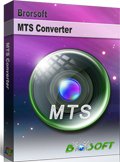How to Convert Sony Handycam files to MP4 on Mac and Windows

Handycam is a Sony brand used to market its camcorder range, such as HDR-PJ580V, HDR-CX260V, HDR-GW77V, HDR-XR260V, HDR-PJ760V, and more. Sony Handycam is well-known camcorder to memorize special occasions in stunning, incredibly HD 1920 x 1080 resolution for movies. Many users are eager to share the videos with their friends and family members on computer or some portable devices once they capture some interesting scenes. However, these camcorders all take videos in 1080p AVCHD format which is hard to be supported and afforded by Windows and Mac.
"I just bought a sony handycam camcorder, it records AVCHD footages, now I want to convert them to a compatible format that I can play them on my tablets, I also have a Mac, so can you recommend a software that can do this on windows and Mac?"
As far as I know, it's not easy to transfer Sony Handycam MTS footages to tablets like iPad Air, Kindle Fire HD+, Galaxy Tab 3, Nexus 7, Microsoft Surface 2, iPhone 5S etc. multimedia devices for playback. As the MTS or M2TS format is not supported by these Android, iOS and Windows RT/8 based gadgets, you may have to convert Sony Handycam files to MP4 format for playback, sharing or uploading. Below is a brief guide for you to transcode Sony Handycam MTS to MP4 using Brorsoft MTS/M2TS Converter. Just download it and follow and follow the quick start user guide below to accomplish this task.
Download Sony Handycam Video Converter:

 (Note: Click here for OS X 10.5)
(Note: Click here for OS X 10.5)
READ MORE: Import Sony HDR-CX405 to Premiere Pro CS6
How to Convert Sony Handycam AVCHD videos to H.264/MPEG-4 MP4
Step 1: Load original AVCHD videos
Download, install the Sony MTS Converter on computer and run it on your Mac (Mountain Lion and Mavericks included). Click "Add" button on the main interface to load your original Sony Handycam recordings.
Tips: If necessary, you can click the button "Merge into one" to combine several videos to one file.
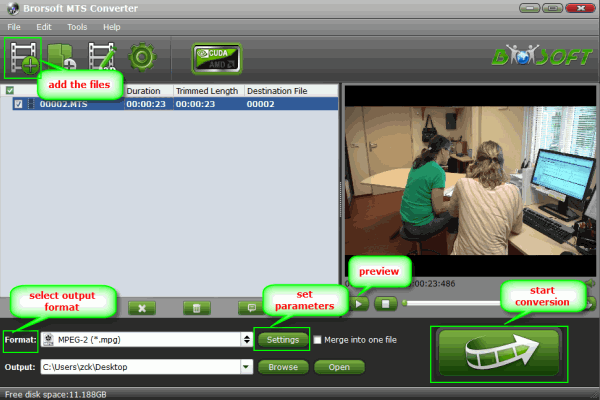
Step 2: Set output format
Click the format bar or the pull down menu of "Format" to select output format you need. H.264/AVC and MPEG-4 encoded MP4 formats are also included.
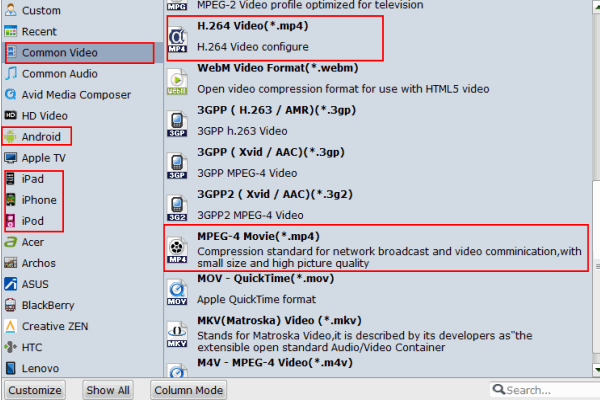
P.S. This conversion app provides 100+ video presets for Asus Transformer, Galaxy Tab, iPad, Apple TV, Galaxy S4, Nook HD and more, allowing you to convert WebM movies to fit your different portable media players. What's more, if you want to edit WebM in FCP, iMovie, Adobe Premiere Pro, Sony Vegas Pro, just choose the certain format as the target.
Step 3: Start Conversion
When all the settings are done, Tap the Conversion button on the main interface to start transcoding Sony Handycam files to MP4 or other formats.
Additional Tips:
1. You can click settings button to adjust output parameters as you want, such as resolution, bitrate, etc.
2. Edit function is available in the Handycam to MP4 converter. You can crop, trim, add watermark or adjust effect to the Handycam MTS video.
Once the conversion finished, press the "Open" button on the main interface to get the converted MP4 files. Now you can edit, play or share Sony Handycam AVCHD on Windows and Mac without any problem.
Related Guides:
How to Edit Sony Handycam files in Windows Movie Maker
How to Load Sony Handycam AVCHD videos to Mac FCP/iMovie/FCE
How to Convert Sony Handycam files to MOV/AVI/FLV/ProRes/DNxHD/MPEG
Useful Tips
- Convert MTS to ProRes High Sierra
- Upload MTS to YouTube
- Convert MTS to MOV Mac
- Convert MTS to MP4
- Convert MTS to H.265
- Convert MTS to MPEG
- Play MTS in VLC
- Upload MTS to Dropbox
- Play MTS in Plex Server
- Play MTS on Smart TV
- Join multiple MTS files
- Import MTS clips to FCP
- Import MTS clips to AE
- Convert MTS to VirtualDub
- Convert MTS to Sony Vegas
- Convert MTS to Andorid
- Convert MTS to Avid Media Composer
- Convert MTS to HitFilm 4 Express
- Convert Edit 3D AVCHD MTS
- Trancode MTS for Premiere
- Transcode MTS to Pinnacle
- Convert MTS to Camtasia Studio
- Convert MTS to Davinci Resolve
- Convert M2TS to Sony Movie Studio
- Convert MTS to Windows Movie Maker
Copyright © 2019 Brorsoft Studio. All Rights Reserved.