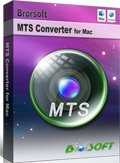Convert Sony NEX-VG20 1080/60p AVCHD to Apple ProRes for FCP X editing
Sony NEX-VG20 offers excellent value for anyone who prefers shooting video on a camcorder-style body rather than on a video-enabled SLR, given the price of other large-sensor, interchangeable-lens systems. Using the same 16.1-megapixel APS-C Exmor sensor that features on the NEX still cameras, the VG20 should theoretically deliver equivalent image quality. While, some VG20 users encounter the troubles when importing the Sony NEX- VG20 AVCHD files to FCP X for further editing.
Has anyone got AVCHD files from Sony NEX-VG20? And has anyone been able to import Sony NEX-VG20 AVCHD to FCP X? I just got around to trying out the VG20 this morning and am trying to import the clips to FCP X and no luck. Trying to import from Camera it doesn't see recognize the camera or the SD card if plugged in to a reader. When trying to import the .mts as files results in an error saying unsupported file format. Any ideas?
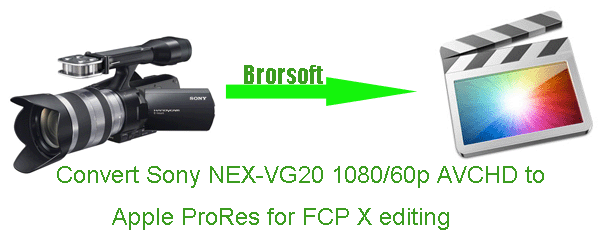
Here we quoted the words from one VG20 user and we learn from it that the user intends to import and then edit NEX-VG20 MTS in FCP X, but frustratingly, the user failed. Here we’d like solve the troubles for the user and some other VG20 users having the similar troubles.Sony NEX-VG20 records 1080/60p AVCHD files. While, the non-linear video editing software Final Cut Pro cannot support AVCHD 1080p files perfectly, especially the ones which have been stored in your hard disk drive in MTS/M2TS format. So if you want to edit your Sony NEX-VG20 AVCHD in FCP X without any trouble, you have to transcode Sony NEX-VG20 1080/60p AVCHD to FCP X editable format Apple ProRes first.
In that case, a Mac AVCHD MTS/M2TS Converter is necessary. NEX-VG20 60p AVCHD to FCP Converter is the best AVCHD tool for you here. With this NEX-VG20 60p AVCHD to FCP Converter, you can easily and quickly convert Sony NEX-VG20 1080/60p AVCHD(*.mts/*.m2ts) files to Apple ProRes for FCP X with the least loss of original video quality.
 (Note: Click here for OS X 10.5)
(Note: Click here for OS X 10.5) 
Guide: Convert Sony NEX-VG20 1080/60p AVCHD to Apple ProRes for FCP X
Step1: Import NEX-VG20 60p MTS/M2TS files to the best NEX-VG20 60p AVCHD to FCP Converter.
Connect your Sony NEX-VG20 to your Mac with USB2.0. Run the NEX-VG20 60p AVCHD to FCP Converter and then click the adding button to import your 1080p MTS/M2TS files to it.
Tip: If you wanna merge NEX-VG20 AVCHD files for FCP X for editing without interruption, you can select the “Merge into one” box.
Step 2: Select an output format for FCP X and set the output folder.
Click on the “Format” and get the dropdown menu, then move you pointer to “Final Cut Pro”. Under the sublist are there a few formats compatible with FCP X. Here we recommend the Apple PreRes 422(HQ) if you give the priority to the quality of the converted videos. Then you can set the output folder by clicking “Browse” icon as you need.
Step 3: Step 3: Click “Settings” icon to adjust audio and video parameters.
Click the “Settings” icon and you will go into a new interface named “Profile Settings”. You can adjust codec, bit rate, frame rate, sample rate and audio channel in the interface to optimize the output file quality.
Note: You’d better set the video frame rate as 30fps, video size as 1920*1080 to keep the best quality for editing NEX-VG20 MTS in Final Cut Pro X.
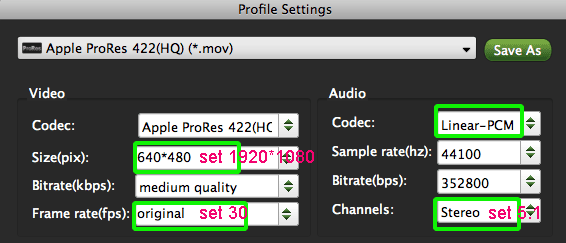
Step 4: Start converting Sony NEX-VG20 1080/60p AVCHD to Apple ProRes for FCP X.
Click the “Convert” button; it will convert NEX-VG20 60p MTS/M2TS to Apple ProRes for FCP X on Mac immediately. You can find the process in the “Conversion” interface.
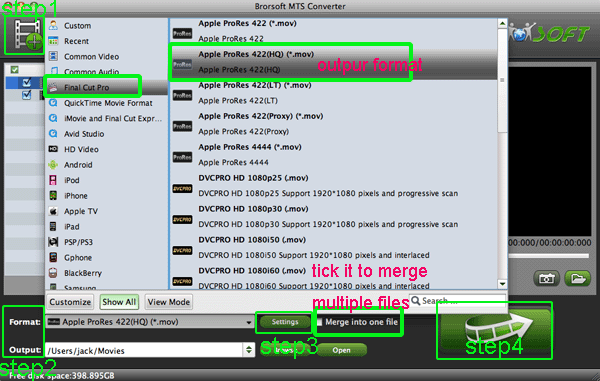
After the Mac AVCHD to Apple ProRes conversion, you will be able to get the output files for FCP X by clicking on “Open” button effortlessly. Now you can easily import the NEX-VG20 AVCHD 1080p MTS/M2TS files in 30fps to FCP X for editing without any trouble keeping original quality.


Tip:
If you wanna get more tips and tricks for other popular video editing or DVD buring software like iMovie, FCE, iDVD, etc, you can refer to Tips and Tricks for FCP/iMovie/FCE/iDVD Video Editors.
Related Guides:
Ingest Sony HDR-CX190 AVCHD to FCP
Import Sony NEX-6 MTS in Avid Media Composer
Transcode Sony NEX-VG30 AVCHD to FCP 7 Mac
Transcode Sony NEX-5N 1080p MTS to AIC for FCE 4
Transcode Sony NEX-VG10 AVCHD to FCP 7 on Mac
Import NEX-FS100 AVCHD to Adobe Premiere Pro CS5.5
Convert/Merge Sony HDR-XR260V AVCHD clips to FCP X
Convert Sony HDR-CX200 AVCHD MTS to Apple ProRes for FCP X
Useful Tips
- Upload MTS to YouTube
- Convert MTS to MOV Mac
- Convert MTS to MP4
- Play MTS in Plex Server
- Join multiple MTS files
- Import MTS clips to FCP
- Import MTS clips to AE
- Convert MTS to Sony Vegas
- Convert MTS to Andorid
- Convert MTS to Avid Media Composer
- Convert 3D AVCHD MTS
- Trancode MTS for Premiere
- Transcode MTS to Pinnacle
- Convert MTS to Camtasia Studio
- Convert MTS to Davinci Resolve
- Convert M2TS to Sony Movie Studio
- Convert MTS to Windows Movie Maker
Copyright © 2019 Brorsoft Studio. All Rights Reserved.