Best FLV to iPhone 4S Converter for Mac- Convert/Sync FLV to iPhone 4S on Mac
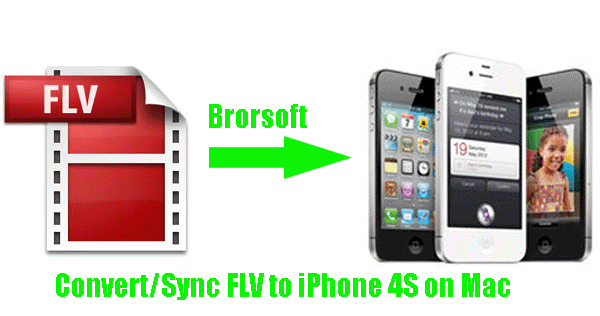
As the popularity of Internet, the majority of people think that watching videos online is the most convenient way now. They can search whatever videos they like and watch them online easily. And as the new release of iPhone 4S, many people would like to download online videos to their iPhone 4S on Mac which enables them to watch their favorite movies anytime, anywhere. Most of the video files which are downloaded from the online video hosting sites are in the format of FLV, however, iPhone 4S cannot support FLV format, so you have to convert FLV to iPhone 4S compatible formats.- Here we provide you with the best FLV to iPhone 4S Converter for Mac with the purpose helping you convert FLV to iPhone 4S on Mac with high quality quickly and easily. Besides, the best Mac FLV to iPhone 4S Converter provides the highest converting speed possible on Mac machine and converts several any kinds of video files in batch with audio and video totally in synchronization.
- Benefits for converting FLV videos to iPhone 4S formats:
1. Enjoy FLV HD movies on iPhone 4S freely. Convert FLV to iPhone 4S supported formats on Mac for watching FLV videos on iPhone 4S freely.
2. Save money for you. The iPhone 4S videos ripped from FLV videos can be run again on iPhone 4S, so you don’t have to buy them in the iTunes store again.
3. Backup your FLV videos into your iTunes library. All your favorite FLV videos can be stored safely in your iTunes library, and you can easily sync them to many Apple Devices. - Preparation for converting FLV to iPhone 4S on Mac:
1. Software: the best FLV to iPhone 4S Converter for Mac (Free download the trial version)
2. Operating system: Mac OS X 10.5 or above - Guide: how to convert/transfer FLV to iPhone 4S on Mac with the best FLV to iPhone 4S Converter for Mac.
Step 1: Import FLV to the best FLV to iPhone 4S Converter for Mac.
Launch the best FLV to iPhone 4S Converter for Mac, and then click the button for adding to add the FLV video files to it. You can double click the video files to have a preview.
Tip: If you have several video files and want to combine them to one, just tick the “Merge into one” button. - Step 2: Select an output format for iPhone 4S and set the output folder.
Click on the dropdown menu of “Format” and then move your pointer to “iPhone”, under the sublist, iPhone > iPhone 4 H.264 720P(*.mp4), iPhone > iPhone 4 MPEG 4 Video(*.mp4), iPhone > iPhone 4 MPEG 4 640*480(*.mp4), etc are all compatible with iPhone 4S. Besides, HD Video > H.264 HD Video (*.mp4) is also the compatible format for iPhone 4S. - Step 3: Click “Settings” icon to adjust audio and video parameters.
Click the “Settings” icon and you will go into a new interface named “Profile Settings”. You can adjust codec, bit rate, frame rate, sample rate and audio channel in the interface according to your needs and optimize the output file quality.
Note: If you choose the h.264 video codec, you can adjust the video size to 1920*1080, frame rate at 30 to make the perfect playback effect. Please make sure the audio codec is aac, and set the stereo as the audio channel.
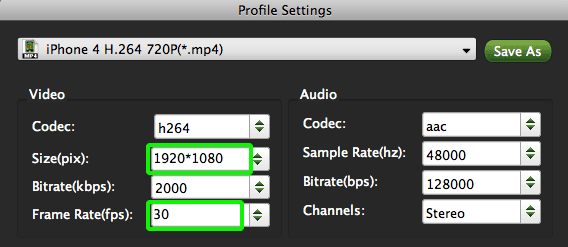
- Step 4: Start converting your FLV to MP4 for iPhone 4S on Mac.
Click the “Convert” button; it will convert FLV to MP4 for iPhone 4S on Mac immediately. You can find the process in the “Conversion” interface.
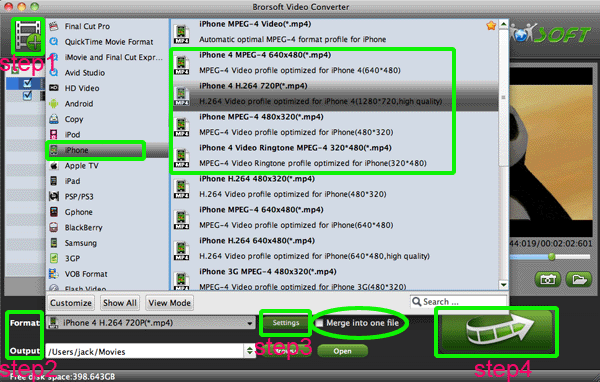
- After the FLV to iPhone 4S conversion on Mac, you will be able to get the output files for iPhone 4S via clicking on “Open” button effortlessly. Now you can sync FLV to iPhone 4S on Mac easily with iTunes. Just a moment later, you can enjoy the FLV files on iPhone 4S freely.
- Tip:
The professional FLV to iPhone 4S Converter for Mac in fact can convert almost all the video including the general Video (AVI, MPEG, WAV, VOB, etc.), TV shows (*.tivo, *dvr-ms, *.trp, *.tp, *.ts, etc), Flash Video/YouTube video(*.flv, *.f4v) and more. Please link to Brorsoft FLV to iPhone 4S Converter for Mac to present you more related information. Related Guide
Rip/Convert DVD to Apple TV with both Stereo and 5.1 Dolby Digital on Mac
Connect Apple TV to Mac OS X Lion— Sync video from iTunes to Apple TV
Mac Motorola Xoom Video Converter—Convert/Transfer MKV/AVI/WMV/VOB/MTS/FLV to Motorola Xoom for Mac
Mac YouTube to Xoom Converter— Convert/Transfer YouTube to Xoom for Mac freely
 Trust ourselves & embrace the world!
Trust ourselves & embrace the world!