Best MKV to iPhone 4S Converter for Mac- Convert/Sync HD MKV to iPhone 4S on Mac keeping 720p or 1080p quality

Apple's new iPhone- iPhone 4S has been launched for some time. iPhone 4S now fully supports HD video playing up to 1080p. But according to Apple’s spec, the supported formats of iPhone 4S should be limited to M4V, MP4, MOV or special Motion AVI format.- Do you have some MKV movies download on-line on store from splendid TV shows? Do you get some MKV files which are generated from a Blu-ray backup with chapter information retained? They are all HD MKV files in 720p or 1080p. Ever thought of watching them on iPhone 4S Retina Display? Now, the top MKV to iPhone 4S Converter for Mac will be your best choice. The best MKV to iPhone 4S Converter for Mac can aid you convert HD MKV to iPhone 4S supported formats- MP4, MOV, H.264 on Mac keeping the original HD MKV 720p or 1080p quality.
- Preparation for converting HD MKV to iPhone 4S on Mac:
1. Software: the best MKV to iPhone 4S Converter for Mac (Free download the trial version)
2. Operating system: Mac OS X 10.5 or above (including Mac OS X 10.7 Lion) - Guide: how to convert HD MKV to iPhone 4S on Mac with the best MKV to iPhone 4S Converter for Mac
Step 1: Import HD MKV files to the best MKV to iPhone 4S Converter for Mac.
Launch the best MKV to iPhone 4S Converter for Mac and click the button for adding to load HD MKV files to the best MKV to iPhone 4S Converter for Mac. You can tick the box in front of the file you want to convert. If necessary, you can double click the each file to have a preview.
Tip: If your HD MKV files are generated from a Blu-ray backup with chapter information retained, you not only can select your wanted subtitles, video stream, but also can check the chapters that you would like to convert. - Step 2: Select an output format for iPhone 4S and set the output folder.
Click on the dropdown menu of “Format” and then move you pointer to “iPhone”, under the sublist, iPhone > iPhone 4 H.264 720P(*.mp4), iPhone > iPhone 4 MPEG 4 Video(*.mp4), iPhone > iPhone 4 MPEG 4 640*480(*.mp4), etc are all compatible with iPhone 4S. Besides, HD Video > H.264 HD Video (*.mp4) is also the compatible format for iPhone 4S.
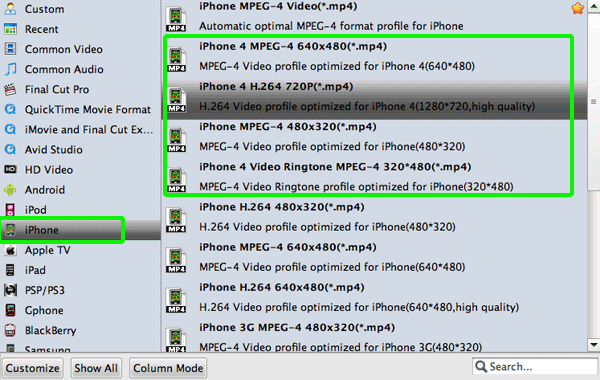
- Step 3: Click “Settings” icon to adjust audio and video parameters.
Click the “Settings” icon and you will go into a new interface named “Profile Settings”. You can adjust codec, bit rate, frame rate, sample rate and audio channel in the interface according to your needs and optimize the output file quality.
Note: If you choose the h.264 video codec, you can adjust the video size to 1920*1080, frame rate at 30 to have perfect playback effect. Please make sure the audio codec is aac, and set the stereo as the audio channel. - Step 4: Start converting HD MKV to iPhone 4S on Mac.
Click the “Convert” button, and it will convert HD MKV to iPhone 4S on Mac immediately. You can find the converting process in the “Conversion” interface.
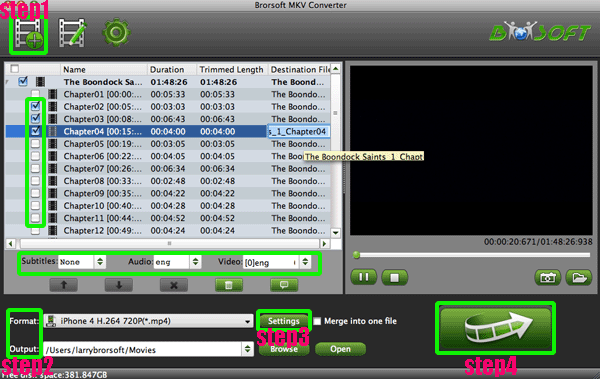
- After the HD MKV to iPhone 4S conversion on Mac, you will be able to get the output files for iPhone 4S via clicking on “Open” button effortlessly. Afterward, you can easily sync HD MKV files to iPhone 4S on Mac with 720p or 1080p high quality.
- Tip:
1. iPhone 4S Compatible Video Formats:
H.264 video: up to 1080p, 30 frames per second, High Profile level 4.1 with AAC-LC audio up to 160 Kbps, 48kHz, stereo audio in .m4v, .mp4, and .mov file formats;
MPEG-4 video: up to 2.5 Mbps, 640 by 480 pixels, 30 frames per second, Simple Profile with AAC-LC audio up to 160 Kbps per channel, 48kHz, stereo audio in .m4v, .mp4, and .mov file formats;
Motion JPEG (M-JPEG): up to 35 Mbps, 1280 by 720 pixels, 30 frames per second, audio in ulaw, PCM stereo audio in .avi file format.
2. The professional MKV to iPhone 4S Converter for Mac can also convert HD MKV to iPad 2/iPhone 4S/Galaxy Tab friendly format as you need. You can link to Brorsoft MKV to iPhone 4S Converter for Mac to obtain more information. Related Guide
How to Convert MKV to iPad on Mac?
How to convert MKV to iPhone 4 on Mac?
How to Convert MKV to iPod, iPhone, PSP, Apple Series MP4, MOV, etc. on Mac?
Edit and Convert MKV to FLV format with proper resolution for Youtube
 Trust ourselves & embrace the world!
Trust ourselves & embrace the world!