Convert/Sync video to the new iPad 3 on Mac with best video settings

Considering the new iPad but interested in more information before taking the plunge? Should you buy the 2012, third generation iPad at all, or would you be better off with last year’s, discounted iPad 2, or another tablet entirely? Offering a Retina display measuring in at 2048 x 1536 pixels, Apple claims that it is "redefining the category Apple created" with the original iPad. Only with the Retina display, some iPad fans would like to take the 2012 iPad to play and enjoy videos and movies on the new iPad.- First of all, we list the new iPad 3 Supported Video Format below:
H.264 video up to 1080p, 30 frames per second, High Profile level 4.1 with AAC-LC audio up to 160 Kbps, 48kHz, stereo audio in .m4v, .mp4, and .mov file formats;
MPEG-4 video up to 2.5 Mbps, 640 by 480 pixels, 30 frames per second, Simple Profile with AAC-LC audio up to 160 Kbps per channel, 48kHz, stereo audio in .m4v, .mp4, and .mov file formats;
Motion JPEG (M-JPEG) up to 35 Mbps, 1280 by 720 pixels, 30 frames per second, audio in ulaw, PCM stereo audio in .avi file format - If you want to watch some videos on the new iPad, you may consider the video format problem. The new iPad has limitation on videos, so you cannot put videos MKV, WMV, AVI, FLV, etc onto the new iPad 3(iPad HD) directly. In order to put some favorite movies stored in your computer to the new iPad, you may use a video converter to help you convert video to the new iPad first.
- Here we recommend you the Mac Video Converter for New iPad 3 which is the best Mac video converting software for Apple new iPad. With this Mac Video Converter for New iPad 3, you can convert TV shows like .tivo, .tp, .ts, etc, Flash Video/ YouTube video like .flv, f4v, 1080p/1080i/720p HD Video including .tod, .mod, .m2t, .m2ts, .mkv, and general Video such as AVI, MPEG, WAV, VOB, etc. to the new iPad supported formats .mov, .m4v, .mp4 with ease. This program is not only a video converter, but also a powerful video editor for the new iPad which can trim, crop, add watermark and more for you.
- Guide: Convert/Sync video to the new iPad 3 on Mac freely.
Before start the conversion, please make sure you’ve downloaded and installed the new iPad(3/HD) video converter for Mac- the best Mac Video Converter for New iPad 3 on your Mac. - Step 1: Import video files to the Mac Video Converter for New iPad 3.
Launch the best Mac Video Converter for New iPad 3. Click the button “File” to add video files to it. If it is necessary, you can double click the each file to have a preview.
Tip: If you have several video files and wanna combine/merge several video files for the new iPad, you just need to tick off the “Merge into one” box. - Step 2: Select an output format for the new iPad and set the output folder.
Click on the dropdown menu of “Format” and choose the Common video>H.264 Video(*.mp4). You can also choose from “iPad”. All the formats in its sublist are compatible with the new iPad. Now, you can set the output folder. - Step 3: Click “Settings” icon to get the best video settings for the new iPad.
Click the “Settings” icon, and you can adjust codec, bit rate, frame rate, sample rate and audio channel in the interface according to your needs and optimize the output file quality.
Note: Since the new iPad can support H.264 video up to 1080p, 30 frames. You can set your video size as 1080p, frame rate as 30 in H.264 codec to view videos on the new iPad with full HD video playback. But if your original video file is not 1080p video, 1280*720 is enough.
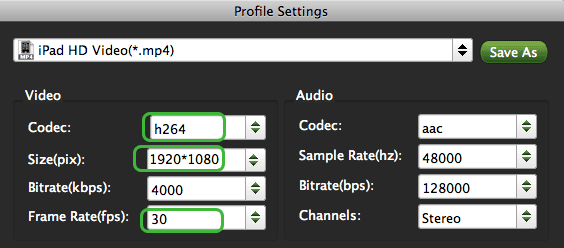
- Step 4: Start converting your video files to MP4 for the new iPad(iPad 3/iPad HD) on Mac.
Click the “Convert” button; it will convert video to MP4 for the new iPad(3/HD) on Mac immediately. You can find the process in the “Conversion” interface.
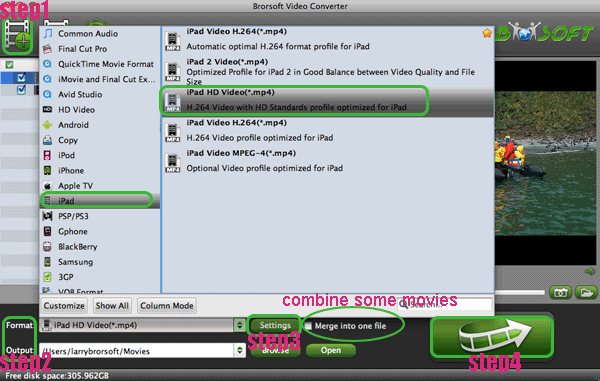
- After the short MP4 for the new iPad conversion on Mac, you ill be able to get the output files for the new iPad via clicking on “Open” button effortlessly. Now you can sync/copy videos to the new iPad 3 via iTunes 10.6 easily.
- Tips:
1. Best Mac Video Converter for New iPad 3 is the best app for you to convert MKV/FLV/WMV/VOB/TiVo/MTS/MOD to the new iPad on Mac effortlessly. More information get from Brorsoft Mac Video Converter for New iPad 3.
2. If you would like to enjoy Blu-ray movies or DVD movies on your new iPad(iPad 3 or iPad HD), Brorsoft Mac Blu-ray/DVD to the new iPad Converter will be your best choice to rip/convert Blu-ray/DVD to H.264 MP4 for the new iPad on Mac OS X Mountain Lion. Related Guide
Convert/Transcode GoPro HD Hero 2 H.264 1080p MP4 files to ProRes for FCP
Stream movies, photos, music to Nook Color from Mac OS DLNA Servers
Connect Nook Color to Mac- Transfer video/music/picture files to Nook Color from Mac freely
Transfer/Copy/Move videos, music, photos to PS Vita from Mac
Convert/Copy MKV/MOV/FLV/VOB/MOD to PS Vita on Mac OS X Mountain Lion
Control PS3 Slim with Sony Tablet S- Throw video to PS3 Slim from Sony Tablet S via DLNA server
 Trust ourselves & embrace the world!
Trust ourselves & embrace the world!