Convert/Transcode Panasonic TM900 AVCHD 1080/60p MTS/M2TS to Avid Media Composer

Panasonic HDC-TM900 High Definition Camcorder, the incremental improvement of TM700, has successfully caught the eyes of the Panasonic lovers or the shutterbugs with its amazing features, including: advanced 3MOS system, Leica Dicomar lenses, which has high ability to render sharp images at the same time providing excellent shading, intelligent 20x Zoom and HYBRID O.I.S., and 5.1 Channel Surround Sound System & Zoom Mic, etc. All of these desirable features combine as the strong reason for the photographers and shutterbugs to list Panasonic TM900 on top of their list.- Among all the attractive characteristics, 1080/60p recording (Full-HD, 1,920 x 1,080, 60 progressive recording), which conveys about twice the information of 1,080i (interlace) recording with its transfer rate of 28 Mbps, is the A. Along with the Advanced 3MOS System, due to its capability of recording beautifully natural images with powerful colors and detailed rendering in both bright and dark scenes, the Panasonic TM900 can help its users to record their beautiful memories clearly and vividly. But when the elated users want to edit their 1080/60p MTS/M2TS files with Avid Media Composer, they will be disappointed to find that the Avid Media Composer can not support the Panasonic TM900 AVCHD 1080/60p MTS/M2TS files. Then what they should do to import Panasonic TM900 AVCHD 1080/60p MTS/M2TS to Avid Media Composer?
- Here recommended the best Panasonic TM900 AVCHD 1080/60p MTS/M2TS to Avid Media Composer Converter for the Panasonic users who want to edit their Panasonic TM900 AVCHD 1080/60p MTS/M2TS files with Avid Media Composer. Applying the TM900 1080p MTS/M2TS to Avid Media Composer Converter, they can firstly convert convert Panasonic TM900 AVCHD 1080/60p MTS/M2TS to Avid DNxHD(*mov) which is compatible with Avid Media Composer and then they can import the converted files to Avid Media Composer for editing without any problem. Besides the fantastic quality-lossless conversion, the Converter is also equipped with some editing features, including merging several videos into one file, deinterlacing the original footages, cropping video size, trimming video clips, adding special effects and text/image/video watermarks to output videos, thus it will be the best choice for you.
- Now let’s start with the step-by-step guide on how to transcode Panasonic TM900 AVCHD 1080/60p MTS/M2TS to Avid Media Composer for editing.
- Step 1: Import Panasonic TM900 AVCHD 1080/60p MTS/M2TS to the best Panasonic TM900 AVCHD 1080/60p MTS/M2TS to Avid Media Composer Converter for Mac.
Connect your Panasonic TM900 to your Apple with USB2.0. Launch Panasonic TM900 1080/60p MTS/M2TS to Avid Media Composer Converter for Mac and then click the button for adding to import 1080/60p MTS/M2TS files. You can tick the box in front of the file you want to convert. If it is necessary, you can double click each file to have a preview.
Tip: If you have multiple Panasonic TM900 AVCHD 1080/60p MTS/M2TS files, you can tick the “Merge into one” box to merge the TM900 AVCHD 1080/60p MTS/M2TS files into one single file so that you can play edit files without interruption. - Step 2: Select an output format for Avid Media Composer and set the output folder.
Click on “Format” and you will get a dropdown menu, then move you pointer to Avid Studio> Avid DNxHD(*.mov). The Avid DNxHD .mov format is the only available format when your Avid Media Composer is installed on Mac OS X Lion. Then you can set the output folder by clicking “Browse” icon as you need. - Step 3: Click “Settings” icon to adjust audio and video parameters.
Click the “Settings” icon and you will go into a new interface named “Profile Settings”. You can adjust codec, bit rate, frame rate, sample rate and audio channel in the interface according to your needs and optimize the output file quality. You can refer to the screen shot below.
Note: You’d better set the video frame rate as 30fps, video size as 1920*1080 and select the audio channels as 5.1 channels to keep the best quality for editing in Avid Media Composer.
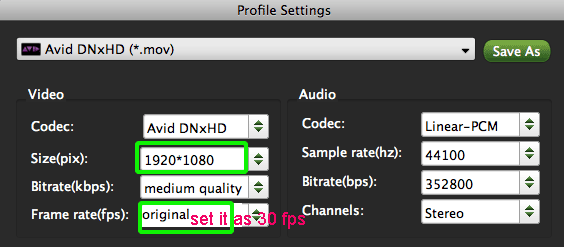
- Step 4: Start converting your Panasonic TM900 AVCHD 1080/60p MTS/M2TS to Avid DNxHD for Avid Media Composer on Mac OS X Lion.
Click the “Convert” button; it will convert/transcode Panasonic TM900 AVCHD 1080/60p MTS/M2TS to Avid Media Composer on Mac OS X Lion immediately. You can find the process in the “Conversion” interface.
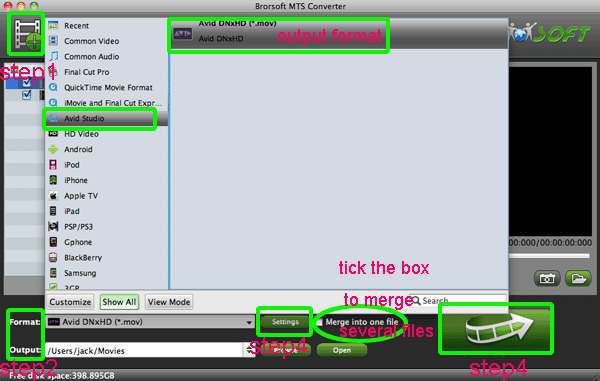
- When your Panasonic TM900 AVCHD 1080/60p MTS/M2TS to Avid DNxHD(*mov) conversion is 100% completed, you will be able to get the output files for Avid Media Composer via clicking on “Open” button effortlessly. Now you can you can easily import merged and converted Panasonic TM900 AVCHD 1080/60p MTS/M2TS files to Avid Media Composer for editing without interruption and trouble.
- Tip:
1. The professional Panasonic TM900 AVCHD 1080/60p MTS/M2TS to Avid Media Composer Converter not only can convert/transcode Panasonic TM900 AVCHD 1080/60p MTS/M2TS to Avid Media Composer, but also support Panasonic TM900 AVCHD 1080/60p MTS/M2TS to FCP, FCE, iMovie conversion. You can link to Brorsoft Panasonic TM900 AVCHD 1080/60p MTS/M2TS to Avid Media Composer Converter to learn more about it. - 2. More tips for Panasonic camcorder and camera users about video conversion, you can link to Panasonic video camera Tips and Tricks that may do you a favor.
Related Guide
Convert/Transcode/Import HDR-XR500V 1080/60i AVCHD MTS to Avid Media Composer 5.5.3 on Mac OS X Lion
HDR-XR500V AVCHD Converter for Mac— Convert/Import HDR-XR500V 1080/60i AVCHD to FCP/iMovie/FCE
Convert JVC GS-TD1 AVCHD MTS/M2TS to Apple ProRes for editing in Final Cut Pro
Convert/Stream HDR-XR160 1080/60p AVCHD MTS to PS3 on Mac OS X Lion
Transfer HDR-XR160 1080/60p AVCHD to iMovie '11 without any trouble
 Trust ourselves & embrace the world!
Trust ourselves & embrace the world!