Convert/Transcode HDC-TM700 1080/60P AVCHD to Apple ProRes codec for Final Cut Pro

HDC-TM700 video camera shoots in 1080 60p, 60i and 24p, in the AVCHD codec which is a very good usable camera for the price and with its 35mm lens and 3 cmos chips, that it produced good quality 1920x1080 images, even in low light.- To produce the HDC-TM700 1080/60P AVCHD as a perfect personal video, it’s necessary to edit it via video editing software and most of the people would choose Final Cut Pro. According to HDC-TM700’s spec, HDC-TM700 can produce video in two modes: the TM700 in 1080/60i mode (17 mbps), or in 1080 60p mode (28 mbps). We’ve found that HDC-TM700 1080/60P AVCHD cannot be ingested to Final Cut Pro. Thus, a converter is necessary to bring the AVCHD into Final Cut Pro.
- To meet the needs of so many HDC-TM700 users, here we recommend the best HDC-TM700 AVCHD to FCP Converter for you with which it’s easy for you to convert/transcode HDC-TM700 1080/60P AVCHD to Apple ProRes codec compatible with Final Cut Pro. Furthermore, it’s available for you to set the video size, frame rate, biterate, and audio channel to make a perfect parameter for HDC-TM700 with the best quality for Final Cut Pro.
- Before converting the HDC-TM700 1080/60P AVCHD to Apple ProRes codec for Final Cut Pro, please make sure you’ve downloaded the best HDC-TM700 AVCHD to FCP Converter on your Mac OS X. Below is the detailed guide on how to convert/transcode HDC-TM700 1080/60P AVCHD to Final Cut Pro. Just follow the guide step by step.
- Guide:
Step 1: Import HDC-TM700 1080/60p AVCHD to the best HDC-TM700 AVCHD to FCP Converter.
Use USB cable to connect HDC-TM700 to Mac. Launch the best HDC-TM700 AVCHD to FCP Converter. Click the button for adding to import HDC-TM700 MTS to the best HDC-TM700 AVCHD to FCP Converter.
Tip: If you have multiple MTS files and want to combine them into one file. Just tick the “Merge into one” box. - Step 2: Select output format for Final Cut Pro and set the output folder.
Click on the dropdown menu of “Format” and then move you pointer to “Final Cut Pro”, under the sublist there are a few formats in Apple ProRes codec which are all compatible with Final Cut Pro like Apple ProRes 422(LT)(*mov), Apple ProRes 422(Proxy)(*mov), Apple ProRes 422(HQ) (*.mov) . Here we recommend the “Apple ProRes 422(HQ) (*.mov)” as the best output format. Then you can set the output folder by clicking “Browse” icon as you need.
Note: If you want the files be in smaller size, you are hoped to follow Final Cut Pro>Apple ProRes 422(LT)(*mov) option - Step 3: Click “Settings” icon to adjust audio and video parameters.
Click the “Settings” icon and you will go into a new interface named “Profile Settings”. You can adjust codec, bit rate, frame rate, sample rate and audio channel in the interface according to your needs and optimize the output file quality.
Note: You’d better set the video frame rate as 30fps, video size as 1920*1080 to keep the best quality that compatible for Final Cut Pro. If you wanna have a smaller file size but keep the good quality, you can change the video size to 1440*1080.
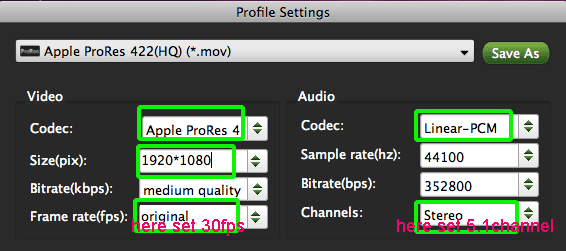
- Step 4: Start converting your HDC-TM700 AVCHD to Apple ProRes 422 MOV for Final Cut Pro.
Click the “Convert” button; it will convert HDC-TM700 AVCHD to Apple ProRes for FCP on Mac immediately. You can find the process in the “Conversion” interface.
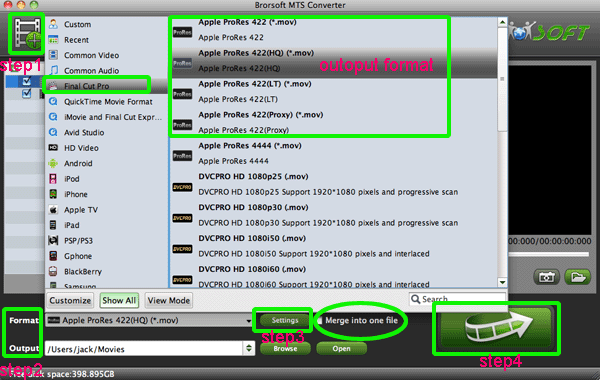
- After the HDC-TM700 AVCHD to Apple ProRes for FCP conversion, you will be able to get the output files for FCP via clicking on “Open” button effortlessly. Now you can easily import the converted and merged HDC-TM700 AVCHD to Final Cut Pro for editing keeping high quality no longer with any trouble.
- Tip:
The professional HDC-TM700 AVCHD to FCP Converter as the best application for you to convert HDC-TM700 AVCHD MTS to Final Cut Pro can also convert 1080p/1080i/720p AVCHD/AVCHD Lite/MTS/M2TS footages to Final Cut Pro. If wanna get more information, please link to Brorsoft AVCHD MTS Converter for Mac. Related Guide
Bring Panasonic HDC-TM700 MTS to iDVD for Burning
Convert Panasonic AVCHD Lite Video to MOV for iMovie on Mac
Import DMC-G2 AVCHD Lite to Final Cut Express on Mac
Play Panasonic DMC-ZS3 AVCHD Lite with QuickTime Player on Mac
View/Read/Edit/Playback Panasonic DMC-TZ10 AVCHD Lite on Mac
 Trust ourselves & embrace the world!
Trust ourselves & embrace the world!