Best Kindle Fire HD Video Converter- Convert/Transfer 1080P HD video to Amazon Kindle Fire
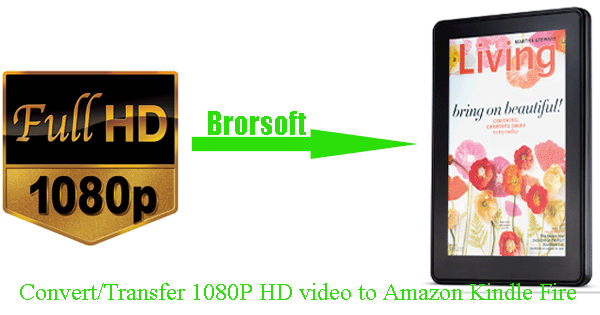
The all-new Amazon Kindle Fire features a 7-inch touchscreen with anti-reflective treatment, 1024 x 600 pixel resolution. This Android-based Tablet is really an amazing HD media player better than its predecessor. But there still exits a limitation that the Android Tablet can't transfer files over 4GB either can't play a single file above 2GB. Plus, according to the Kindle Fire’s built-in storage, it has 8GB internal but approximately 6GB is available for user content. So it is really worth re-coding those HD videos such 1080p MKV, AVI, VOB, MTS, AVCHD, FLV, TiVo to a smaller file size to save memory card space.- Content Formats Supported: Kindle (AZW), TXT, PDF, unprotected MOBI, PRC natively, Audible (Audible Enhanced (AA, AAX)), DOC, DOCX, JPEG, GIF, PNG, BMP, non-DRM AAC, MP3, MIDI, OGG, WAV, MP4, VP8
- From above we easily find that the Kindle Fire tablet only supports MP4 (MPEG-4, H.264) video files. So when you intend to transfer the HD videos such 1080p MKV, AVI, VOB, MTS, AVCHD, FLV, TiVo to the Kindle Fire, you need to convert them to Kindle Fire friendly format primarily. Moreover, it’s necessary to recoding them to a smaller file size to save the memory card space for the Kindle Fire.
- Here we recommend the best Kindle Fire HD Video Converter to you, which enables you to convert/recode HD video like 1080p MKV, AVI, VOB, MTS, AVCHD, FLV, TiVo to Kindle Fire compatible format MP4 easily at super fast speed. Below is the detailed guide on how to convert 1080P HD video to Amazon Kindle Fire. You can follow the guide step-by-step.
- Preparation for converting 1080P HD video to Amazon Kindle Fire:
1. Software: the best Kindle Fire HD Video Converter (Free download trial verison)
2. Operating System: Windows XP/2003/Vista, Windows 7, Windows Home Server - Guide: how to convert 1080P HD video to Amazon Kindle Fire with the best Kindle Fire HD Video Converter
- Step 1: Add/Import 1080P HD video to the best Kindle Fire HD Video Converter.
Launch the best Kindle Fire HD Video Converter. Click the button “File” to add 1080P HD video files to the Kindle Fire HD Video Converter. If it is necessary, you can double click the each file to have a preview.
Tip: If you wanna join your several 1080P HD video files into single one, just check the “Merge into one” box. - Step 2: Select an output format for Amazon Kindle Fire and set the output folder.
Click on the dropdown menu of “Format” and then move your pointer to “Common Video”, under the sublist, “H.264 Video(*.mp4)”, “MPEG-4 Movie(*.mp4)”, are compatible with Amazon Kindle Fire. And then you can select the output folder by click the “Browse” icon. - Step 3: Click “Settings” icon to adjust audio and video parameters.
Click the “Settings” icon and you will go into a new interface named “Profile Settings”. You can adjust codec, bit rate, frame rate, sample rate and audio channel in the interface according to your needs and optimize the output file quality.
Note: You’d better set the Video Size (pix) as 1024*600. The resolution 1024*600 is recommended here, which can easily remove black borders from the video for full screen playback on Kindle Fire.
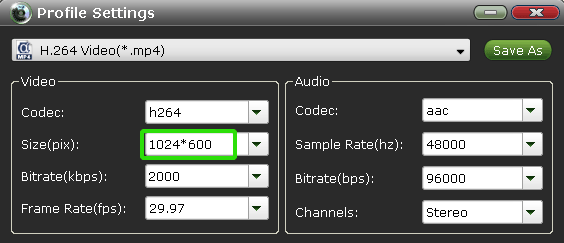
- Step 4: Start converting your 1080P HD video to MP4 for Amazon Kindle Fire.
Click the “Convert” button; it will convert 1080P HD video to Amazon Kindle Fire immediately due to its NVIDIA CUDA technology support. You can find the process in the “Conversion” interface.
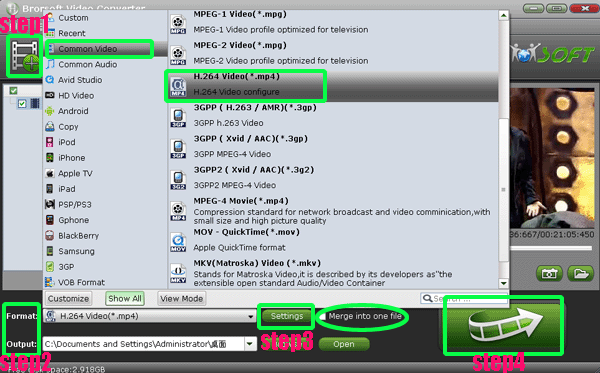
- After the 1080P HD video to MP4 for Kindle Fire conversion, you will be able to get the output files for the Amazon Kindle Fire via clicking on “Open” button effortlessly. Now you can transfer 1080P HD video to Amazon Kindle Fire easily. Just a moment later, you can play the 080P HD video on Amazon Kindle Fire with high quality in full screen playback.
- Tip:
This powerful Kindle Fire HD Video Converter is the best application for you to convert HD videos while it can also aid you to convert common video like AVI, MPEG, WAV, VOB, etc to the Kindle Fire. Please link to Brorsoft Kindle Fire HD Video Converter to obtain more information. Related Guide
Convert AVI to MP4 for Amazon Kindle Fire with the best AVI to Amazon Kindle Fire Converter
Watch/Play downloaded videos/movies on Amazon Unbox Video Player in full screen
Best AVI to HTC HD7 Converter- Convert/Transfer AVI to MP4 for HTC HD7
Convert MP3 to personalized ringtone for Galaxy Note- Set your own MP3 as ringtone for Galaxy Note
 Trust ourselves & embrace the world!
Trust ourselves & embrace the world!