Mac AVI to iPod Touch 4 Converter for free- Convert/Transfer AVI to MPEG-4 for iPod Touch 4 on Mac
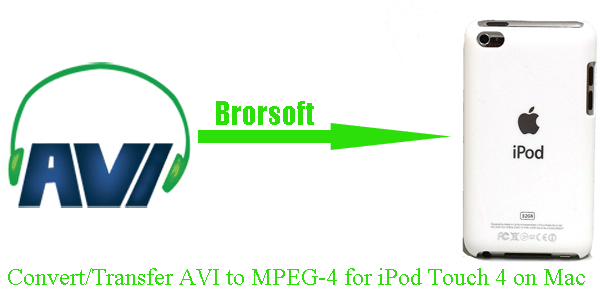
Now the iPod Touch 2011capable of video calling using FaceTime, high-definition video playback and storage, and recording of 720p movies with the rear camera. Plus, its new body design is slimmer and lighter than before while remaining solid in the hand. Moreover, the stunning white version has been released on October 12, 2011 to meet more people’s needs. Ever thought of watching your AVI video on the iPod Touch 4 with its 960x640 high resolution and 3.5 inch screen without time and place restriction?- While, due to its limitation that the iPod iPod Touch 4 can only support MPEG-4, H.264, you have to convert AVI files to iPod iPod Touch 4 compatible format in advance. This article will show you the solution on how to convert AVI to MPEG-4 for iPod Touch 4 on Mac within four steps. This Mac AVI to iPod Touch 4 Converter is the best application for you to convert AVI to MPEG-4 for iPod Touch 4 on Mac without any effort in a short time. You can also freely set the video and audio parameters as you need to get a perfect playback on iPod Touch 4.
- Preparation for converting AVI to MPEG-4 for iPod Touch 4 on Mac:
1. Software: the best Mac AVI to iPod Touch 4 Converter (Free download trial version)
2. Operating System: Mac OS X 10.5 or 10.5 above - Guide: how to convert AVI to MPEG-4 for iPod Touch 4 with the best AVI to iPod Touch 4 Converter
- Step 1: Import AVI to the best Mac AVI to iPod Touch 4 Converter.
Launch the best Mac AVI to iPod Touch 4 Converter. Click the button “File” to add AVI video files to the Mac AVI to iPod Touch 4 Converter. If it is necessary, you can double click the each file to have a preview.
Tip: If you wanna join your several AVI video files into single one, just check the “Merge into one” box. - Step 2: Select MPEG-4 as the output format for iPod Touch 4 and set the output folder.
Click on the dropdown menu of “Format” and then move your pointer to “Common Video”, under the sublist, you can easily find out the “MPEG-4 Movie(*.mp4)”, compatible with iPod Touch 4. - Step 3: Click “Settings” icon to adjust audio and video parameters.
Click the “Settings” icon and you will go into a new interface named “Profile Settings”. You can adjust codec, bit rate, frame rate, sample rate and audio channel in the interface according to your needs and optimize the output file quality.
Note: You’d better set the Video Size (pix) as 960*640. The resolution 960*640 is recommended here, which can easily remove black borders from the video for full screen playback on iPod Touch 4.
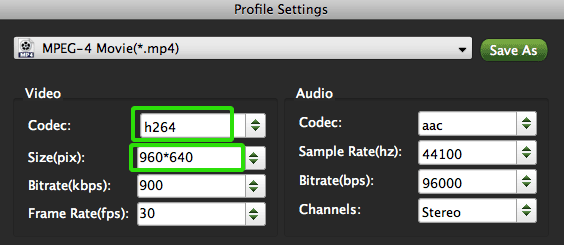
- Step 4: Start converting your AVI to MPEG-4 for iPod Touch 4 on Mac.
Click the “Convert” button; it will convert AVI to iPod Touch 4 on Mac immediately. You can find the process in the“Conversion” interface.
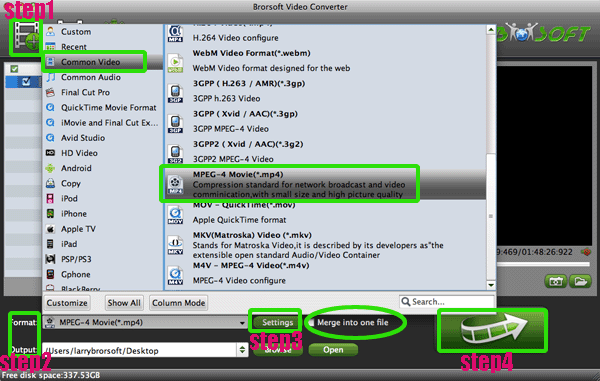
- After the AVI to MPEG-4 for iPod Touch 4 conversion on Mac, you will be able to get the output files for the iPod Touch 4 via clicking on “Open” button effortlessly. Now you can transfer AVI to iPod Touch 4 on Mac easily. Below is the guide on how to transfer AVI to iPod Touch 4 on Mac for the green hands of iPod Touch 4.
- As we know, when connected to PC, Windows or Macintosh, the iPod Touch 4 communicates with iTunes. The iPod Touch 4 and iTunes work together to synchronize the movie and music available on the iPod Touch 4 to those available on the PC. This happens automatically, without any intervention being required from the user.
Step 1: After you got the output videos converted by this Mac AVI to iPod Touch 4 Converter, launch iTunes, connect your iPod Touch 4 to your PC.
Step 2: Then the converted AVI video file will be added to your iTunes library automatically.
Step 3: Once you see your new videos inside the iTunes library, you can easily add the converted AVI files to your iPod Touch 4.
Step 4: Finally, you can enjoy your AVI movies on iPod Touch 4 at ease anytime anywhere. - Tip:
This professional Mac AVI to iPod Touch 4 Converter can also aid you to convert other videos like FLV, WMV, AVI, VOB, MOV, AVCHD, TiVo, MKV, TP, MOD, etc to iPod Touch 4. To get more information please link to Brorsoft Mac AVI to iPod Touch 4 Converter. Related Guide
Convert/Transcode Canon SX40 HS H.264 1080p MOV to AIC for iMovie
Play/Watch videos on Galaxy Note with embedded subtitles via optimal video players
Transfer/Copy/Save movie from YouTube to Samsung Galaxy Note on Mac
Convert/Stream/Transfer video to Asus Eee Pad Transformer on Mac
Connect Sony Tablet S to Mac- Play/Watch AVI movie on Sony Tablet S in high quality
 Trust ourselves & embrace the world!
Trust ourselves & embrace the world!