Convert/Transfer MKV to Motorola Xoom with the best MKV to Motorola Xoom Converter
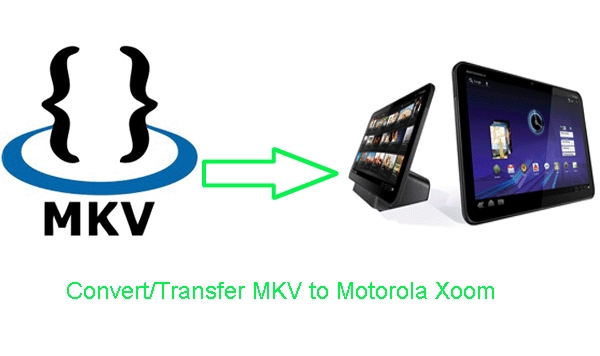
Motorola Xoom tablet is sold with Android 3.0 Honeycomb for big screen with 120*800-piexl resolution. Along with a dual-core processor, it certainly is your best choice for watching HD movie on it.- While, many Motorola Xoom users have found a problem that actually the MKV file format holding unlimited number of video, audio, picture or subtitle tracks inside a single file, can’t be played on the Motorola Xoom. Well, this tutorial will show you an easy way to put and play MKV on Motorola Xoom in high video quality with the help of the professional MKV to Motorola Xoom Converter.
- MKV to Motorola Xoom Converter is is a free trial application that accomplishes the conversion task from MKV to Motorola Xoom quickly and easily for its adopted NVIDIA CUDA technology. It just takes a few clicks to convert MKV to the Motorola Xoom. So it is the best choice for you to convert MKV to Motorola Xoom .
- Preparation for converting MKV to Motorola Xoom with MKV to Motorola Xoom Converter:
1. Software: MKV to Motorola Xoom Converter (Free download trial version)
2. Operation system: One of the windows 7, Windows Vista, Windows XP Home, Professional with Service Pack 3 or later. - Guide: Step-by-step guide for converting MKV to Motorola Xoom with MKV to Motorola Xoom Converter
Step 1: Import MKV video to MKV to Motorola Xoom Converter.
Launch MKV to Motorola Xoom Converter, and click the “File” icon to add MKV to the best MKV to Motorola Xoom Converter. You can tick the box in front of the file you want to rip. If necessary, you can double click the each file to have a preview. - Step 2: Select an output format for Motorola Xoom and set the output folder.
Click on the dropdown menu of “Format” and then move you pointer to “Android” > “Motorola Droid (X) H.264 Video (*.mp4)” which is the compatible format for Motorola Xoom. Then you can set the output folder by clicking “Browse” icon as you need.
Tips: If you wanna edit MKV video, you can click the “Edit” icon to edit, like cropping, trimming, adding watermark effect, deinterlacing, merging, rotating and more. - Step 3: Click “Settings” icon to adjust audio and video parameters.
Click the “Settings” icon and you will go into a new interface named “Profile Settings”. You can adjust codec, bit rate, frame rate, sample rate and audio channel in the interface according to your needs and optimize the output file quality.
Tips:
To get HD quality on Xoom, you can set bitrate as 2250 kbps. To keep 1080p HD quality on Xoom, you can set bitrate as 5000 kbps. Remember the higher bitrate, the better video quality while the larger file size you will got. - Step 4: Start converting your MKV video to Motorola Xoom.
Click the “Convert” icon, the MKV to Motorola Xoom conversion will start immediately. You can find the converting process in the “Conversion” interface.
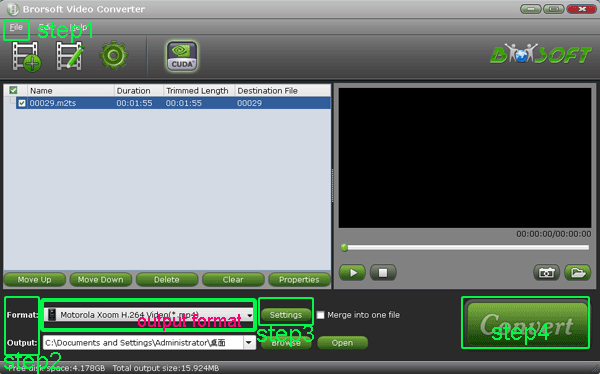
- After the MKV to Motorola Xoom conversion, you can get the output files for your Motorola Xoom via clicking on “Open” button effortlessly. Now you can transfer the converted MKV video to Motorola Xoom, and then you can enjoy the high-quality video on Motorola Xoom smoothly.
Note: Please make sure the video files you plan to stream to Xoom are not more than 4GBs due to its Android file size limitation. - Tips:
1. The professional MKV to Motorola Xoom Converter not only can convert MKV to Motorola Xoom, but also can convert MTS, VOB, WMV, AVI, FLV, F4V, AVCHD, etc. to Motorola Xoom. If it is necessary, you can link to MKV to Motorola Xoom Converter.
2. You can refer to Connect Motorola Xoom to PC— Transfer/Import video to Xoom from PC if you are not really familiar with the procedure of connecting Motorola Xoom to PC. Related Guide
. How to convert DivX files to iPad 2
. Convert 1080p MOV to iPad 2 with the best 1080p MOV to iPad 2 video converter
. MKV to iTunes Converter— Convert/Sync/Add MKV to iTunes freely
. Convert video to Galaxy Tab for different media players with best Galaxy Tab Video Converter
. DVD to Xoom Converter— Convert/Rip/Import DVD movies to Motorola Xoom
. Blu-ray to Motorola Xoom Converter— Convert/Rip Blu-ray to Motorola Xoom
. Connect Motorola Xoom to Mac— Transfer/Import video to Xoom from Mac
 Trust ourselves & embrace the world!
Trust ourselves & embrace the world!