How to Convert and Play VOB files on Android Phone/Tablet

If you have a bundle of VOB files, you may want to transfer these VOB to your Android devices like Galaxy Tab, Nexus 7, Transformer Prime, etc. for enjoyment. The common problem likely to be faced by majority of Android users is how to play VOB files on Android. In this article, you'll quickly learn how to get VOB files onto Android with a simple way.
When putting VOB videos to Android tablet/phone, what happens is that the video players installed in your Android device are not able to recognize the 'Vob' files. In fact, .vob extension stands for DVD Video Object and basically it is a somewhat restricted form of the common .mpeg file format. Till now the best video player in the android market like MX Player is also not able to play the .VOB files. To ensure that your exciting VOB movies get access into your Android, you have to look for a way of converting VOB into Android compatible format MP4. And to do this, Brorsoft Video Converter will give you a big hand..
This program is recommended as the best Android video converter to convert VOB to Android friendly video in Windows 8/7/XP/Vista. Moreover, it can convert among other video formats like MP4, M4V, MOV, AVI, WMV, FLV, MKV and an array of others. If you're fond of editing movies, this app can also fulfill your needs with the built-in editor. If you're using Mac and need to encode VOB to MP4 for Android on Mac OS X(Mavericks included), simply get Brorsoft Video Converter for Mac to get all done easily. Now download the VOB to Android converter and follow the tips below to finish the conversion.
Download the VOB to Android Converter:

 (Note: Click here for OS X 10.5)
(Note: Click here for OS X 10.5)
Read More:
| Play MOV on Android | Play TiVo on Android |
| Play 4K on Android | Play AVI on Android |
| Play MKV on Android | Play iPhone video on Android |
How to convert VOB to Android phones or tablets in clicks
Note that the screenshots below are taken from the Windows version of VOB converter. To convert VOB to Android video on Mac, just get the Mac version.
1. Add VOB files
Install and run Brorsoft Video Converter. To import VOB files that you want to convert, you can click the Add button or directly drag and drop them into the main display window of this program. Batch conversion is supported so you can add many files at a time to save the conversion time.

2. Select MP4 as the output format
Select an Android friendly format, e.g. H.264 .mp4 for conversion. Basically the "Android -> Android Tablets 720P Video(*.mp4)" is a universal format with HD quality for common Android tablets and smartphones. Or depends on your device, you can choose a suitable video format from "Android" catalogue including Nook HD/HD+, Nexus 7, Kindle Fire HD/HDX...
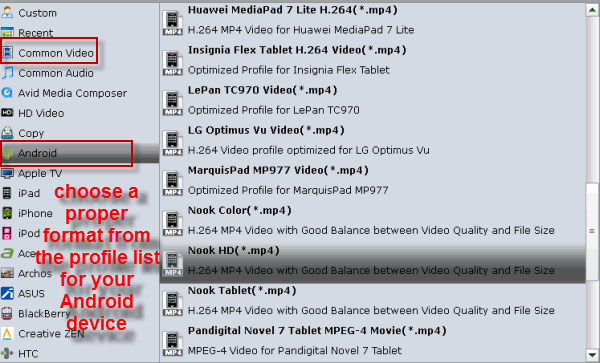
3. Advanced video, audio settings
If you think the original settings are not suitable for your Android tablet or phone, you can click the Settings icon to change the settings. Please remember the file size is based more on bitrate than resolution which means bitrate higher results in bigger file size, and lower visible quality loss.
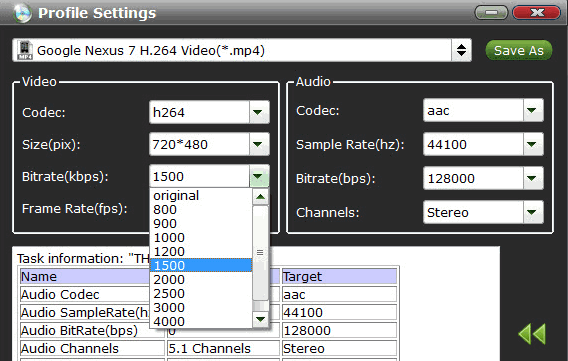
4. Start converting VOB to Android
When all settings are finished, just click the Convert button to begin converting VOB files to MP4 format for viewing on Android.
After the conversion, copy the converted files from the default output folder to your devices via USB and now you can enjoy VOB files on Android device anytime you like.
Addtional Tips:
If your VOB files are still stored on DVD VIDEO_TS folder, you'd better get Brorsoft DVD Ripper to convert the whole DVD structure in one stop. This smart app can help your play movies from the DVD folders (VIDEO_TS folders) on Android at ease. For Mac users, please turn to Brorsoft DVD Ripper for Mac.
Useful Tips
- Handbrake Convert VOB to MP4
- Convert VOB to AVI/WMV/FLV
- Convert VOB to DivX
- Convert VOB to MOV
- Convert VOB to H.265
- Convert VOB to MPEG
- Convert VOB to NAS
- Upload VOB to YouTube
- Play VOB on Roku
- Play VOB via Plex
- Play VOB on Xbox
- Play VOB on iPhone X
- Play VOB Files on TV
- Play VOB on Amazon Fire TV
- Play VOB on Samsung TV
- Play VOB on NVIDIA Shield TV
- Play VOB on Panasonic TV
- Convert VOB to Android
- Add VOB to iTunes
- Play VOB on Mac
- Play VOB in VLC
- Play VOB in WMP
- Import VOB to Premiere Elements
- Import VOB to Sony Movie Studio
- Import VOB to Davinci Resolve
- Import VOB to Sony Vegas pro
- Import VOB to PowerDirector
- Import VOB to After Effects
- Import VOB to Avid MC
- Convert VOB to Premiere Pro
- Convert VOB to Pinnacle
- Import VOB into Camtasia
- Convert VOB to FCP
- Import VOB to iMovie
- Movie Maker Open VOB
- Insert VOB to PowerPoint
Copyright © 2019 Brorsoft Studio. All Rights Reserved.






