Best XOOM 2 Media Edition Movie Converter- Copy/Rip DVD movie to Motorola XOOM 2 Media Edition
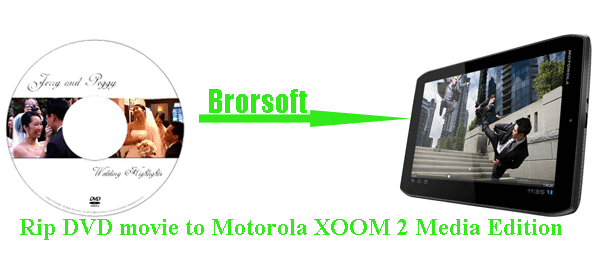
The XOOM 2 Media Edition comes with an 8.2-inch capacitive touchscreen that boasts 800 x 1280 pixels resolution and 16 million colors support. The XOOM 2 Media Edition users will be able to browse the Internet via Wi-Fi connection. There’s also a 5-megapixel rear camera with autofocus, LED flash and HD (720p) video recording, as well as a secondary 1.3-megapixel front facing camera for video calls. With all the stunning features, you certainly would have a good experience on it. If you are a movie fan, you can watch DVD movies on Motorola XOOM 2 Media Edition anytime anywhere.- XOOM 2 Media Edition as other all the tablet cannot natively handle DVD movie. The only way for you to enjoy DVD movie on Motorola XOOM 2 Media Edition is to rip DVD to Motorola XOOM 2 Media Edition playable format primarily. Here we’d like to recommend the best XOOM 2 Media Edition Movie Converter (You can free download the trial version) to you, which enables you to convert/rip DVD movie to MP4 for XOOM 2 Media Edition in a short minutes. The most important is that this XOOM 2 Media Edition Movie Converter allows you to select the wanted subtitles for your DVD movies. Below is the detailed guide, you can follow it step by step.
- Guide: how to copy/rip DVD movie to Motorola XOOM 2 Media Edition with the best XOOM 2 Media Edition Movie Converter
- Step 1: Import the DVD movie to the best XOOM 2 Media Edition Movie Converter.
Launch the best XOOM 2 Media Edition Movie Converter and click icon like a disc or disc folder to load your DVD movie from disc or folder to the best XOOM 2 Media Edition Movie Converter.
Tip: Freely select the subtitles for you DVD movies from the “Subtitles” option for watching DVD movies on Motorola XOOM 2 Media Edition with preferred subtitles. - Step 2: Select an output format for Motorola XOOM 2 Media Edition and set the output folder.
Click on the dropdown menu of “Format” and then move your pointer to “Android”, under the sublist, “Motorola Xoom H.264 Video(*.mp4)”, “Motorola Xoom HD 720p(*.mp4)”, “Motorola Xoom Full HD 1080p(*.mp4)”are compatible with Motorola XOOM 2 Media Edition.
Notes:
1. If you want to keep a good balance between video quality and file size, just choose Motorola Xoom H.264 Video (*.mp4) as the output format.
2. If you want to watch DVD movie on Motorola XOOM 2 Media Edition in 720p, you are recommended to choose Motorola Xoom HD 720p (*.mp4) as the output format.
3. If you want to stream/transfer DVD movies to HDTV or other HD media players from XOOM 2 Media Edition, you'd better choose Motorola Xoom Full HD 1080p (*.mp4) to get the high video quality in 1080p.
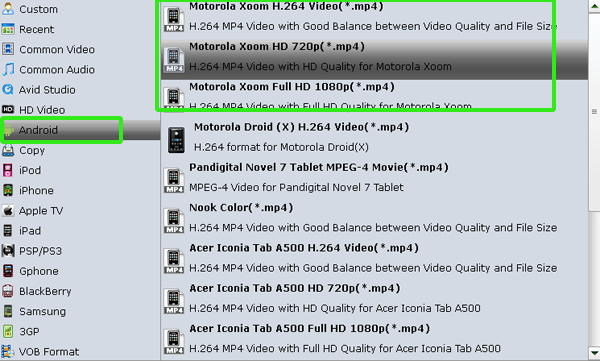
- Step 3: Click “Settings” icon to adjust audio and video parameters.
Click the “Settings” icon and you can adjust codec, bit rate, frame rate, sample rate and audio channel in the interface according to your needs, then you can copy/transfer DVD movies to Motorola XOOM 2 Media Edition with optimal profile settings.
Note: Since these video formats are all especially designed for Motorola XOOM 2 Media Edition, you just need to keep the default parameters. Well, you can also adjust the parameters as you need. - Step 4: Start converting your DVD movies to MP4 for Motorola XOOM 2 Media Edition.
Click the “Convert” button; it will convert DVD movies to MP4 for Motorola XOOM 2 Media Edition immediately with NVIDIA CUDA technology support . You can find the process in the “Conversion” interface.
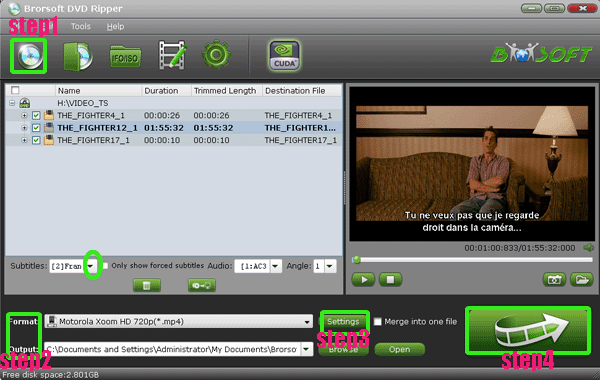
- After the DVD movie to MP4 for Motorola XOOM 2 Media Edition conversion, you will be able to get the output files for Motorola XOOM 2 Media Edition via clicking on “Open” button effortlessly. Afterwards, you can watch and enjoy your favorite DVD movie on XOOM 2 Media Edition at ease even share with your friends and families.
- Tip:
This XOOM 2 Media Edition Movie Converter can easily help you to convert DVD movie to XOOM 2 Media Edition, if you wanna convert DVD ISO/IFO files to XOOM 2 Media Edition, it can also do you a favor. You can link to Brorsoft XOOM 2 Media Edition Movie Converter to learn more. Related Guide
Convert/Rip/Transfer DVD ISO to MP4 for Motorola XOOM 2
Best DVD to Amazon Kinder Fire Converter for free- Rip/Copy DVD to Amazon Kindler Fire
Watch DVD movies with DTS 5.1 sound on Asus Eee Pad Transformer
Rip/Convert/Decrypt DVD to WMV for Galaxy Note with the best DVD to Galaxy Note Converter
Watch/Play DVD on HDTV via HDMI from Asus Eee Pad Transformer Prime
 Trust ourselves & embrace the world!
Trust ourselves & embrace the world!