How to copy/transfer movie, music files over 2GB to Toshiba Thrive(internal flash storage)?

Toshiba Thrive’s sharp 1280-by-800, 225-ppi display renders text beautifully, It offers Micro-USB and Micro HDMI ports, as well as a MicroSD slot. Also, its built-in file management system makes finding and accessing files in Honeycomb easier. While some Toshiba Thrive users find that the Toshiba File Manager has the limitation of the file to 2GB. So, how to copy movie, music files over 2GB to Toshiba Thrive? Here we give you the answer.- Toshiba File Manager croaks on a file larger than 2GB, leaving a 2GB temporary file behind and claiming an error during copying. The only error is trying to use File Manager for this. And we find that the internal flash of Toshiba Thrive is formatted with exFAT (2Tb max file size) according to the user guide. Thus, use a different file manager to copy a file larger than 2GB to Toshiba Thrive is necessary. Here we recommend the ASTRO File Manager to you.
- ASTRO File Manager helps organize your pictures, music, videos and other files. It's like Windows Explorer or Mac’s Finder for your phone or tablet and allows you to easily organize all of your pictures, music, videos and documents. The most important feature is Drag and Drop files. Thus, with the ASTRO File Manager, you can transfer a file over 2GB to Toshiba Thrive(internal flash storage) effortlessly.
- Well, after solve the limitation of the supported file size, ever thought of the limitation of the supported file format of Toshiba Thrive. As we know, the Thrive supported video format just includes H.264, H.263, MPEG 4. To transfer the movie, music files to Toshiba Thrive for smooth playback, you first need to convert the movie, music file to Toshiba Thrive compatible format. The best Full Video Converter for Toshiba Thrive is highly recommended here, which is a professional but easy-to-use application for you to convert, edit, transfer video/audio file to Toshiba Thrive easily. With it you can convert your movie/video to MP4 for Toshiba Thrive at super fast speed. Besides, you can freely edit your file like trimming, cropping, etc.
- Guide: Covert video/movie files to MP4 for Toshiba Thrive with the best Full Video Converter for Toshiba Thrive.
Step 1: Import video/movie files to the best Full Video Converter for Toshiba Thrive.
Launch the best Full Video Converter for Toshiba Thrive. Click the button “File” to add video to the Full Video Converter for Toshiba Thrive. If it is necessary, you can double click the each file to have a preview.
Tip: If you wanna join your several video files into single one, just check the “Merge into one” box. Afterwards, you can copy videos to Toshiba Thrive without interruption. - Step 2: Select an output format for Toshiba Thrive and set the output folder.
According to the tests, MP4 format is of the best compatibility with Toshiba Thrive. So you can click on the dropdown menu of “Format” and then move your pointer to “Common Video”, under the sublist, “H.264 Video(*.mp4)”, “MPEG-4 Movie(*.mp4)”, are both the compatible format to put video/movie onto Toshiba Thrive. And then you can set the output folder for Toshiba Thrive.
Step 3: Click “Settings” icon to adjust audio and video parameters for Toshiba Thrive.
Click the “Settings” icon and you will go into a new interface named “Profile Settings”. You can adjust codec, bit rate, frame rate, sample rate and audio channel in the interface according to your needs and optimize the output file quality.
Note: You can set the Video Size (pix) as 1280*800 which can easily remove black borders from the video, thus you can play videos/movies on Toshiba Thrive in full screen playback.
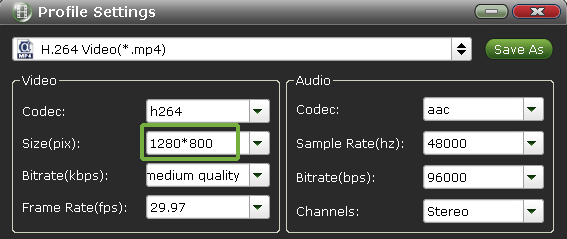
- Step 4: Start converting your video/movie files to MP4 for Toshiba Thrive.
Click the “Convert” button; it will convert video/movie to MP4 for Toshiba Thrive immediately with the CUDA acceleration technology. You can find the process in the “Conversion” interface.
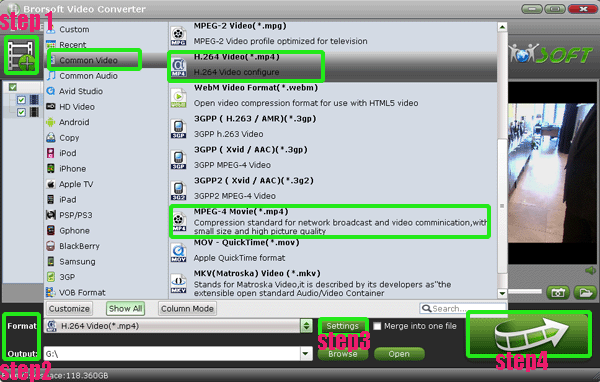
- After the conversion, you will be able to get the output files for Toshiba Thrive via clicking on “Open” button effortlessly. Now you can transfer the movie file as well as the music file over 2GB to Toshiba Thrive freely.
- Tips:
1. This Full Video Converter for Toshiba Thrive can help you convert any video/audio like AVI, WMV, MOV, FLV, VOBM, M4V, MTS, WMA, MKA, etc to Toshiba Thrive. You can get more information from Brorsoft Full Video Converter for Toshiba Thrive.
2. Learn how to connect Toshiba Thrive to PC from Connect Toshiba Thrive to PC. Related Guide
Connect Toshiba Thrive to PC- Transfer movie, video, music to Toshiba Thrive from PC
Convert/Transfer MTS/MKV/MOV/TiVo to Samsung Galaxy Nexus
Convert/Transfer/Sync AVI, MKV, MOV, TiVo, WMV, MTS, VOB to Nook Tablet
Connect Nook Tablet to PC- Transfer movies, music, photos, EPUB files to Nook Tablet from PC
 Trust ourselves & embrace the world!
Trust ourselves & embrace the world!