Copy/Transfer TiVo HD shows, Blu-ray/DVD movie to PS Vita on Mac

The Sony PlayStation Vita which was formerly unveiled at Sony’s E3 2011 press conference, aims to provide the most comprehensive portable gaming experience around. The new version of the handheld gaming console comes with two analog sticks, a 5-inch OLED multi-touch screen, supporting Bluetooth, Wi-Fi and optionally 3G. Since PS Vita can support you play videos on it in addition to playing games, why not make full of use of this portable game console to watch movies on it? In this page, we give the solution to transferring TiVo HD shows, Blu-ray/DVD movie to PS Vita on Mac.- Although PS Vita comes with many stunning features, it can only support achingly few video/audio format: MP3, MP4, WAVE, H.264/MPEG-4. When you intend to transfer TiVo HD shows, Blu-ray/DVD movie to PS Vita on Mac for enjoyment, the first step is to convert TiVo HD shows, Blu-ray/DVD movie to PS Vita compatible format on Mac. In this case, this professional PS Vita Blu-ray/DVD Video Converter for Mac will be your best choice.
- This PS Vita Blu-ray/DVD Video Converter for Mac is especially designed for PS Vita users who intend to watch TiVo HD shows, Blu-ray/DVD movie on PS Vita. With this PS Vita Blu-ray/DVD Video Converter for Mac, you can easily and quickly convert TiVo HD show and rip Blu-ray/DVD movie no matter from BD/DVD disc or movie folder or ISO/IFO files to MP4 for PS Vita on Mac within simple four steps. Moreover, this powerful PS Vita Blu-ray/DVD Video Converter for Mac allows you to choose your wanted subtitles for your Blu-ray/DVD movie.
- Guide: Convert TiVo HD shows, Blu-ray/DVD movie to PS Vita on Mac with the best PS Vita Blu-ray/DVD Video Converter for Mac.
- Step 1: Import Blu-ray/DVD movie and TiVo HD shows to the best PS Vita Blu-ray/DVD Video Converter for Mac.
Launch the best PS Vita Blu-ray/DVD Video Converter for Mac. Click the button “File”, and from the sublist, click “Load from disc” to load your Blu-ray/DVD movies; click “Add video” to import TiVo HD shows to the best PS Vita Blu-ray/DVD Video Converter for Mac.
Tips: 1. When you add TiVo shows to PS Vita Blu-ray/DVD Video Converter for Mac, first step is to click “Help”> “Option”, and you will go into a new interface named “Option”. In the interface, click “TiVo” icon, here you need to enter Media Access Key, and click “OK” to confirm.
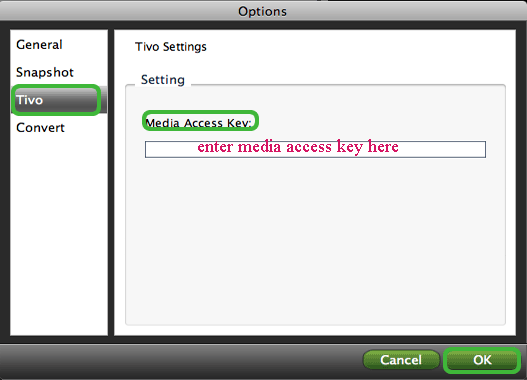
2. Freely select the subtitles for you Blu-ray/DVD movies from the “Subtitles” option for watching Blu-ray/DVD movie on PS Vita with preferred subtitles. - Step 2: Select an output format for PS Vita and set the output folder.
Click on the dropdown menu of “Format” and then move your pointer to “Common Video”, under the sublist, “H.264 Video(*.mp4)”, “MPEG-4 Movie(*.mp4)”, are compatible format to copy TiVo HD shows, Blu-ray/DVD movie to PS Vita on Mac with smooth playback. Or you can move your pointer to “PSP/P3S”, from the sublist, like “PSP Video MPEG-4(*.mp4)”, “PSP-PSP MPEG-4 Video(*.mp4), etc are also the friendly formats for PS Vita. And then you can set the output folder for PS Vita.
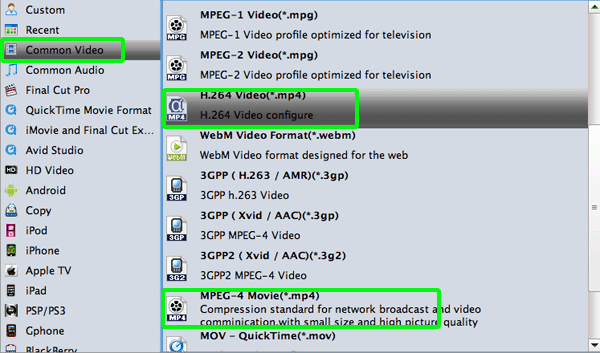
- Step 3: Click “Settings” icon to adjust audio and video parameters for PS Vita.
Click the “Settings” icon and you will go into a new interface named “Profile Settings”. You can adjust codec, bit rate, frame rate, sample rate and audio channel in the interface according to your needs and optimize the output file quality.
Note: You can set the Video Size as 960*544. The resolution 960*544 is recommended here according to PS Vita’s resolution. Thus, you can watch TiVo HD shows, Blu-ray/DVD movie on PS Vita in full screen. - Step 4: Start converting your TiVo HD shows, Blu-ray/DVD movie to MP4 for PS Vita on Mac.
Click the “Convert” button; it will convert TiVo HD shows, Blu-ray/DVD movie to MP4 for PS Vita on Mac immediately. You can find the process in the “Conversion” interface.
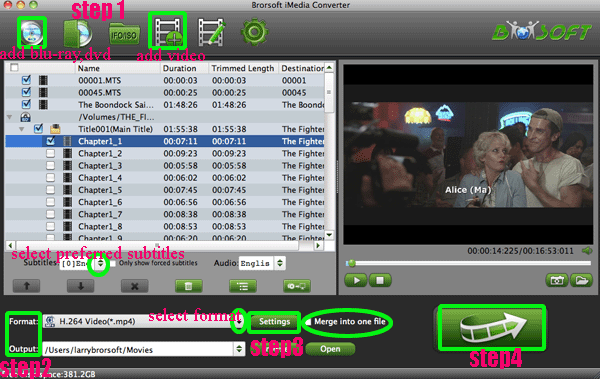
- Once the conversion is done, you ill be able to get the output files for PS Vita via clicking on “Open” button effortlessly. Afterwards, you can put/transfer TiVo HD shows, Blu-ray/DVD movie to PS Vita on Mac freely. Now, you can play and enjoy them on PS Vita anytime anywhere making full use of your PS Vita.
- Tips:
1. PS Vita Blu-ray/DVD Video Converter for Mac is the best all-in-one tool for you to rip Blu-ray/DVD movie, convert any video like AVI, WMV, MKV, FLV, MOV, VOB, MOD, etc to PS Vita on Mac simultaneously. You can link to Brorsoft PS Vita Blu-ray/DVD Video Converter for Mac to get more information.
2. After the conversion, when you plan to transfer/copy your converted files to PS Vita on Mac, you can refer to Transfer/Copy/Move videos, music, photos to PS Vita from Mac. Related Guide
Transfer/Share Blu-ray/DVD movie & HD video to HD TV from PS3
Convert ISO image file to MOV for FCE on Mac OS X Lion
Transfer/Sync music, video, Blu-ray/DVD movie to Toshiba Thrive on Mac OS X Lion
Watch Blu-ray/DVD movie, play video on Motorola XOOM 2 in full screen
 Trust ourselves & embrace the world!
Trust ourselves & embrace the world!