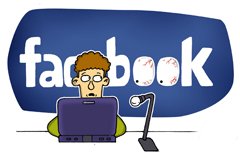DVD to PS Vita- Playing DVD movies on PS Vita in full screen
The PlayStation Vita is not only a good game console but also an ideal movie player. How can I convert DVD movies so that they are playable on my PS Vita? Most of the users would have the similar demands. So, if you are a hand-held games lover and movie lover, you may be interested in this article. Below we will introduce an easy way to you to enjoy DVD movies on PS Vita.

Recommended Software: the top DVD to PS Vita Converter
(For Mac users, you can freely click to view the Mac DVD to PS Vita Converter.)

 (Note: Click here for OS X 10.5)
(Note: Click here for OS X 10.5)
This DVD ripper for PS Vita comes with the preset profile for PS Vita with the optimal video format and video/audio settings, which aims to help you to convert DVD to PS Vita with the best video quality and bring you full screen playback.
Tutorial on ripping DVD to PS Vita MP4
Step 1: Launch the excellent DVD movie converter for Vita, and load your DVD movies to it. (No matter from the DVD discs, DVD folder, DVD ISO/IFO image files.)
Step 2: Click the Format box and select PSP/PS3 > Sony PS Vita Video (*.mp4) as the output format. If you wanna get a smaller file, you can reset the video size as 720*480 in the Profile Settings interface.
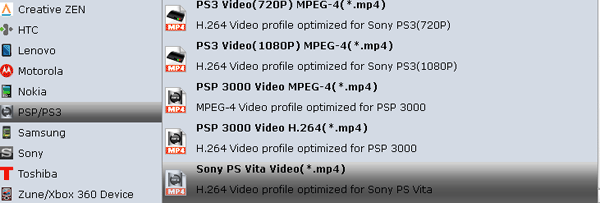
Step 3: Start to convert DVD to MP4 for PS Vita via hitting the Convert button.
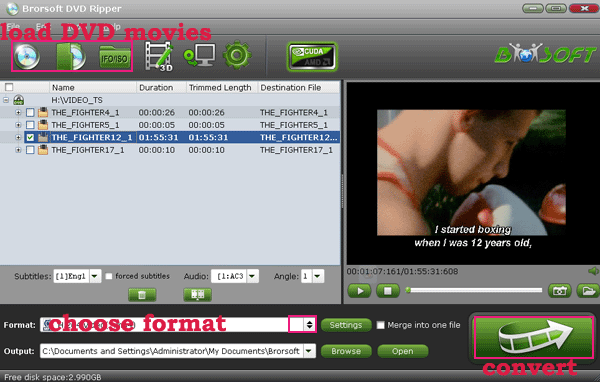
After the conversion, connect PS Vita to your computer and copy the converted DVD rips to “Video” folder on Vita with the help of the latest Content Manager Assistant. Later, you can play DVD movies on PS Vita in full screen with HD quality.
Tip:
To have a freely enjoyment of Blu-ray, DVD and HD videos on PS Vita, you can try Brorsoft Blu-ray Video Converter, which is one of the best all-in-one video converter.


Related guides:
Bypass DVD Region Codes
Copy DVD with VLC Player
Convert 2D DVD to 3D Video
Convert DVD Video_TS file to MOV
Play Region3 DVDs on PLA PS3 Freely
Unlock DVD Region Code for PS3/PS4
Useful Tips
- Rip DVD to Android
- Rip DVD to Plex Media Sever
- Convert DVD to AVI
- Convert DVD to MKV
- Convert DVD to WMV
- Rip DVD with VLC Player
- Rip DVD to NAS
- Import DVD to iTunes
- Convert ISO to iTunes
- Rip DVD in Windows 8
- iPhone 6 DVD Playback Tips
- Stream DVD to Chromecast
- Edit DVD in Final Cut Pro
- Convert ISO to MP4
- Import DVD to iMovie
- Copy Full DVD Disc
- Rip DVD to iPad
- Rip DVD with Handbrake
- Mac TheRipper Alternative
- Rip DVD with Subtitles
- Add Subtitles to Hollywood DVD
- Rip DVD to MP4/M4V/MOV
- Import DVD to Windows Movie Maker
Adwards

Copyright © 2017 Brorsoft Studio. All Rights Reserved.